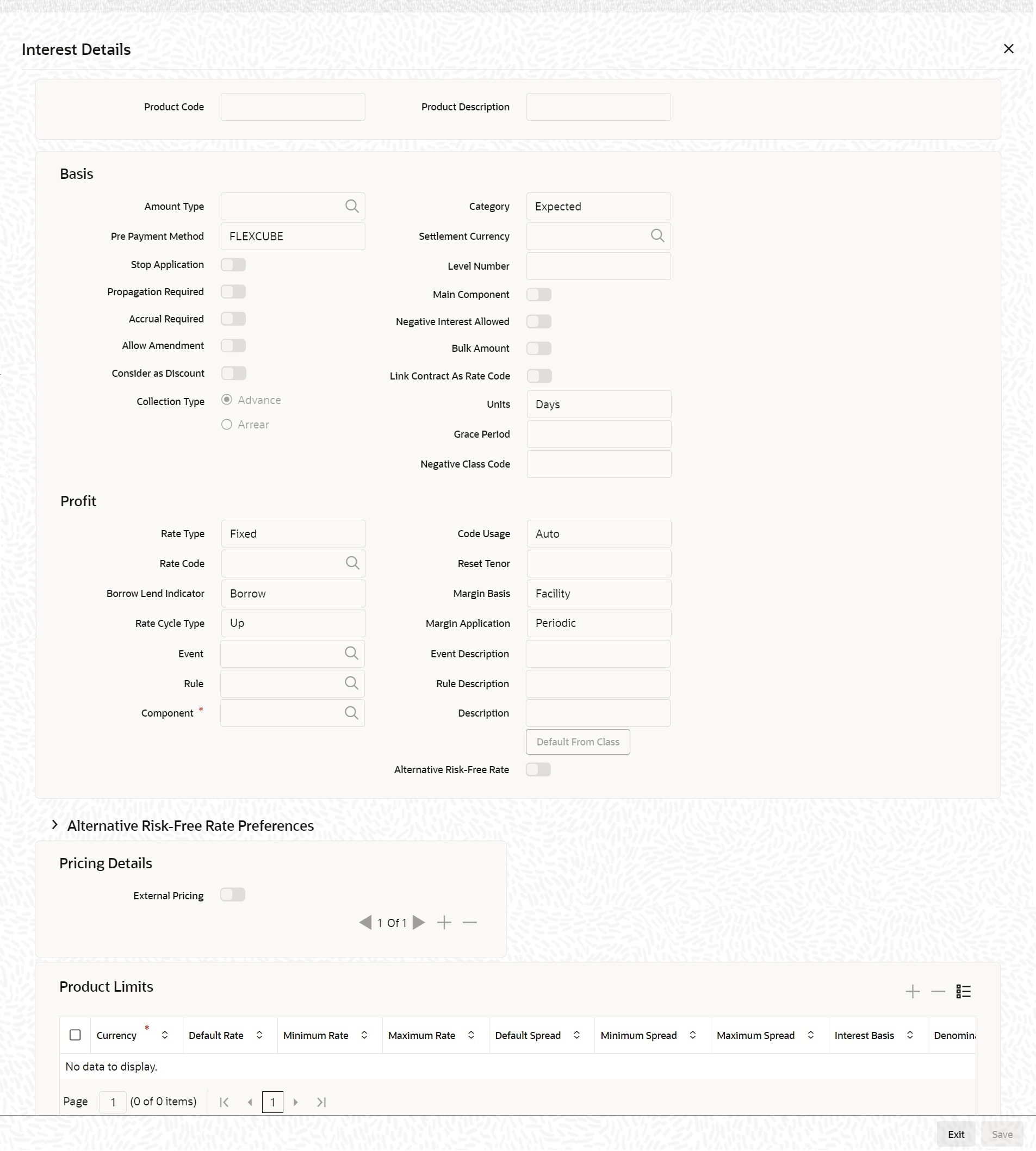The
Interest Details screen is displayed.
You can link more than one rule to a product. In the
Product ICCB Details screen, in the Rule ID field, pick the rule you wish to
link to the product. For an interest type of rule, all the interest related
details have to be specified in the Product ICCB Details screen.
For example, for a deposit, you can link a rule for the main
interest and another interest type of rule for a commission you want to
charge on the deposit. Besides this, you can have a rule for a charge. Thus,
the product will have three rules linked to it. For the deposit, you can
retain all these, or waive one or more, as per your requirement.
The interest details defined for a product will be
automatically applied on a contract involving the product. However, you can
change certain attributes of interest for a specific contract.
A note on the Accounting Role
build-upThe system automatically builds a list of accounting roles depending on the Interest components that you define. For instance, if you have defined an interest component called CR01_INT, the following accounting roles will be generated:
- CR01_INT_EXP
- CR01_INT_PAY
- CR01_INT_REC
- CR01_INT_RIA
- CR01_INT_PIA
- CR01_INT_AQP
- CR01_INT_AQR
- CR01_INT_ADJ
The system dynamically adds a list of suffixes to the main interest
component. Each of these suffixes stand for:
A similar list of accounting roles will be built up for each
component that you associate with the product.
Note:
Since you need to
identify Accounting Roles (GL/SL Types) and map them to Account Heads
(Actual GL/SLs) to post accounting entries for specific events, you will
have to choose the appropriate accounting roles for each component and
map them to corresponding Account Heads.
EventAn interest event indicates when the interest component whose attributes are being defined has to be applied.