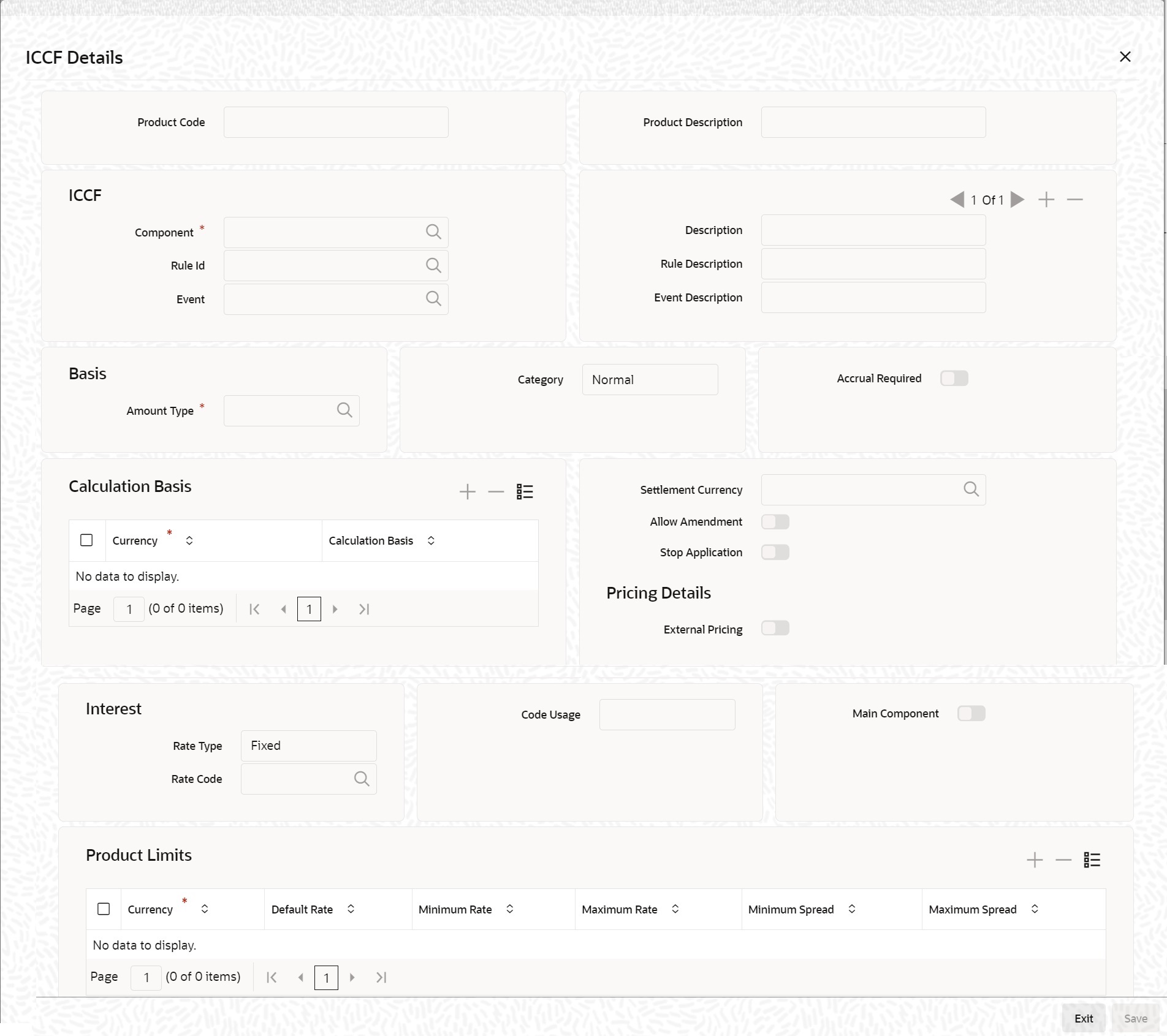1.2.1 Load Product Definition
This topic provides systematic instructions to load product definition.
After defining the attributes of a commission by allotting it a Rule ID and specifying the application conditions, you can link it to a product. When a contract is processed involving the product, the commission attributes defined for the product will be applied. Some of these attributes can be changed while processing the contract. If an attribute can be changed, it will be mentioned in the on-line help for the field.
Parent topic: Linking a Commission Rule to a Product