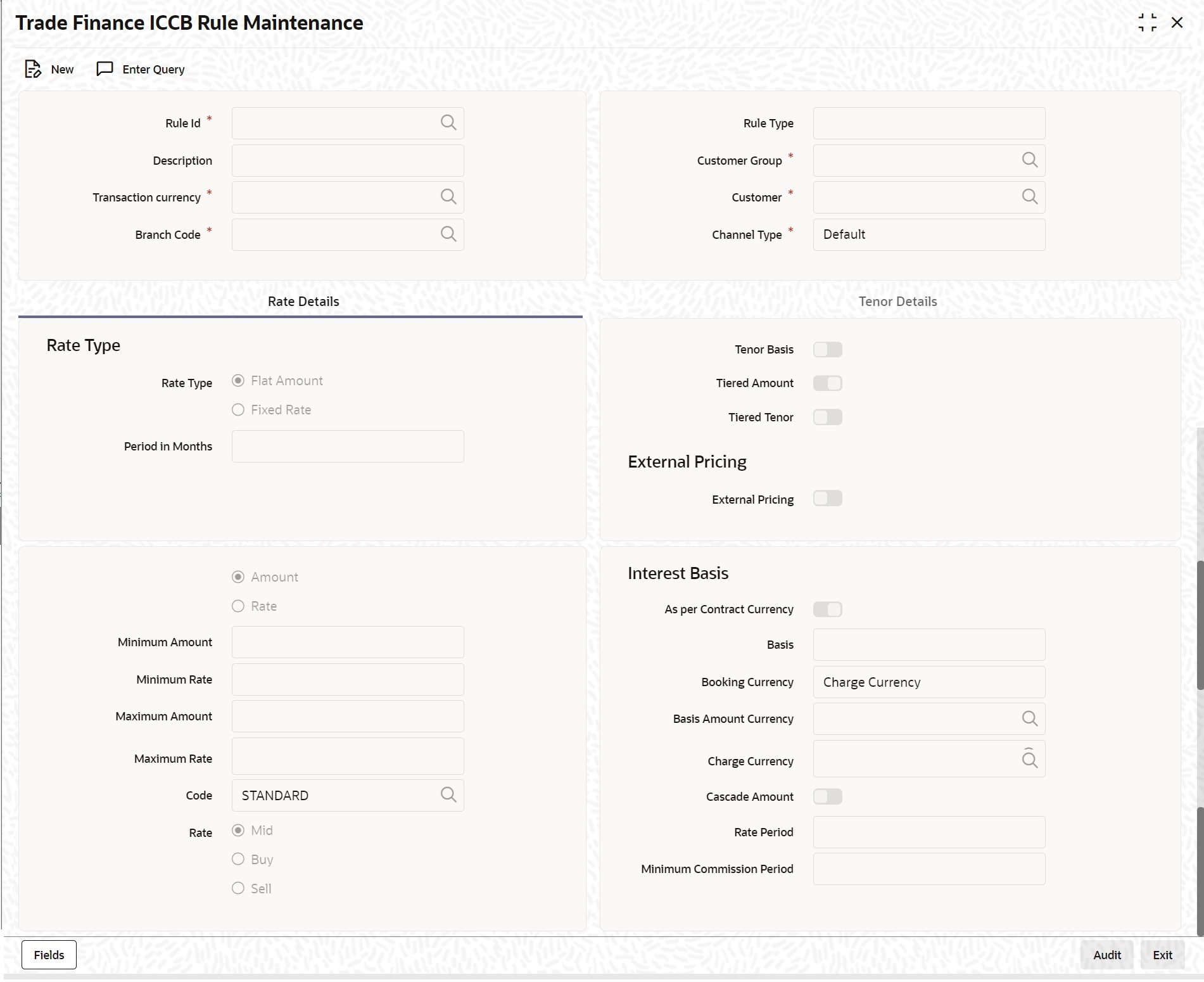1.1.2 Build the Commission Rule
This topic provides systematic instructions to build the commission rule.
To recall, after a commission rule has been created in the ‘Trade Finance ICCB Rule Availability Maintenance’ screen, the attributes for the rule must be defined in the ‘Trade Finance ICCB Rule Maintenance’ screen.
Specify the User ID and Password, and login to Homepage.