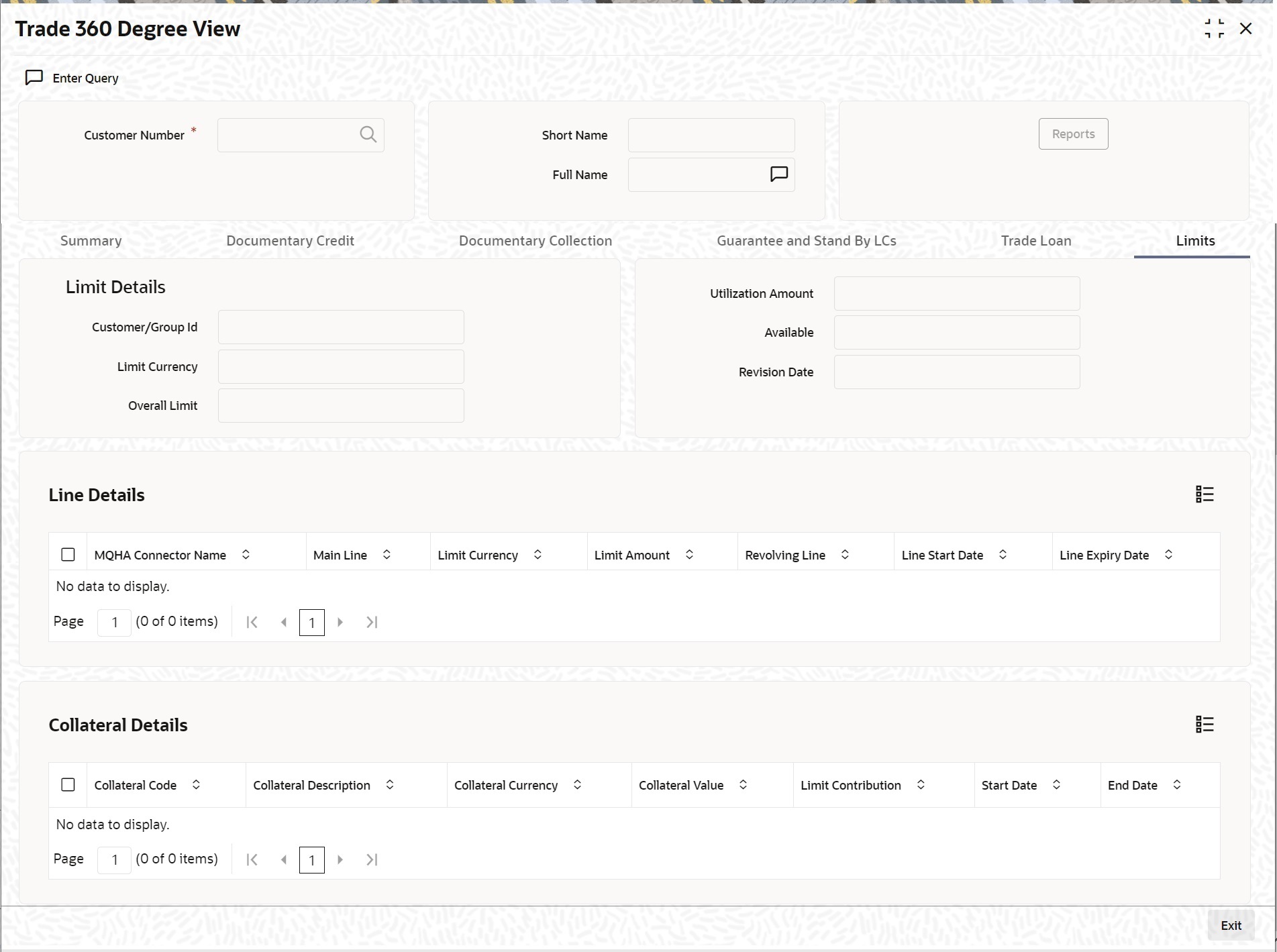2.6 Limits Tab
This topic describes the systematic instructions to maintain Limits Tab.
- On the Trade 360 Degree View screen, click
Limits tab.Limits screen is displayed.
- On Trade 360 Degree View screen, under
Limits tab, specify the fields.For more information on the fields, refer to the below Field Description table.
Table 2-6 Limits - Field Description
Field Description Limit Details This section displays the limit details. Customer/Group ID This field displays the customer or group Id. Utilization Amount This field displays the customer or group Id. Limit Currency This field displays the customer or group Id. Available This field displays the customer or group Id. Overall Limit This field displays the customer or group Id. Revision Date This field displays the customer or group Id. Line Details Following details are displayed in this section. - Line Identification
- Main Line
- Limit Currency
- Limit Amount
- Revolving Line
- Line Start Date
- Line Expiry Date
Collateral Details Following details are displayed in this section. - Collateral Code
- Collateral Description
- Collateral Currency
- Collateral Value
- Limit Contribution
- Start Date
- End Date
Parent topic: Trade 360 Degree