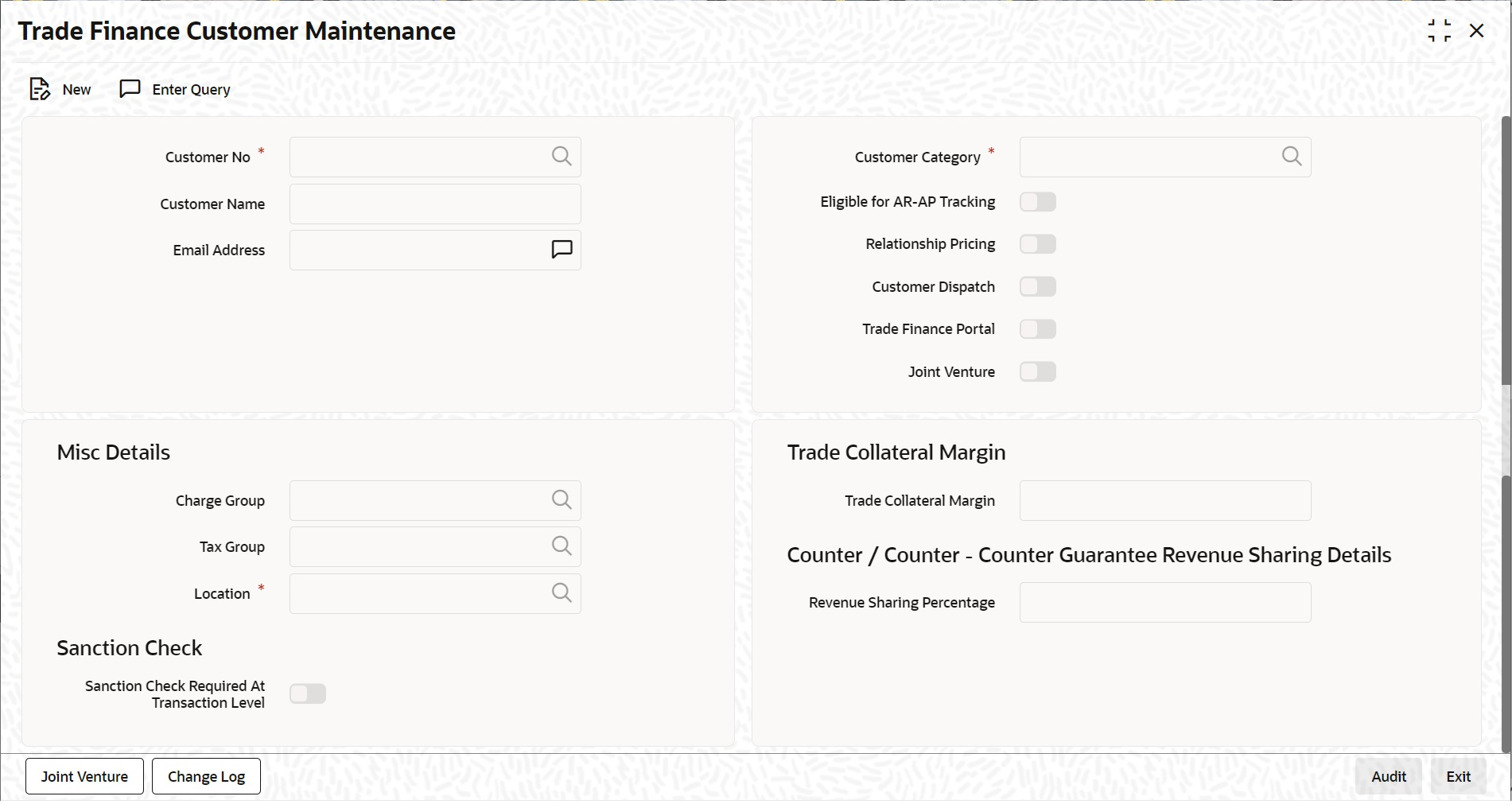1.7.1 Process Trade Finance Customer Maintenance Screen
This topic describes the systematic instructions to process Maintenance screen.
- On Homescreen, specify STDTFCIF in the text box, and click next
arrow.Trade Finance Customer Maintenance screen displays.
Figure 1-8 Trade Finance Customer Maintenance
- On Trade Finance Customer Maintenance screen, specify
the fields.For more information on fields, refer to
Table 1-8 Trade Finance Customer Maintenance - Field Description
Field Description Customer No Specify a customer code for the customer. Thee customer code is assigned to identify a customer. It is also referred to as the customer CIF Number. This code should be unique across branches. It can be 20-characters long. For example, Assign a code using a maximum of 20 characters, alphanumeric. For example, assume your customer is DOW Corporation, US. You can assign him a code, which could either, be a number representing the customer’s serial number or an alphabetic code like DowCorp or an alphanumeric code like Dow1000US or DowUS1000 / 1000DowUS, if he is the 1000th customer to approach your bank. The field is mandatory.
Customer Name Indicates the name of the Customer. Customer Category Specify the Customer Category. The field is mandatory.
Email Address Specify the email address of the customer. Eligible for AR-AP Tracking Click the check box, as per requirement. Customer Dispatch Customer Dispatch at Trade finance customer maintenance screen can be enabled for those customers, who can dispatch the documents directly to the importer’s bank. Trade Finance Portal Checkbox can be checked if customer is subscribed to OBDX, OBTF Joint Venture Select the check box if you have a joint venture. Tax Group To Indicate the tax group of the customer for whom you wish to define tax free allowance limit. Select from the option list provided. Location Specify the customer location. The field is mandatory.
Charge Group To Indicate valid charge group of the customer. The adjoining option list displays all valid charge groups maintained in the system. Sanction Check Required at Transaction Level Specify the field. Trade Collateral Margin Indicate the trade collateral margin. Revenue Sharing Percentage Percentage of Revenue that has to be shared with correspondent banks. Joint Venture Tab Through this screen, you can maintain the joint venture details. Change Log Tab This button invokes the Change Log screen where you can capture the audit history details for the operations performed on that customer and the account On co-deployment,- CUST_DATA_RETRIEVAL has been introduced in trade finance job browser screen to add/modified customer data from customer maintenance screen to trade finance customer maintenance screen.
- The fields, change group, tax group are amendable at trade finance customer and not populated from customer maintenance as these fields have specific trade finance customer data.
- The field location is populated only when a new customer is created as it is a mandatory field and is amendable at trade finance customer.
Parent topic: Maintain Customer Information Files