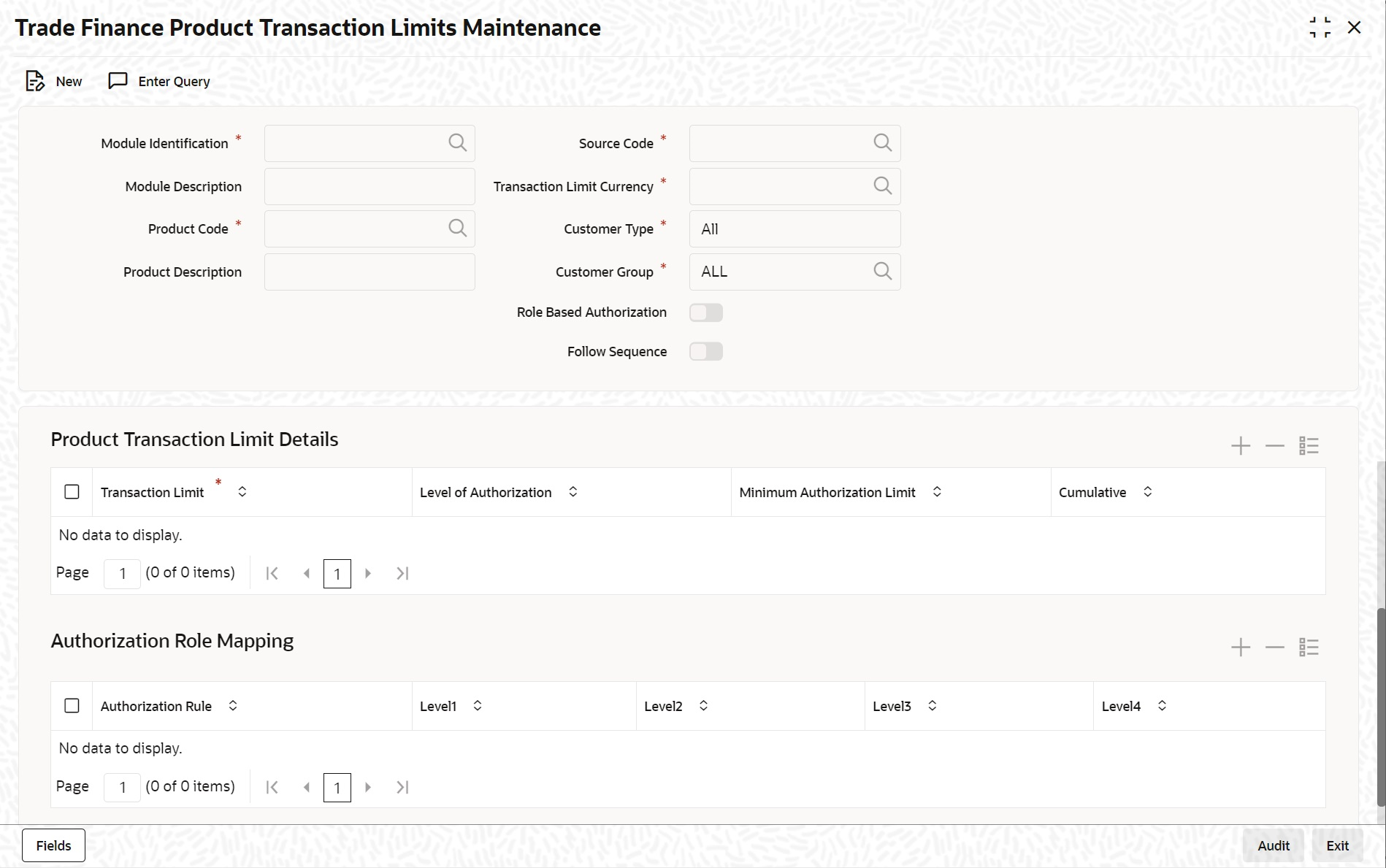1.17 Maintain Transaction Limits
This screen describes the systematic instructions to maintain transaction limits.
Every time a transaction entered in Oracle Trade Finance exceeds a certain limit in
a specified currency, an override is automatically generated. This feature is referred
to as the Currency-wise Transaction Limits facility. Only a user with dual authorization
rights (a user other than the one who authorized the transaction which led to this
override) will be allowed to authorize the override.
Specify User ID and
Password, and login to Homescreen.
Parent topic: Core Maintenance