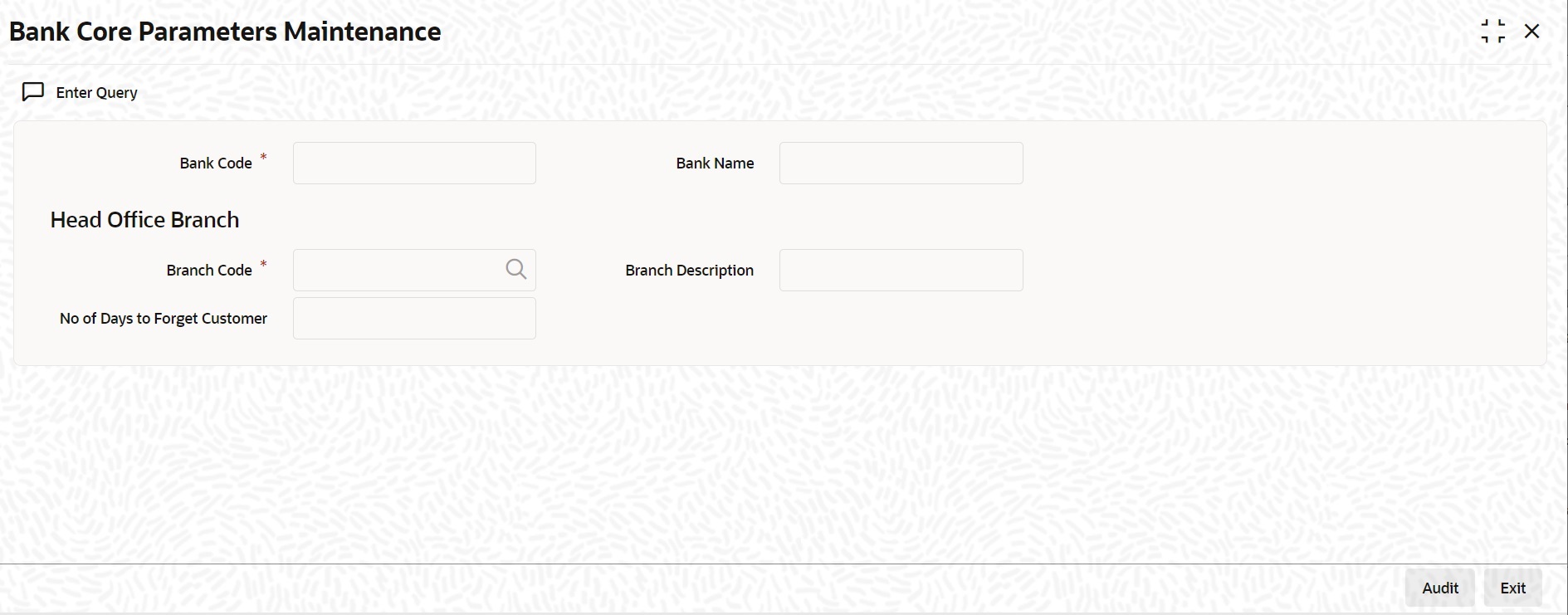1.1 Bank Parameters Maintenance
This topic describes the systematic instructions to maintain Bank Parameters Maintenance.
In the Bank Core Parameters screen, you maintain basic
information about your bank such as its name, head office, account number structure,
local currency and so on. The details that you maintain in this screen will be made
applicable to all branches of your bank. For instance, the account number structure that
you define in this screen will be a common format for customer accounts in all branches
of your bank.
Specify User ID and
Password, and login to
Homescreen.
Parent topic: Core Maintenance