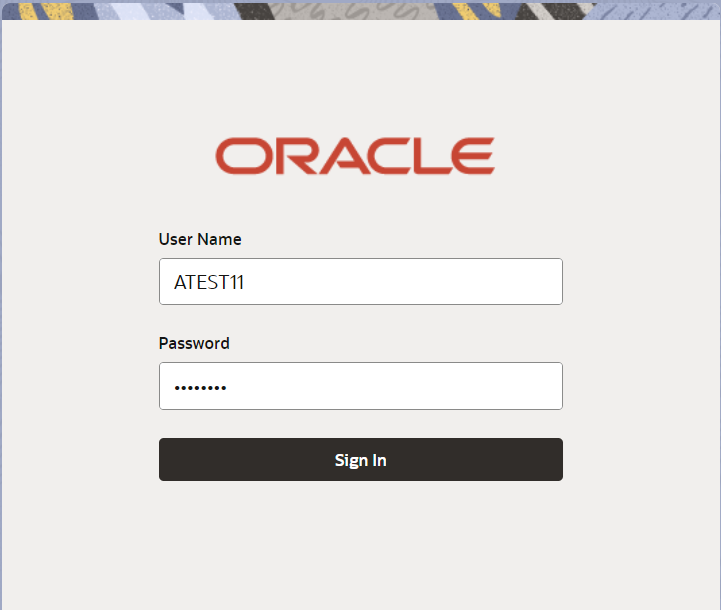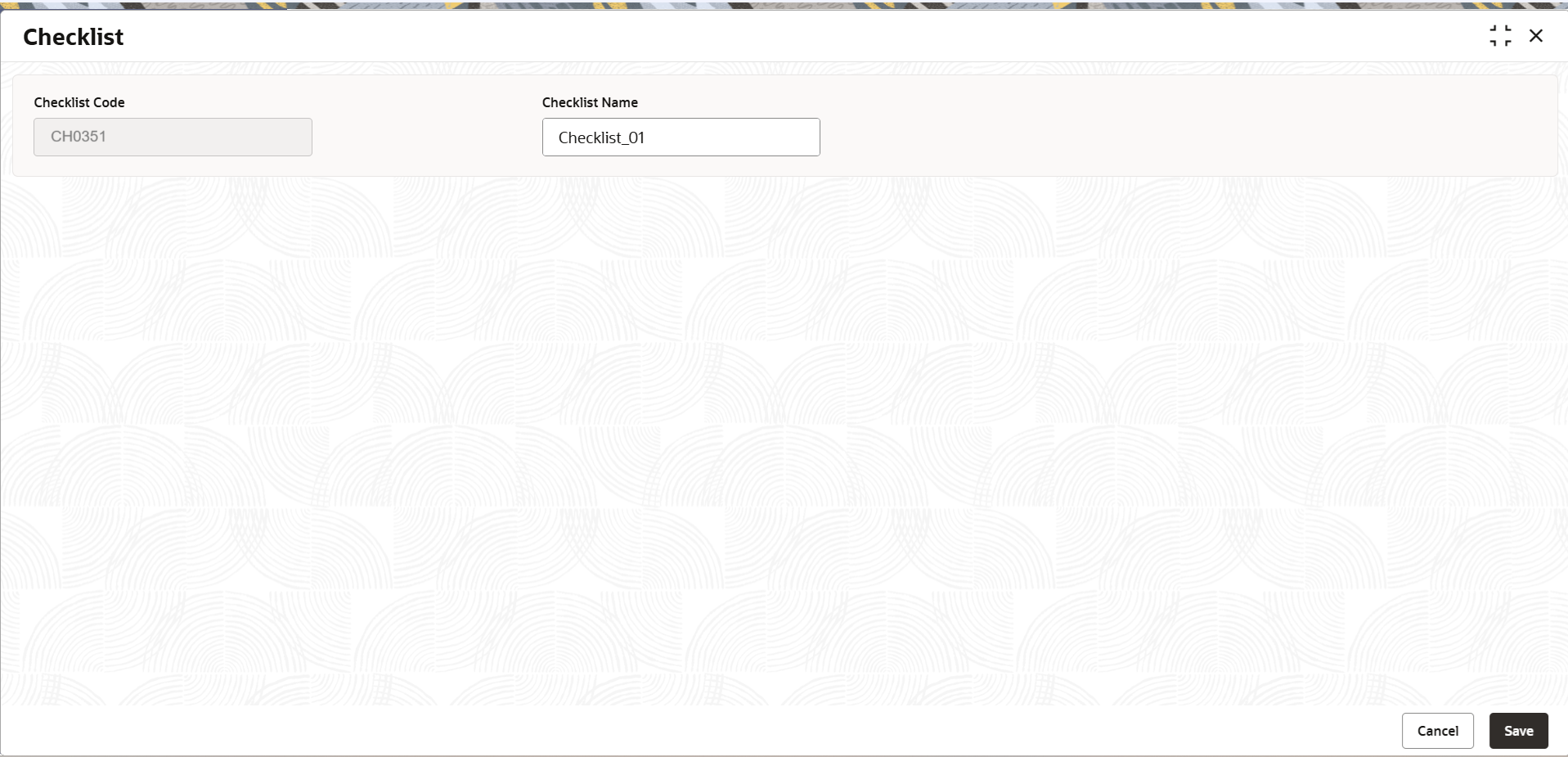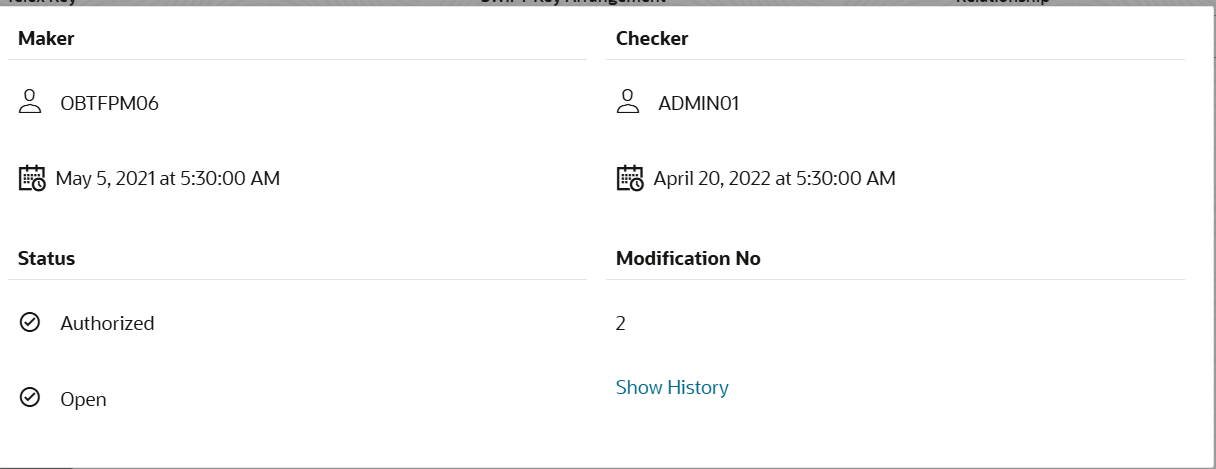1.1 Create Checklist
This process allows the user to create a checklist. In the subsequent steps, let’s look at the steps of creating a Checklist process:
Specify User ID and
Password, and login to Home
screen.
- On Home screen, click Core Maintenance. Under Core Maintenance, click Checklists.
- Under Checklists, click Checklist
Maintenance.The Checklist Maintenance screen is displayed.

Description of the illustration checklistmaintenance.png - Click
 icon.The Checklist screen with fields displays.
icon.The Checklist screen with fields displays. - Specify the field description based on the following table.
Note:
The fields which are marked as Required are mandatory.For more information on fields, refer to the field description table below.
Table 1-1 Checklist Maintenance - Field Description
Field Description Checklist Code Enter the unique Checklist Code. Checklist Name Enter the description of the Checklist. Action ButtonsTable 1-2 Action Buttons - Field Description
Field Description Save Click to save the record. Cancel Click to cancel the record. AuditTable 1-3 Audit - Field Description
Field Description Maker ID System displays the maker ID. Checker System displays the checker ID. Time stamp System displays the maker id date and time stamp. Time stamp System displays the checker id date and time stamp. Modification No. Displays the modification number. Status Displays the status of the record. Values are Authorized and Unauthorized
Parent topic: Checklist Maintenance