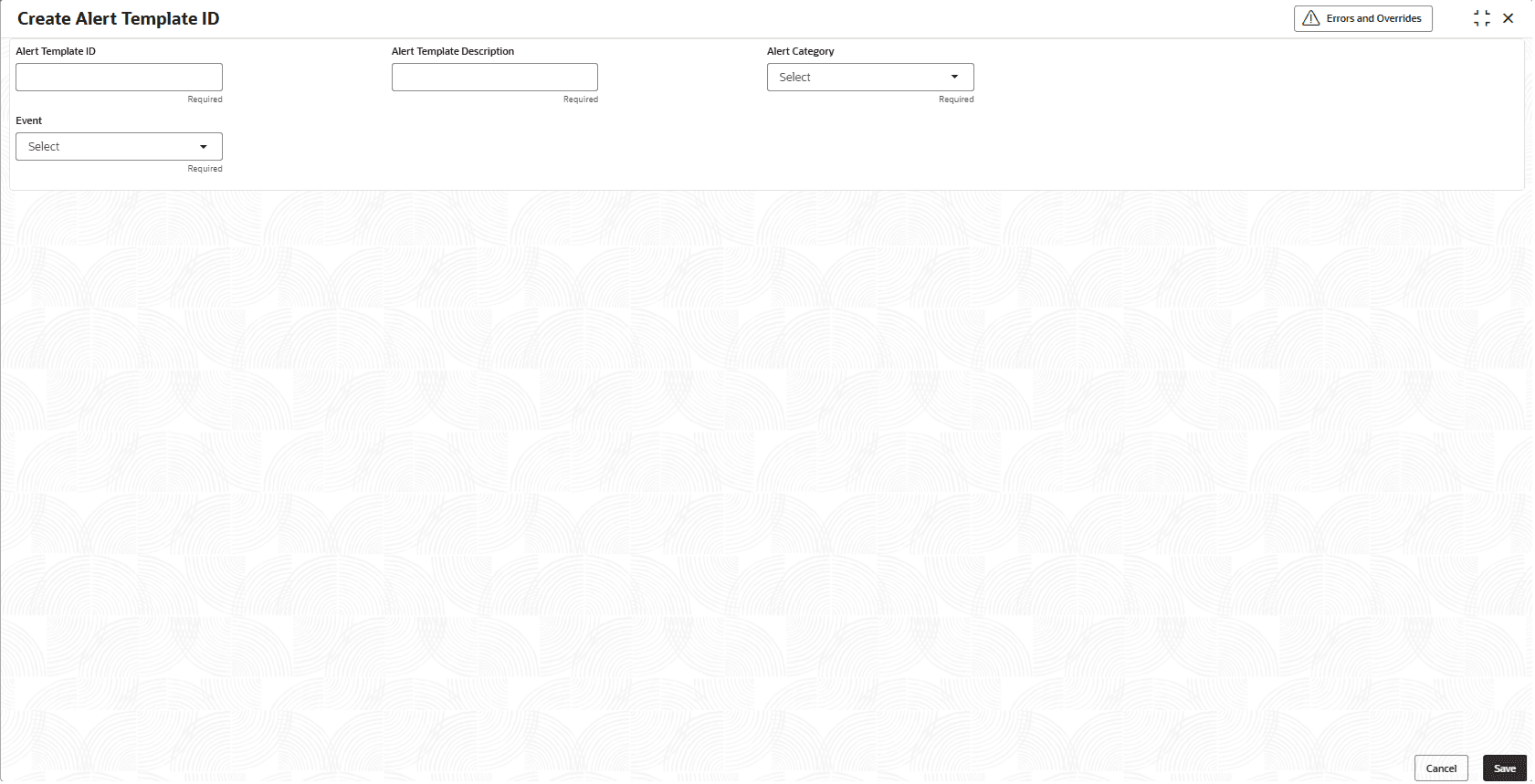2.5.5.1 Create Alert Template ID
This topic describes the systematic instruction to create template ID for specific events.
- On Home screen, click Supply Chain Finance. Under Supply Chain Finance, click Maintenance. Under Maintenance, click Alerts. Under Alerts, click Alert Template ID. Under Alert Template ID, click Create Alert Template ID.The Create Alert Template ID screen displays.
- Specify the fields on Create Alert Template ID screen.
Note:
The fields marked as Required are mandatory.For more information on fields, refer to the field description table.
Table 2-32 Create Alert Template ID - Field Description
Field Description Alert Template ID Specify a unique ID for the template. Alert Template Description Specify the description of the template. Alert Category Select the category of the alert. The available options are: - Finance
- Limits
Event Select the event to set the alerts. The list of events are displayed based on the selected category. If the Category is selected as Accounts, the following events are displayed in the drop-down list:- Account Creation
- Account Modification
- Account Closure
If the Category is selected as Transactions, the following events are displayed in the drop-down list:- Credit Transaction
- Debit Transaction
- Click Save to save the record and send it for authorization.
Parent topic: Alert Template ID