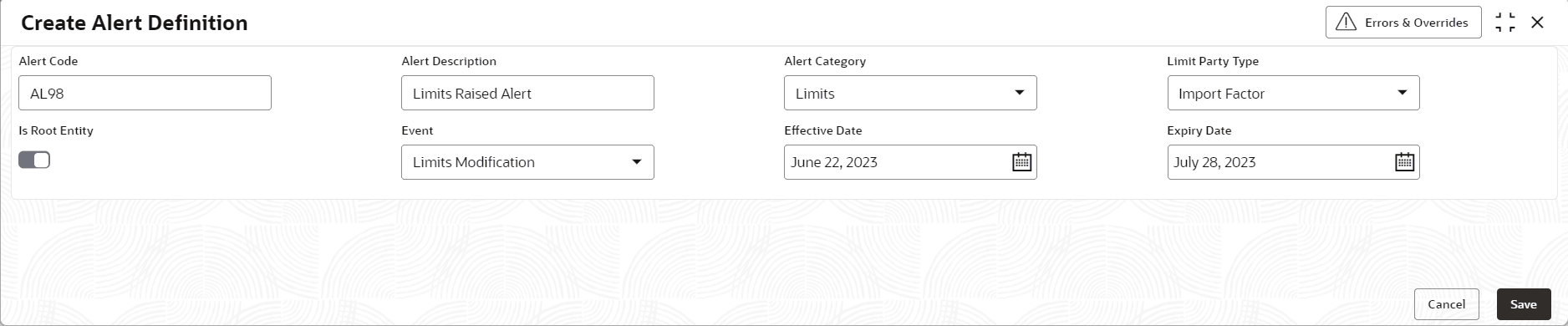2.5.2.1 Create Alert Definition
This topic describes the systematic instruction to configure and manage various types of alerts.
Newly created alert types take effect once authorized and cannot be
modified thereafter.
- On Home screen, click Supply Chain Finance. Under Supply Chain Finance, click Maintenance.
- Under Maintenance, click Alerts. Under Alerts, click Alert Definition.
- Under Alert Definition, click Create Alert
Definition.The Create Alert Definition screen displays.
- Specify the fields on Create Alert Definition
screen.
Note:
The fields marked as Required are mandatory.For more information on fields, refer to the field description table.
Table 2-26 Create Alert Definition - Field Description
Field Description Alert Code Specify the unique alert code to be maintained in the system. Alert Description Specify the description of the alert. Alert Category Select the category of the alert.
The available options are:- Limits
- Finance
Limit Party Type Select the limit party to set the alert for. Is Root Entity Switch this toggle ON to specify if the selected limit party is the main entity. Event Select the event for which the alert should be used. Effective Date Click the Calendar icon and select the date from when the alert is effective in the system. Expiry Date Click the Calendar icon and select the date up to when the alert can be used in the system. - Click Save to save the record and send it for authorization.
Parent topic: Alert Definition