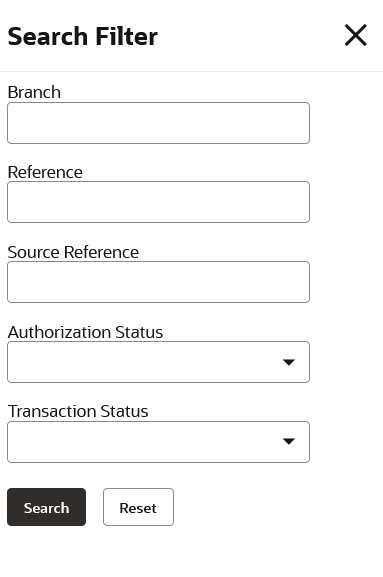3.3.2 Search the Transactions
This topic provides the systematic instructions to search the transactions.
- Navigate to Summary - Transaction screen.
- Click Search button.The fields associated with the screen displays.For more information on fields, refer to the field description table.
Table 3-3 Search - Field Description
Field Description <Specific Search Parameters> Specify the applicable search parameters for the respective summary screen. Authorization Status Select the authorization status to filter the transactions. The available options are:- Authorized
- Unauthorized
- Rejected
Transaction Status Select the transaction status to filter the transactions. The available options are:- Active
- Reversed
- Pending
- Expired
- Specify the required fields.
- Click Search.The requested transaction displays.
Parent topic: Search the Records / Transactions