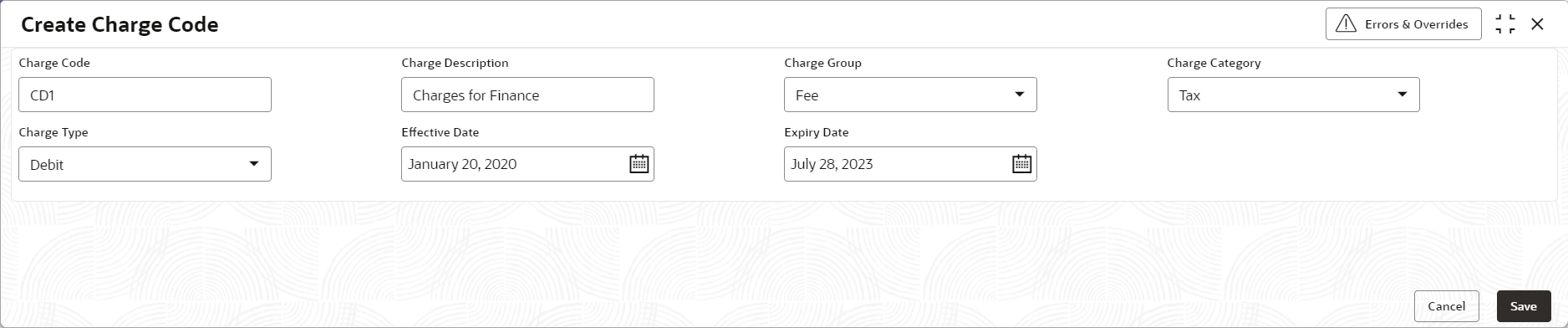- Supply Chain Finance User Guide
- Maintenance for Supply Chain Finance
- Charges Maintenance
- Charge Code
- Create Charge Code
2.6.1.1 Create Charge Code
This topic describes the systematic instruction to manage the charge code for a specific charge group, charge type, and charge category.
Specify User ID and Password, and login to Home screen.
- On Home screen, click Supply Chain Finance. Under Supply Chain Finance, click Maintenance.
- Under Maintenance, click Charges. Under Charges, click Charge Code.
- Under Charge Code, click Create Charge
Code.The Create Charge Code screen displays.
- Specify the fields on Create Charge Code screen.For more information on fields, refer to the field description table.
Note:
The fields marked as Required are mandatory.Table 2-28 Create Charge Code - Field Description
Field Description Charge Code Specify the unique charge code to be created. Charge Description Specify the description of the charge. Charge Group Select the group to which this charge code belongs. This field is purely for the purpose of maintaining information in the Management Information System (MIS).
The available options are:- Rebates
- Tax
- Commission
- Fee
Charge Category Select the value to specify whether charge is of Tax or Standard category. Charge Type Specify if this charge code is of Debit or Credit type. Effective Date Click the calendar icon to select the start date of the charge code validity. Expiry Date Click the calendar icon to select the end date of the charge code validity. - Click Save to save the record and send it for authorization.
Parent topic: Charge Code