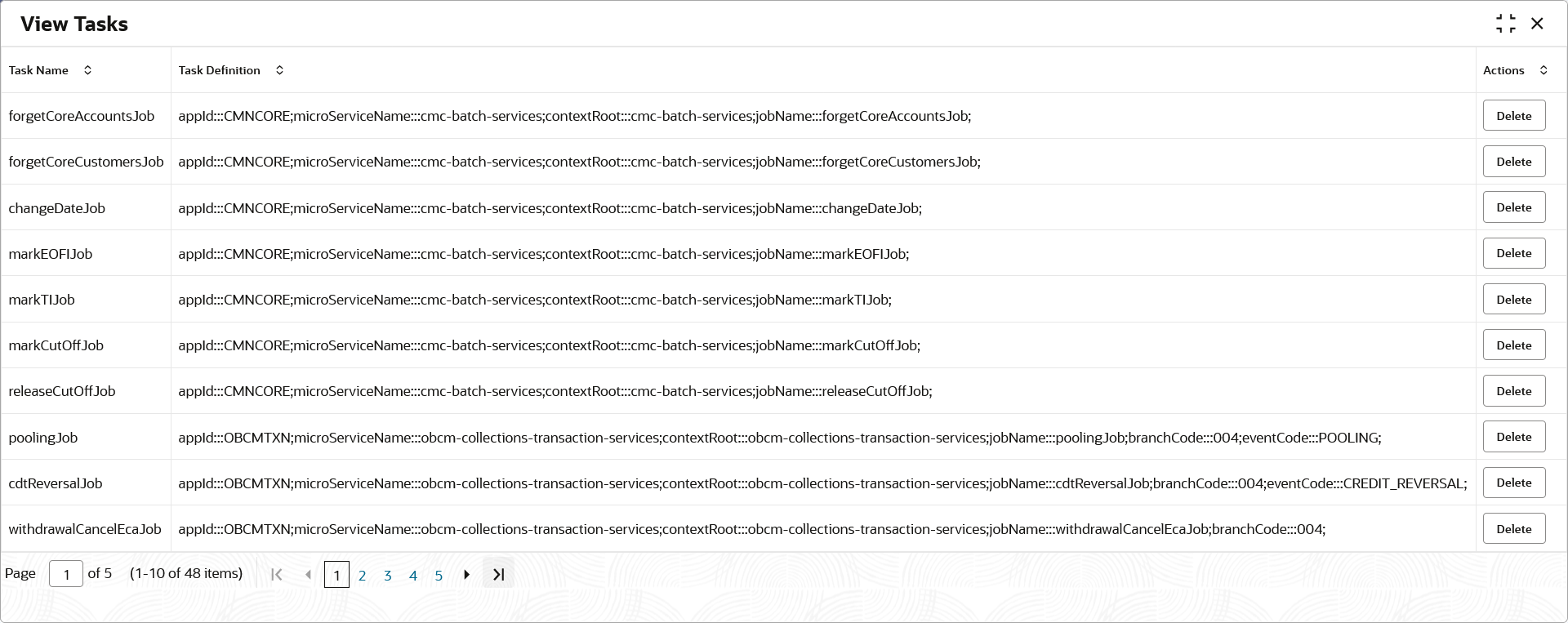1.2 View Tasks
This topic describes the systematic instruction to view a list of existing tasks.
The users are also provided with the option to delete a particular task, if
required.
Specify User ID and Password, and login to Home screen.
Parent topic: Task Management