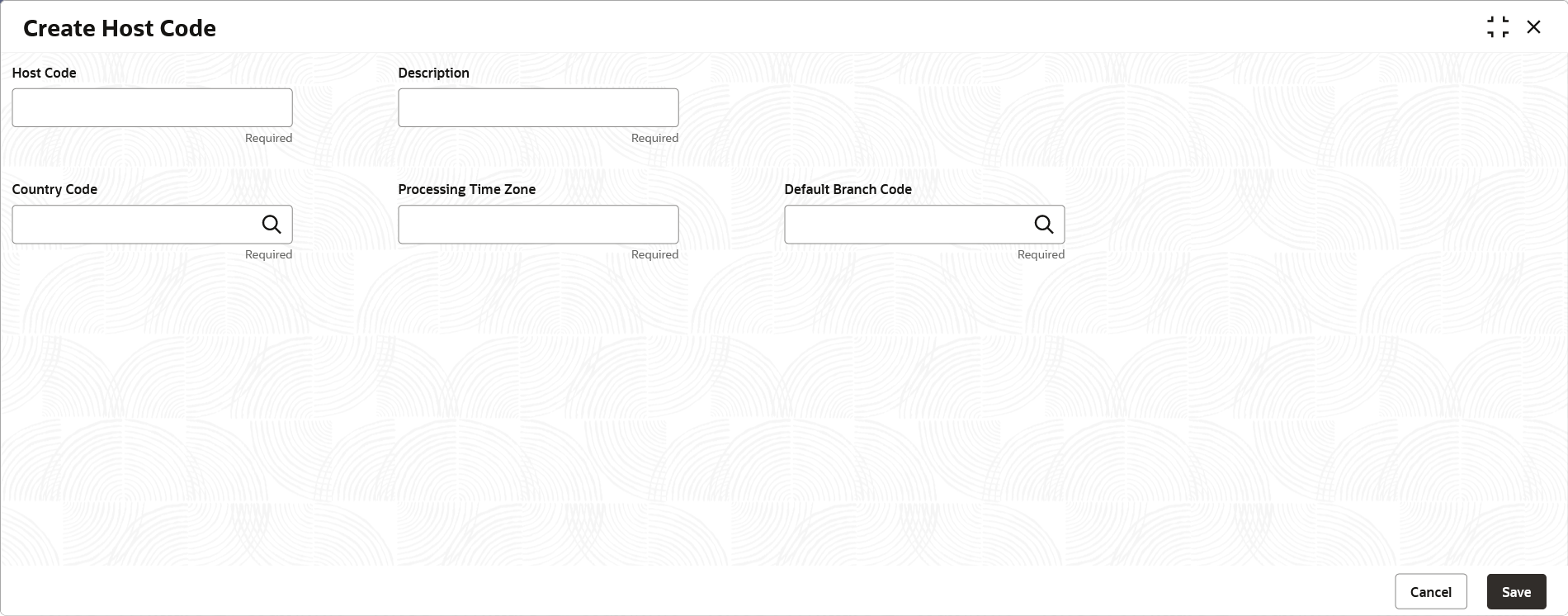2.1.2 Maintenance Screen
This topic describes about the various components in the Maintenance screen.
Depending on the access/permission provided to the logged-in user, the user can access the Maintenance screen. The Maintenance screen allows the user to create/configure the new records using the fields associated with the selected create screen. These new records can also be saved.
For more information on fields, refer to the field description table.
Table 2-2 Maintenance Screen – Field Description
| Field | Description |
|---|---|
| Fields |
Displays the fields associated with the selected create screen. There are several types of fields such as text box, drop-down, and so on. These fields are either mandatory or options fields. For more information, refer to Mandatory and Optional Fields. |
| Tile bar |
Displays the name of the screen, minimize, and remove actions. For more information, refer to Minimizing Records and Close the Records. |
| Save | Click to save the entered details. |
| Cancel | Click to cancel the entered details. |
Parent topic: Screen Environment