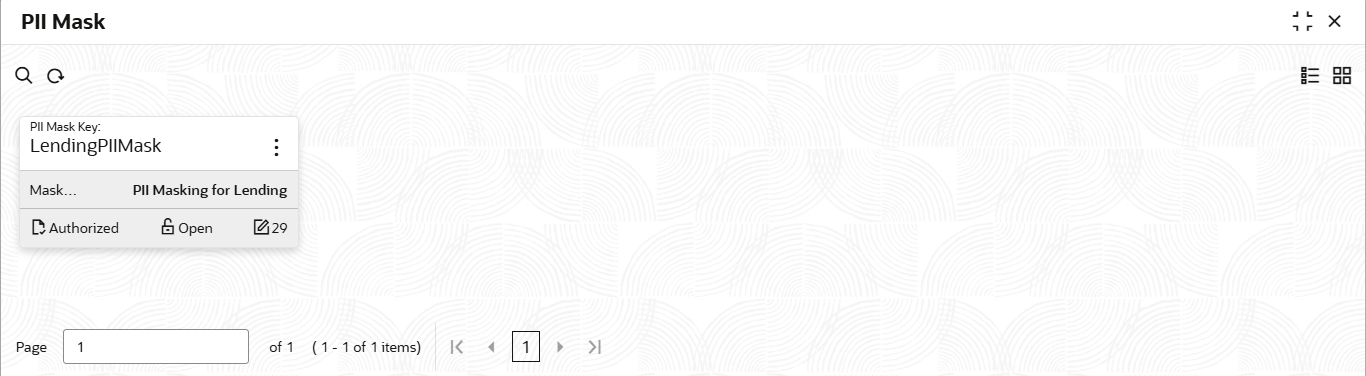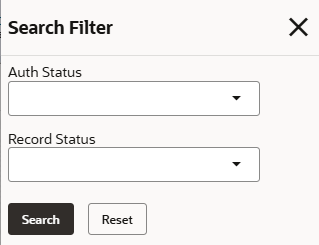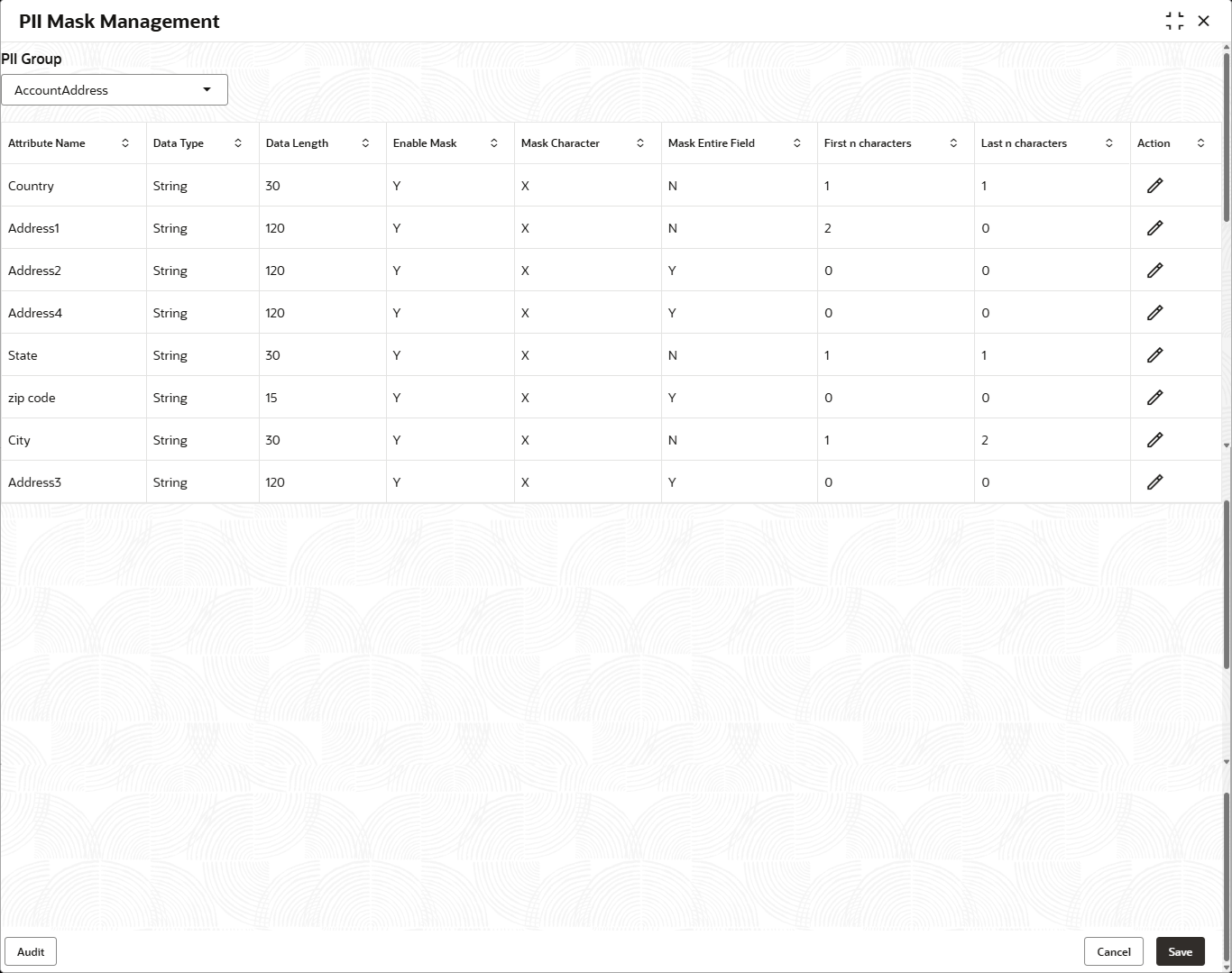2.9 PII Mask
This topic describes the systematic procedures used to view PII Mask Maintenance.
- From Home screen, click Retail Lending. Under Retail Lending, click Maintenance.
- Under Maintenance, click PII
Mask.The View Lookup screen is displayed.
- Specify the fields on PII Mask screen.
Table 2-53 PII Mask Maintenance - Field Description
Field Description PII Mask Key Displays the mask key. Mask Description Displays the description of the mask. Authorization Status Displays the authorization status of the record. The options are:
- Authorized
- Unauthorized
Record Status Displays the status of the record. The options are:- Open
- Closed
Modification Number Displays the number of modification performed on the record. - On PII Mask, click
 icon.The PII Mask - Search screen is displayed.
icon.The PII Mask - Search screen is displayed. - On PII Mask - Search screen, specify the
Search Filter to fetch the required PII
attributes.
For more information on fields, refer to the field description table.
Table 2-54 PII Mask - Search - Field Description
Field Description Authorization Status Select the authorization status from the drop-down list. The available options are:- Authorized
- Rejected
- Unauthorized
Record Status Select the record status from the drop-down list. The available options are:- Open
- Closed
- Click Search to display the required PII Maintenance.
- On PII Mask screen, click
 icon to Unlock, Delete,
Authorize or View the created
PII maintenance.
icon to Unlock, Delete,
Authorize or View the created
PII maintenance. - Click Unlock to modify the created system
parameter.The PII Mask Management screen is displayed.
For more information on fields, refer to the field description table.
Table 2-55 PII Mask Management - Field Description
Field Description PII Group Displays the List of PII groups. user can select different group from list. User can modify the same.
Attribute Name The list shall be auto-populated based on the selected PII group. Data Type This field shall be prepopulated corresponding to each attribute. Data Length This field shall be prepopulated corresponding to each attribute. Enable Mask This field is diabled by default. If the user enables (sets it to 'Y'), the system shall apply masking to the corresponding attribute across the functionalities.
Mask Character The masking character shall be determined based on the data type: - VARCHAR: Displayed as X.
- Date: It can be left blank. The default masked value will be 01-01-1800.
- Number: A random number will be generated for masking.
Mask Entire Field Click the tog gle to enable this feature. First n characters Enabled only if Mask Entire Field is disabled. Indicates the number of characters from the start of the field to be masked. Last n characters Enabled only if Mask Entire Field is disabled. Indicates the number of characters from the end of the field to be masked. Action This functionality is only available in Edit mode and allows the user to edit the selected PII record. A popup will be displayed containing the fields mentioned above. Only the Mask Enabled and Mask Entire Field fields are editable. - Click Save to update the modified fields.
Parent topic: Maintenance