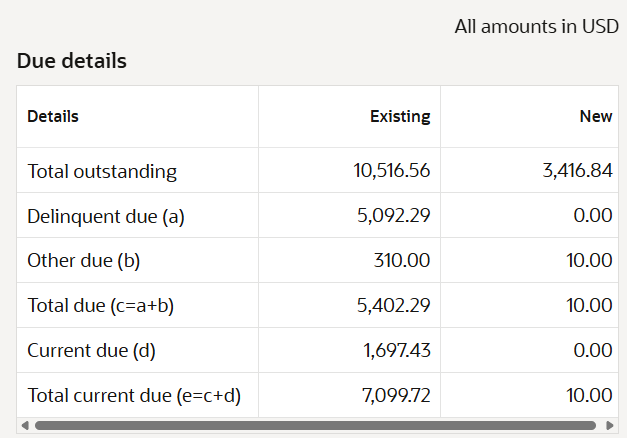3.8.3.2.1.5 Viewing Simulation Details
You can get a complete overview of the amount details are displayed in this widget on the right side of the screen.
To view the stimulation details:
Parent topic: Payment and Closure Details for Non-Billing Accounts