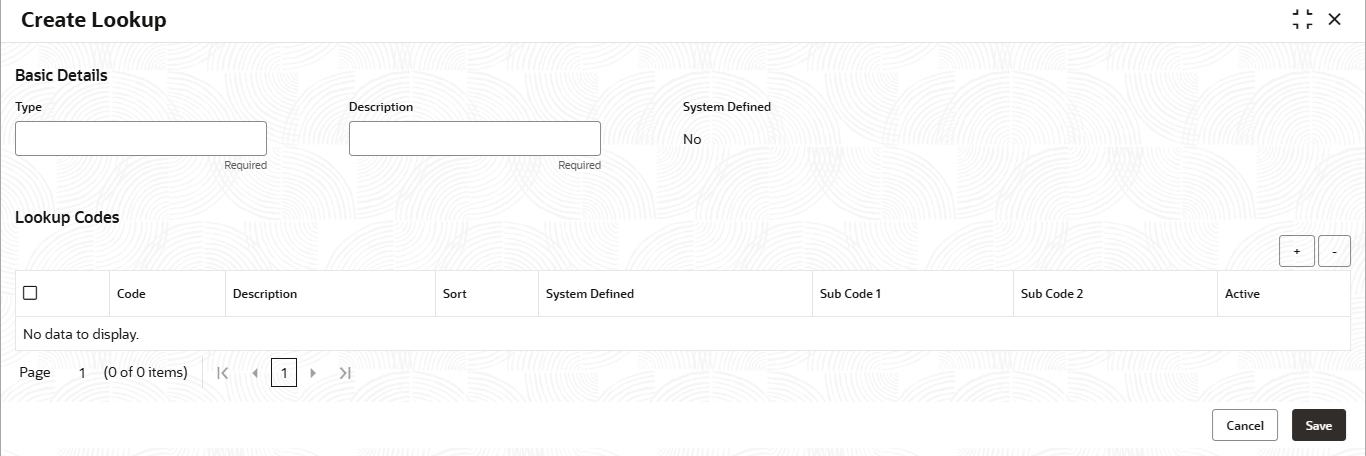2.3.1 Create Lookup
This topic describes the steps used to create lookup definitions.
- From Home screen, click Retail Lending. Under Retail Lending, click Maintenance.
- Under Maintenance, click Lookups,
then click Create Lookup.The Create Lookup screen is displayed.
- Specify the fields on Create Lookup screen.For more information on fields, refer to the field description table.
Note:
The fields marked as Required are mandatory.Table 2-5 Create Lookup - Field Description
Field Description Type Specify the unique name for look up type that is to be used while attaching the same to a field. Description Specify the short description for lookup type. System Defined Displays the value is system defined or not for the lookup type. Note:- The value of this field will be Yes for the majority of the product shipped lookup codes, which cannot be changed or removed.
- The value of this field will be No for a user-defined code.
By default, the value is No.
Lookup Codes Specify the details under this section. Code Specify the unique lookup code for the defined lookup type. Description Specify the short description for lookup code. Sort Specify the unique sort order for the lookup code. Look up codes are sorted and displayed as per this order while showing up the list of values. System Defined Displays the value is system defined or not for the lookup type. Note:- The value of this field will be Yes for the majority of the product shipped lookup codes, which cannot be changed or removed.
- The value of this field will be No for a user-defined code.
By default, the value is No.
Sub Code 1 Specify the sub code 1 used for processing logic. This is used to handle small use case or filter to show value or do some action; to avoid hard coding or explicit parameter. For example, look up type is defined as VILLAGEC_ODES and codes refer to the village codes, Sub Type 1 can be defined as District of the village and Sub Type 2 can be defined as Taluk of the village
Sub Code 2 Specify the sub code 2 used for processing logic. This is used to handle small use case or filter to show value or do some action; to avoid hard coding or explicit parameter. Active Switch
 to enable lookup codes for the type.
to enable lookup codes for the type.
Switch
 to disable lookup codes for the type.
to disable lookup codes for the type.
- Click Save to save the details.The Lookups is successfully created and can be viewed using the View Lookup screen.
Parent topic: Lookups