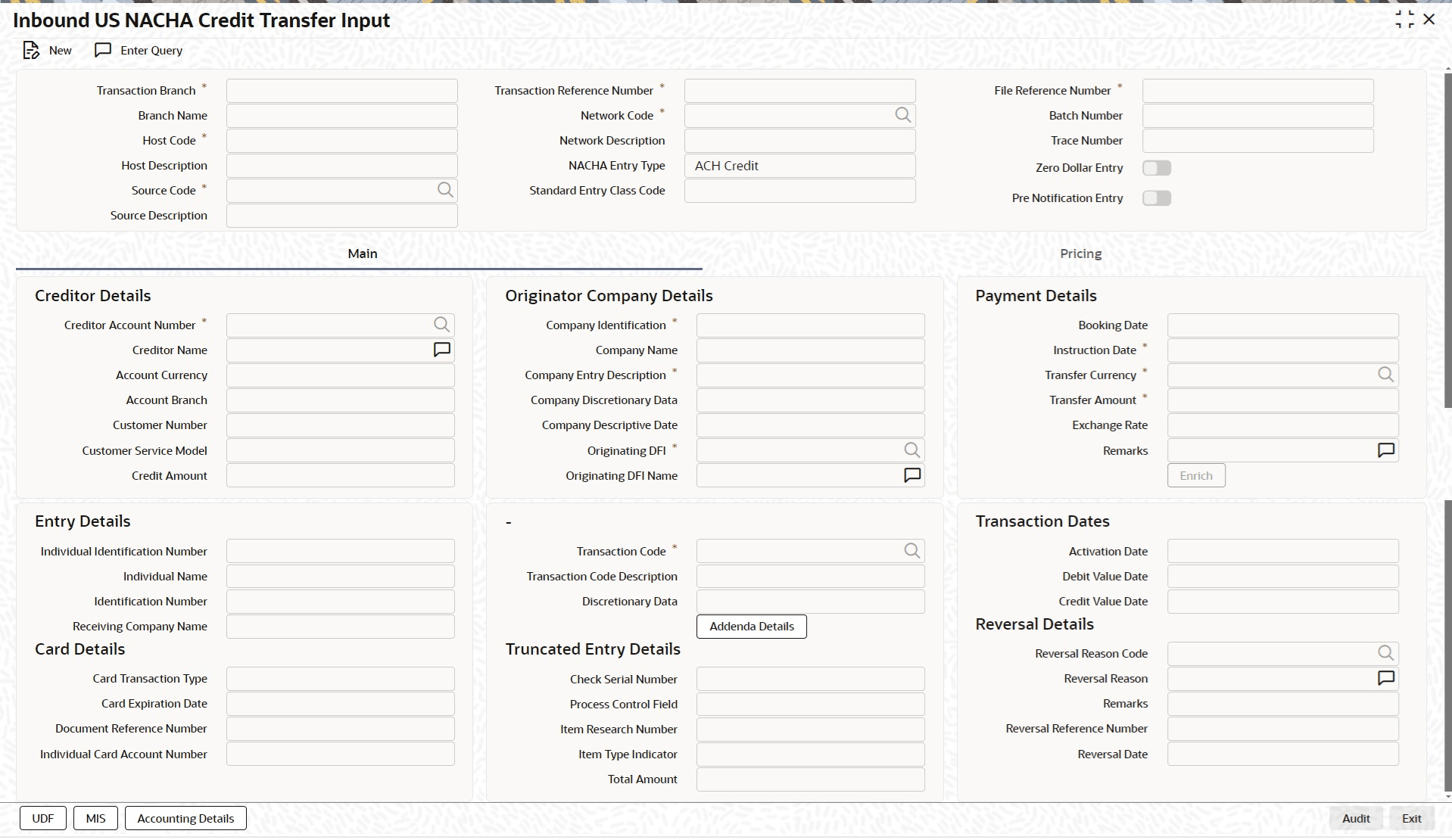| Transaction Branch Code |
System defaults the Branch Code of transaction branch on clicking ‘New’. |
| Branch Name |
System defaults the Branch Name of the Transaction Branch Code. |
| Host Code |
System defaults the Host Code of transaction branch on clicking ‘New’. |
| Host Code Description |
System defaults the description of the Host code. |
| Source Code |
This field is defaulted as ‘MANL’, you can also manually input the transactions. For transactions received through channel, relevant source code from Source maintenance would be defaulted. |
| Source Code Description |
System defaults the description of the Source code. |
| Transaction Reference Number |
Unique Reference number for the payment generated by the system. For details on the reference number format, refer to Payments Core user manual. |
| Network Code |
Specify the Network Code from the list of values. If only one NACHA network is maintained (which will generally be the case) then the same will be defaulted. |
| Network Code Description |
System defaults the description of the Network code. |
| NACHA Entry Type |
This field is defaulted to “ACH Credit”, to indicate that the transaction is NACHA Credit transfer. |
| Standard Entry Class Code |
Select the required SEC codes from the following:
|
| File Reference Number |
System defaults the Unique Reference for the Inbound NACHA file. |
| Batch Number |
System displays the Batch Number of the batch to which the Inbound Payment belongs to as per in the received Inbound NACHA File. |
| Trace Number |
System displays the Trace Number of the Inbound Payment (ACH entry) in the received Inbound NACHA File. |
| Zero Dollar Entry |
Select the Zero Dollar Entry check box. If inbound transaction is a Zero Dollar transaction. |
| Pre Notification Entry |
Select the Pre Notification Entry check box. If inbound transaction is a Pre Notification transaction. |