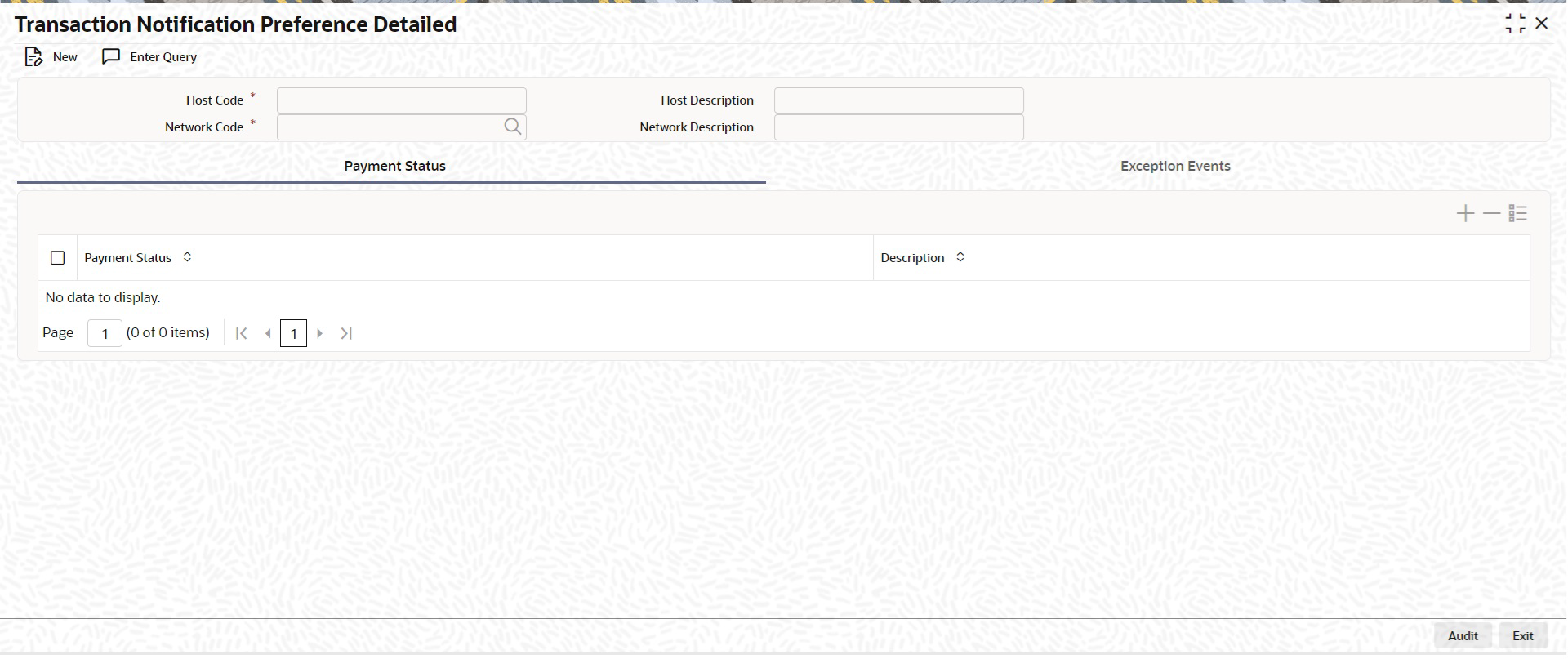2.8.30 Transaction Notification Preference
The Transaction Notification Preference screen allows user to maintain Notification
preferences for the Host code and Network Code combination. If this maintenance is
available, notifications are generated for the payment status and queue exception events
maintained, provided notification generation is enabled for the source in Source code
maintenance screen.