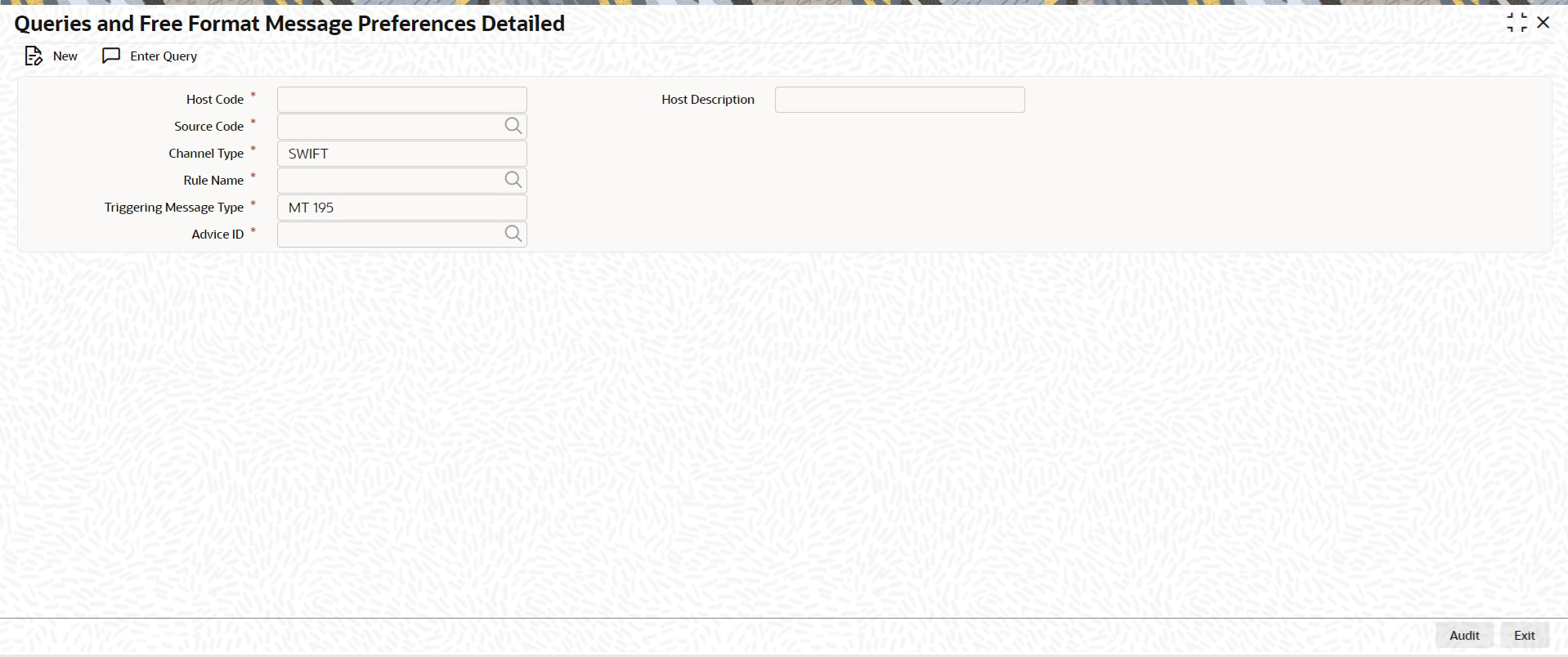2.9.5 Queries and Free Format Message Preferences
The Queries and Free Format Message Preferences screen allows user to determine
whether auto generation of MT195 is required or not. This screen is provided at Host
level and Source code level.