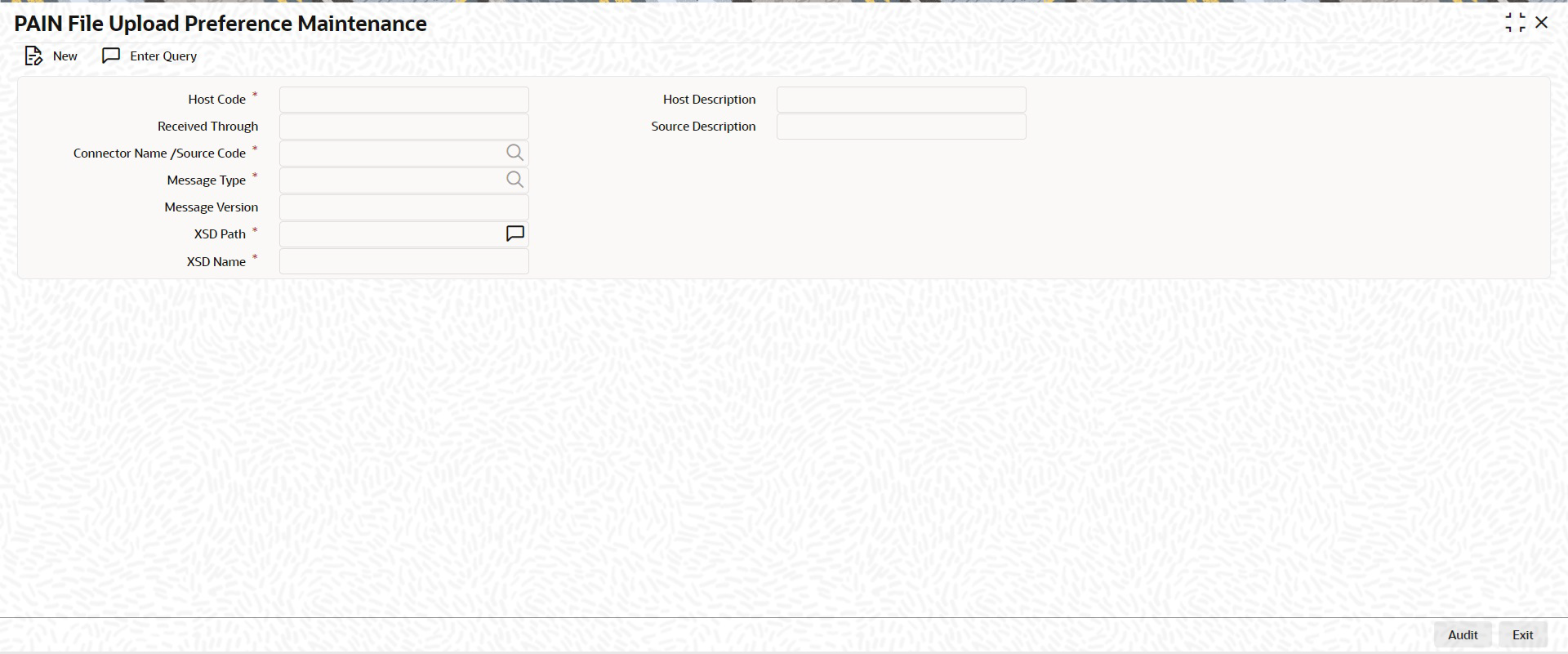2.8.54 PAIN File Upload Preference Maintenance
The PAIN File Upload Preference Maintenance screen allows user to derive the version and the xsd path for ISO pain files uploaded. Different ISO pain file versions can be supported if it is received through different EMS connectors or through file envelope with different Source codes. If this maintenance is not available the maintenance available in File Parameters Maintenance (Function ID: PMDFLPRM) is used.