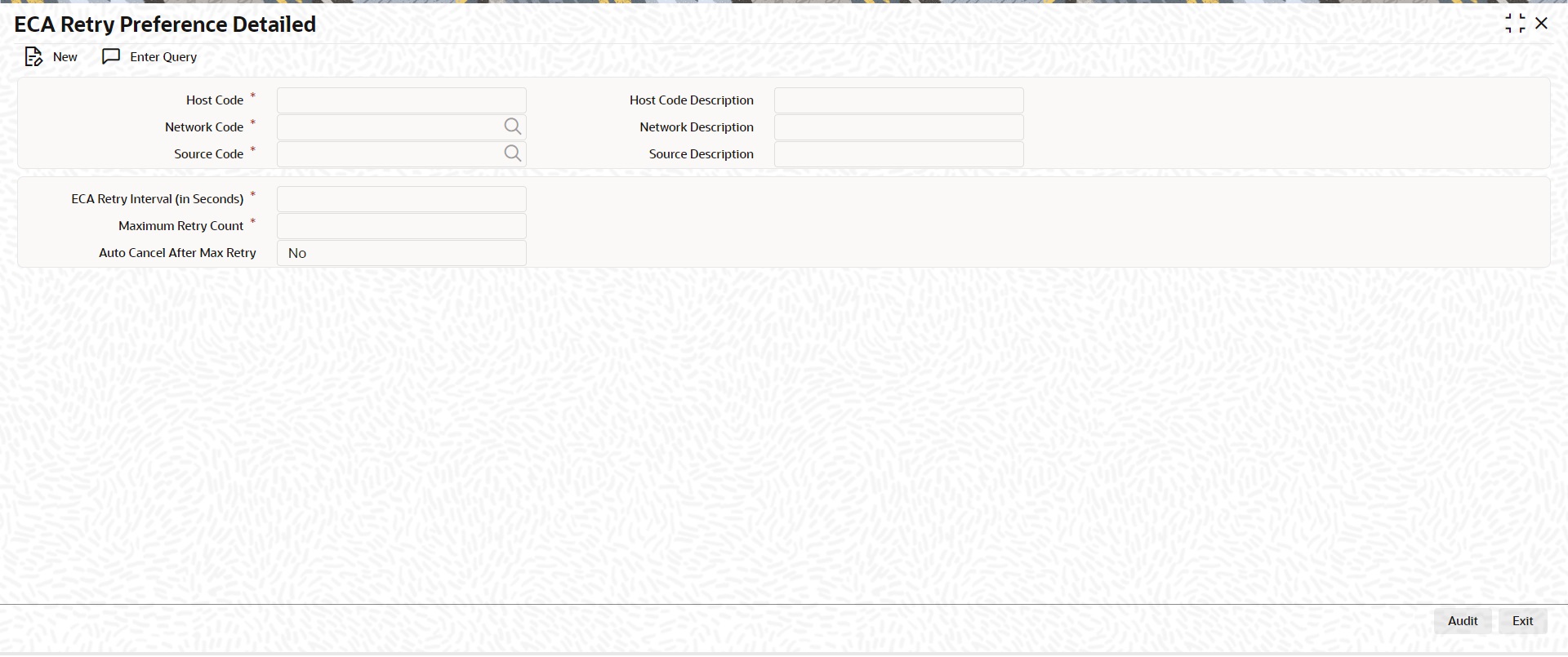2.1.7 ECA Retry Preference
The ECA Retry Preferences screen allows user to maintain Auto Retry ECA Reject records.
- On Homepage, specify PMDECAPR in the text box, and click next
arrow.ECA Retry Preference Detailed screen is displayed.
- Click New button on the Application toolbar.
- On ECA Retry Preference screen, specify the fields.For more information about the fields, refer to field description below:
Table 2-12 ECA Retry Preference - Field Description
Field Description Host Code System defaults the Host Code of transaction branch on clicking ‘New’. Host Code Description System defaults the description of the Host Code. Network Code Specify the Network Code from the list of values. All valid network codes (open and authorized) as available in Network Code Maintenance (PMDNWCOD) are listed. Network Description System defaults the description of the Network displayed. Source Code Specify the Source Code from the list of values. All valid network codes (open and authorized) as available in Source Maintenance (PMDSORCE) are listed. Source Description System defaults the description of the Source Code displayed. ECA Retry Interval (in Seconds) Specify the ECA Retry Interval in seconds. Maximum Retry Count Select the value between Yes or No. If value is Yes, and maximum retry limit is reached for the transaction on the current date then system cancel the payment automatically. Note:
For ECA auto-retry eligible transactions, the Auto Cancel system action in the External Credit Approval System (Function ID: PMDECAMT) Status Mapping sub-screen does not apply when processing the response. To auto-cancel a transaction, use Auto Cancel After Max Retry.
Parent topic: External Systems Maintenances