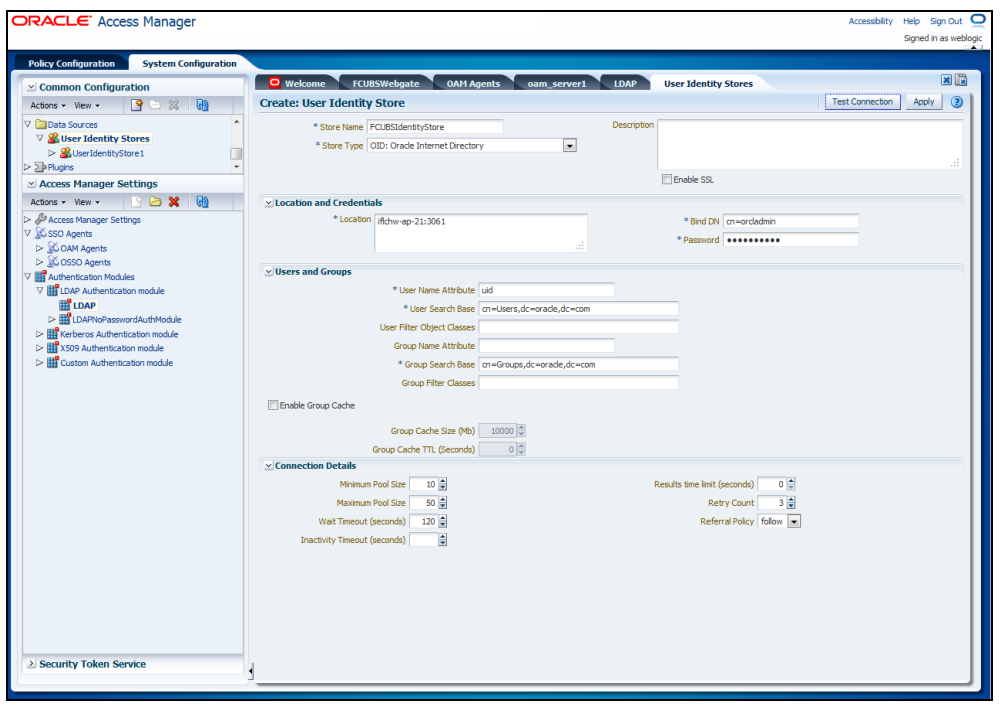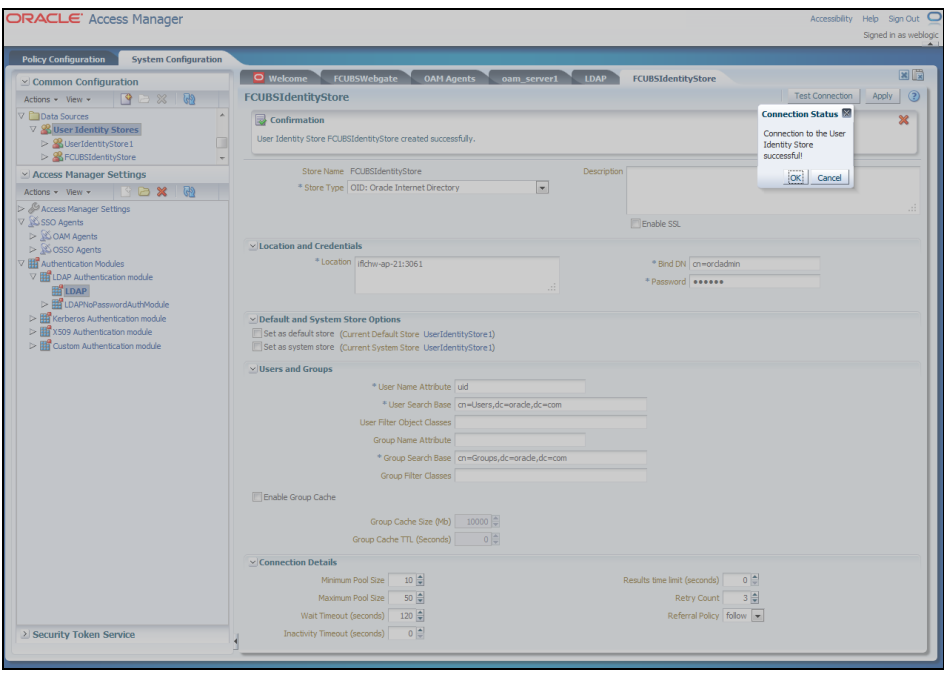3.3.1 Identity Store Creation
Create a new User Identity Store.
- Login to OAM Console.
- Go to System Configuration, then Common configuration and click Data Sources to select User Identity Store.
Specify the following details in the User Identity Store.
| Field | Description |
|---|---|
| Store Type | Select Oracle Internet Directory. |
| Location | Specify the LDAP server Host name and Port Number in <HOSTNAME>:PORT format. |
| Bind DN | Specify the user name to connect to the LDAP Server. |
| Password | Specify the password to connect to the LDAP Server. |
| User Name Attribute | Specify the attribute created in LDAP, which is the user name for the other application. in this example it is treated as the FCUBS Username. |
| User Search Base | Specify the container of the user name in the LDAP server. |
| Group Search Base | Specify the container of the group name in the LDAP server. |
After entering the above details, click ‘Apply’ button. On Successful creation, click ‘Test Connection’ button to verify whether the LDAP connection is working fine.
Parent topic: Configuring SSO in OAM Console