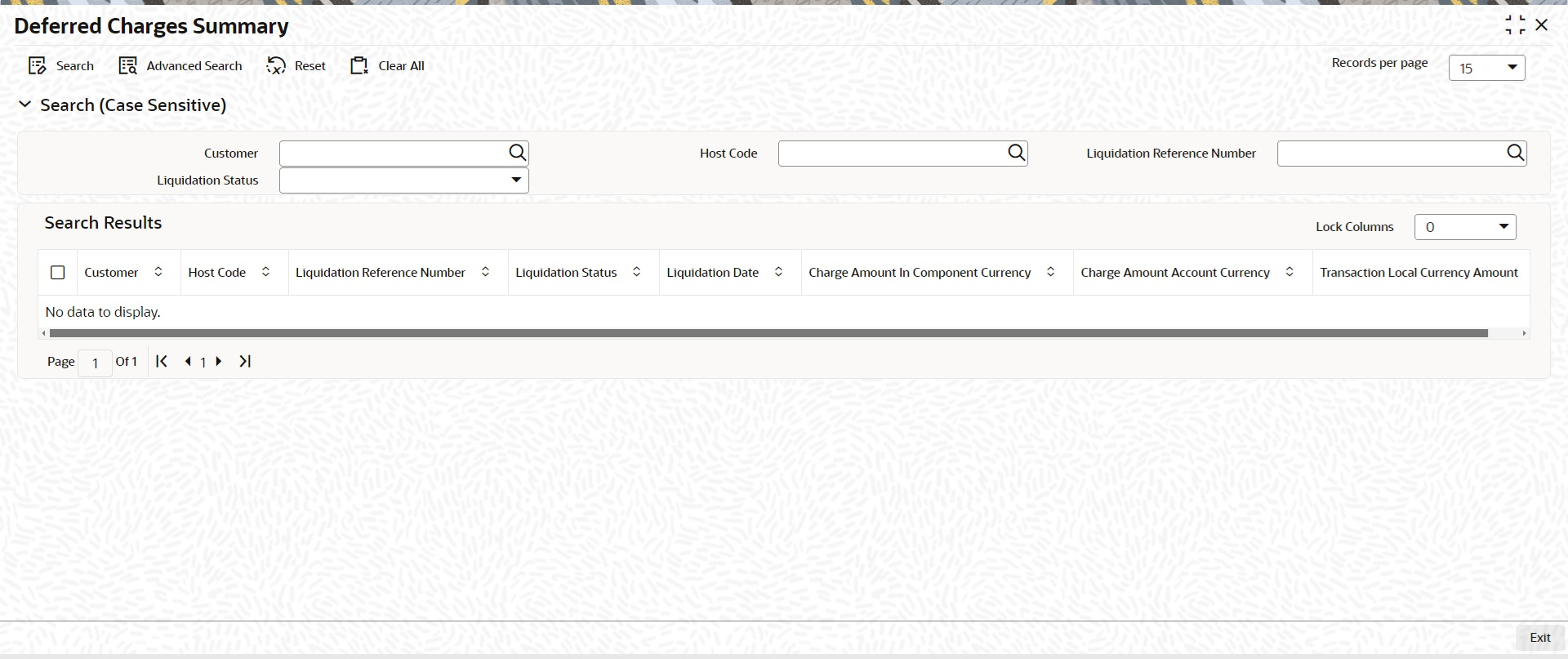4.2.1.1 Deferred Charges Summary
The Deferred Charges Summary screen allows users to view the list of
all consolidated deferred charges for a charge component and an account.
Liquidation references is created by system upfront for a combination of Charge
Account, Transaction Branch, Price Code & Component. This screen lists all the
liquidation references both pending and liquidated.
Parent topic: Deferred Charges