XA Datasource
- Navigate to FCUBSDomain > Services > Data Sources > Select New >
Generic data source.
Figure 7-8 Summary of JDBC Data Sources
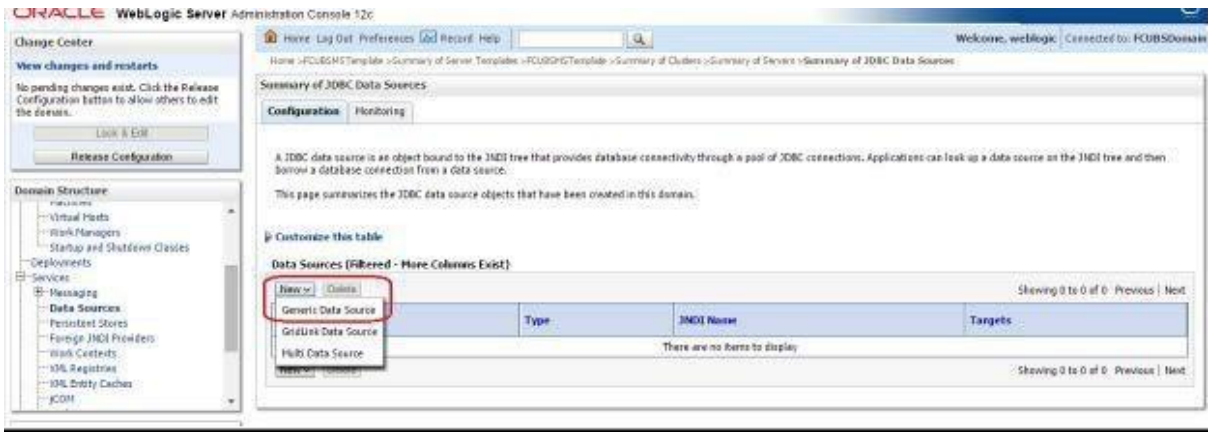
- Enter the Name and JNDI Name and Click on Next.
Figure 7-9 Create a New JDBC Data Sources
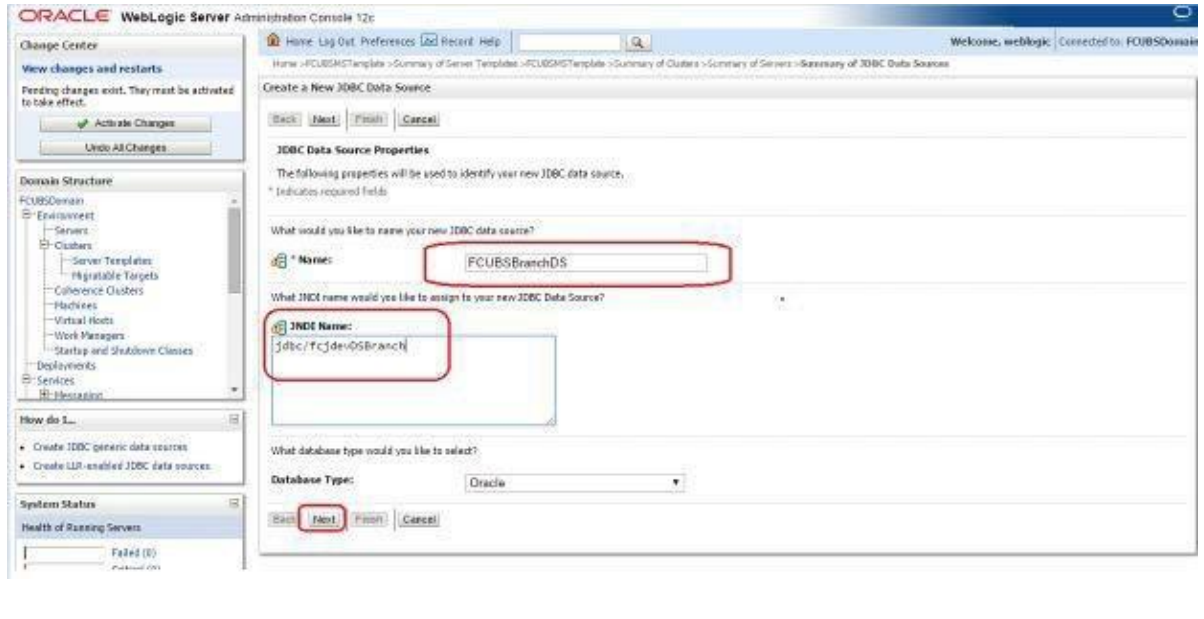
- Select the Driver as “Oracle’s Driver(thin XA) for Instance connection:
Versions: Any” and Click on Next.
Figure 7-10 Create a New JDBC Data Sources
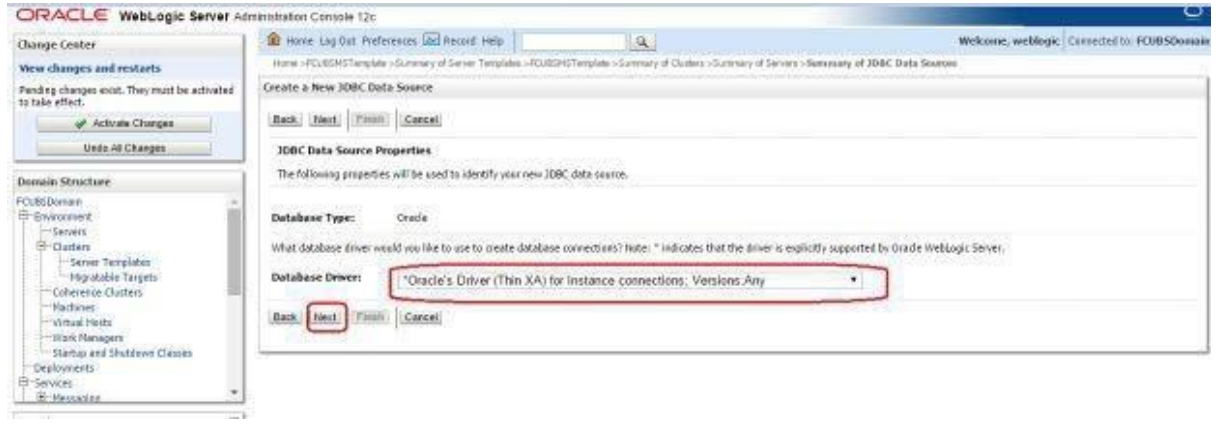
- Click on Next.
Figure 7-11 Create a New JDBC Data Sources
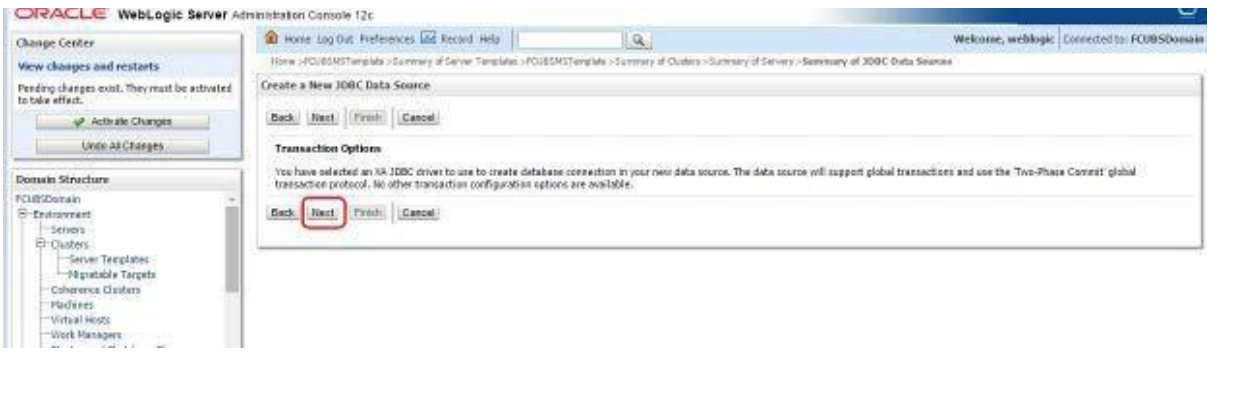
- From this step to target setting step follow as mentioned in non-xa.
Figure 7-12 Create a New JDBC Data Sources
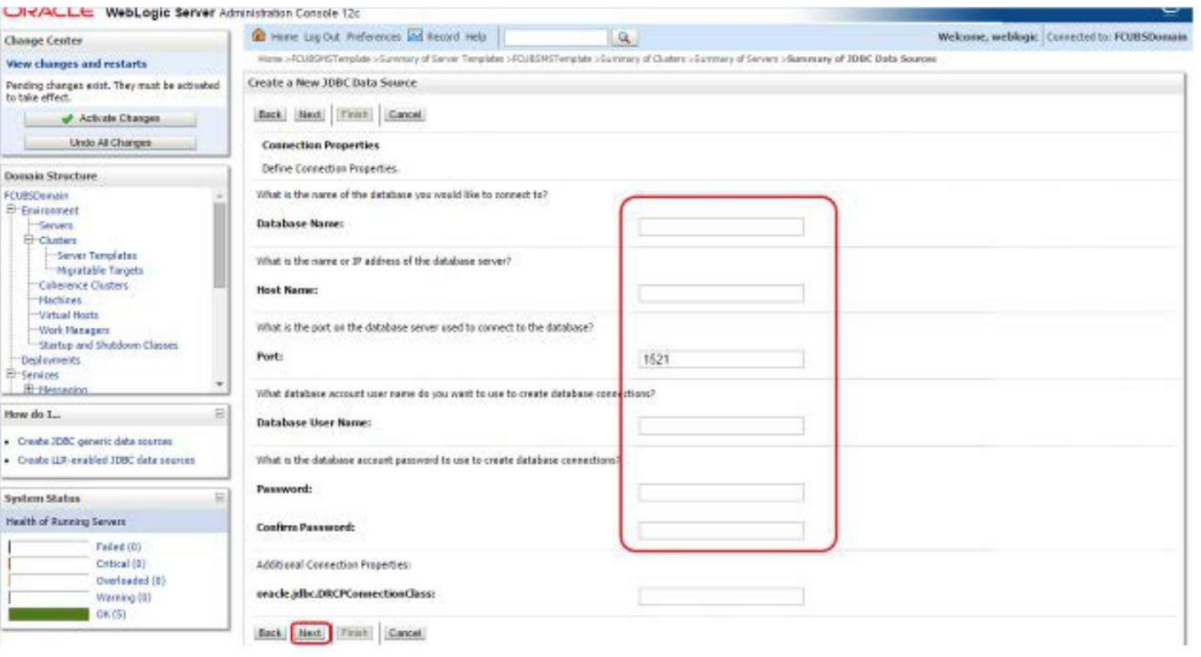
Figure 7-13 Create a New JDBC Data Sources
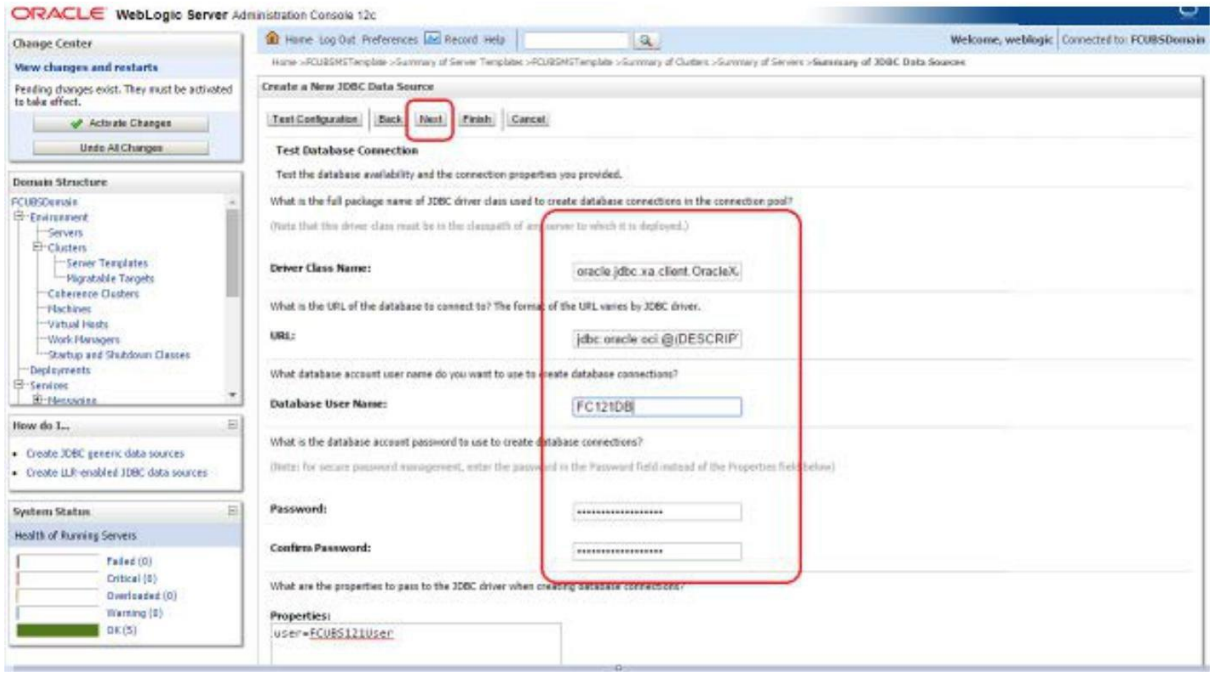
Figure 7-14 Create a New JDBC Data Sources
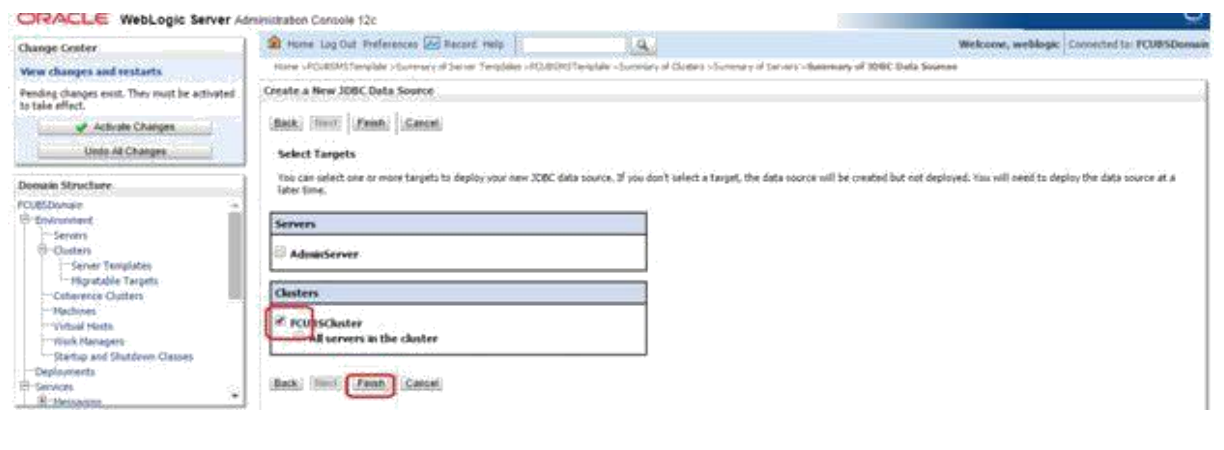
- Upon Activate Changes would create the XA Datasource.
Figure 7-15 Summary of JDBC Data Sources
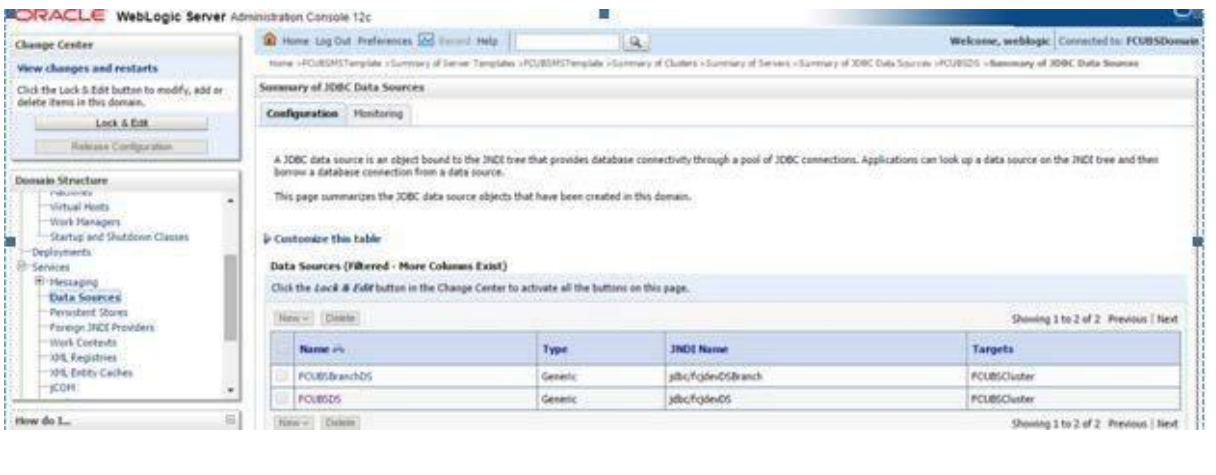
- Similarly create all the other Datasource required for the FCUBS
Application and Gateway Deployments.
Figure 7-16 Summary of JDBC Data Sources
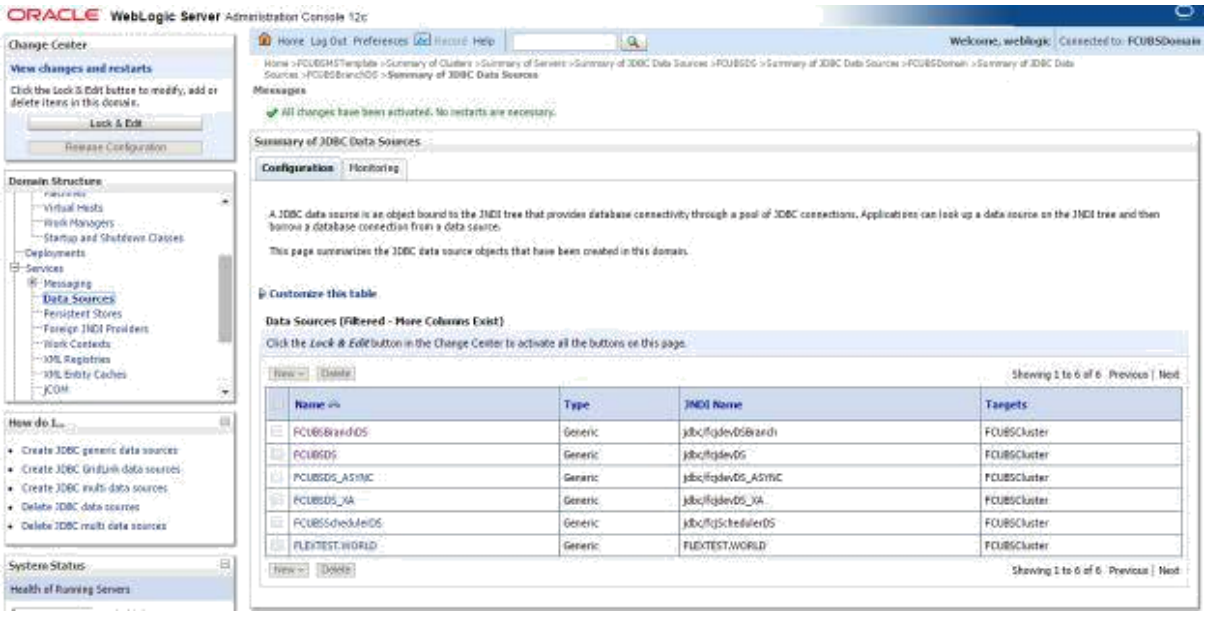
Figure 7-17 Annexure
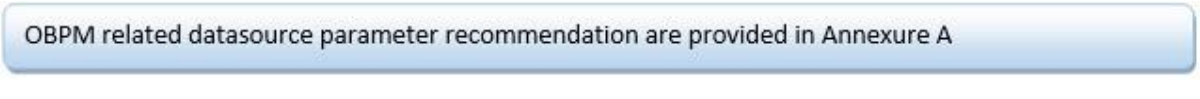
Parent topic: Data Source creation and JDBC Configuration