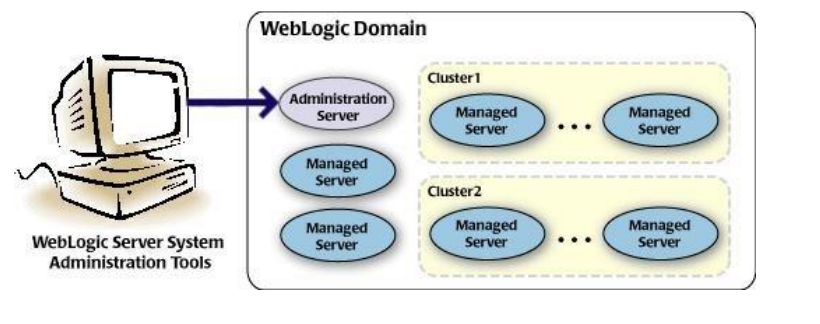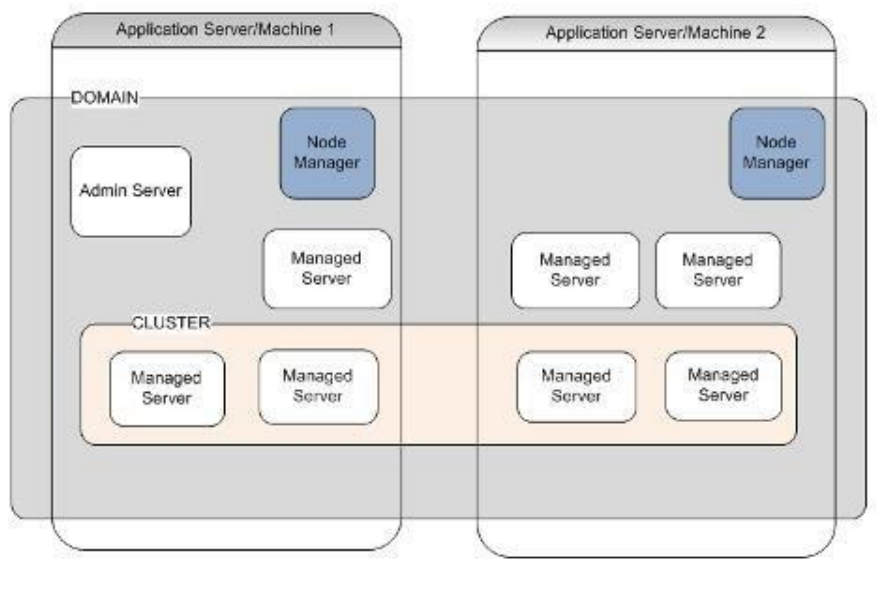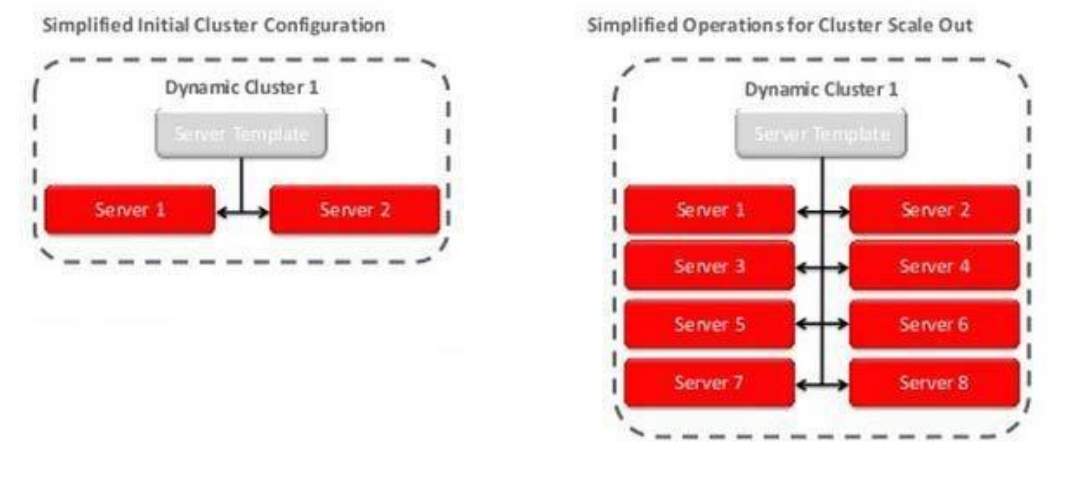WebLogic Server Overview
This section of the document provides brief explanation on the main components involved in WebLogic server
A domain is the basic administration unit for WebLogic Server instances. A domain consists of one or more WebLogic Server instances (and their associated resources) that is managed with a single Administration Server. Multiple domains can be defined based on different system administrators' responsibilities, application boundaries, or geographical locations of servers. Conversely, a single domain can be used to centralize all WebLogic Server administration activities.
A domain includes one WebLogic Server instance that is configured as an Administration Server. All changes to configuration and deployment of applications are done through the Administration Server. The Administration Server provides a central point for managing the domain and providing access to the WebLogic Server administration tools.
- WebLogic Server Administration Console: Graphical user interface to the Administration Server.
- WebLogic Server Node Manager: A Java program that lets you start and stop server instances - both Administration Servers and Managed Servers - remotely, and to monitor and automatically restart them after an unexpected failure.
Admin server start mode needs to be configured as Production Mode.
In a domain, server instances other than the Administration Server are referred to as Managed Servers. Managed servers host the components and as sociated resources that constitute your applications—for example, JSPs and EJBs.
When a Managed Server starts up, it connects to the domain's Administration Server to obtain configuration and deployment settings. In a domain with only a single WebLogic Server instance, that single server works as both the administration server and managed server.
The Managed Servers in a production WebLogic Server environment are often distributed across multiple machines and geographic locations.
Node Manager is a Java utility that runs as separate process from WebLogic Server and allows you to perform common operations tasks for a Managed Server, regardless of its location with respect to its Administration Server. While use of Node Manager is optional, it provides valuable benefits if your WebLogic Server environment hosts applications with high availability requirements.
If you run Node Manager on a machine that hosts Managed Servers, you can start and stop the Managed Servers remotely using the Administration Console or from the command line. Node Manager can also automatically restart a Managed Server after an unexpected failure.
A machine in the Weblogic Serve context is the logical representation of the computer that hosts one or more Weblogic Server instances(servers). The Admin Server uses the machine definitions to start remote servers through the Node Managers that run on those servers. A machine could be a physical or virtual server that hosts an Admin or Managed Server that belongs to a domain.
Two or more Managed Servers can be configured as a WebLogic Server cluster to increase application scalability and availability. In a WebLogic Server cluster, most resources and services are deployed to each Managed Server (as opposed to a single Managed Server,) enabling failover and load balancing.
The servers within a cluster can either run on the same machine or reside in different machines. To the client, a cluster appears as a single WebLogic Server instance.
A dynamic cluster is any cluster that contains one or more dynamic servers. Each server in the cluster will be based upon a single shared server template. The server template allows you to configure each server the same and ensures that servers do not need to be manually configured before being added to the cluster. This allows you to easily scale up or down the number of servers in your cluster without the need for setting up each server manually. Changes made to the server template are rolled out to all servers that use that template.
You cannot configure dynamic servers individually; there are no server instance definitions in the config.xml file when using a dynamic cluster. Therefore, you cannot override the server template with server-specific attributes or target applications to an individual dynamic server instance.
When configuring your cluster you specify the maximum number of servers you expect to need at peak times. The specified number of server instances is then created, each based upon your server template. You can then start up however many you need and scale up or down over time according to your needs. If you need additional server instances on top of the number you originally specified, you can increase the maximum number of servers instances (dynamic) in the dynamic cluster configuration.
A single server template provides the basis for the creation of the dynamic servers. Using this single template provides the possibility of every member being created with exactly the same attributes. Where some of the server-specific attributes like Servername, listen-ports, machines, etc. can be calculated based upon tokens.
You can pre-create server templates and let Weblogic clone one when a Dynamic Cluster is created.
Figure 2-3 Simplified Configuration with Scalability and Elasticity
Parent topic: Introduction