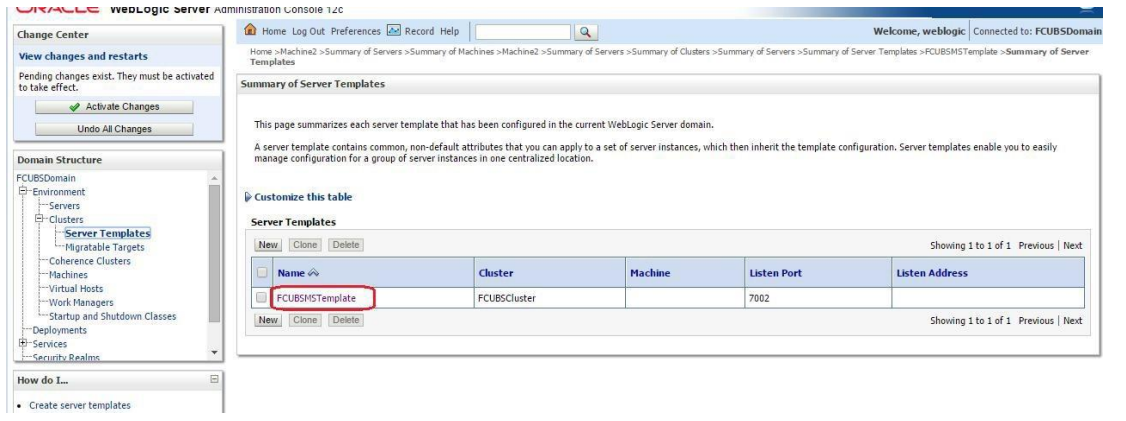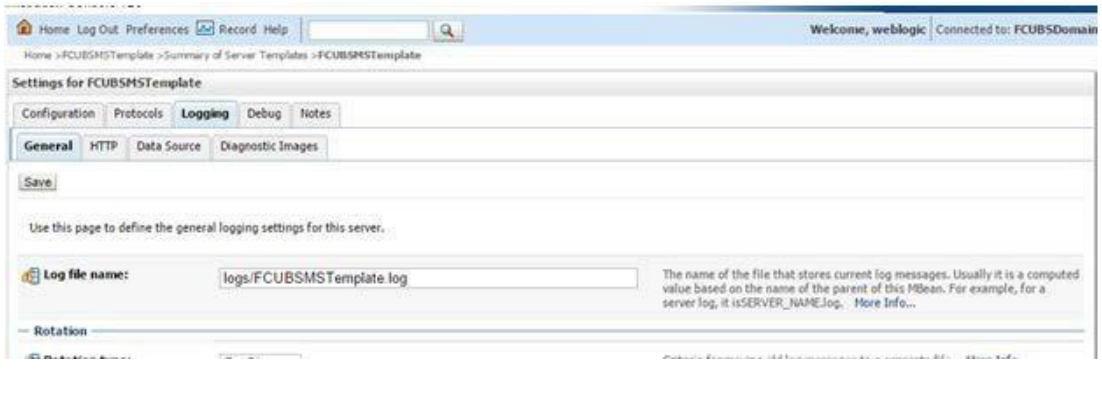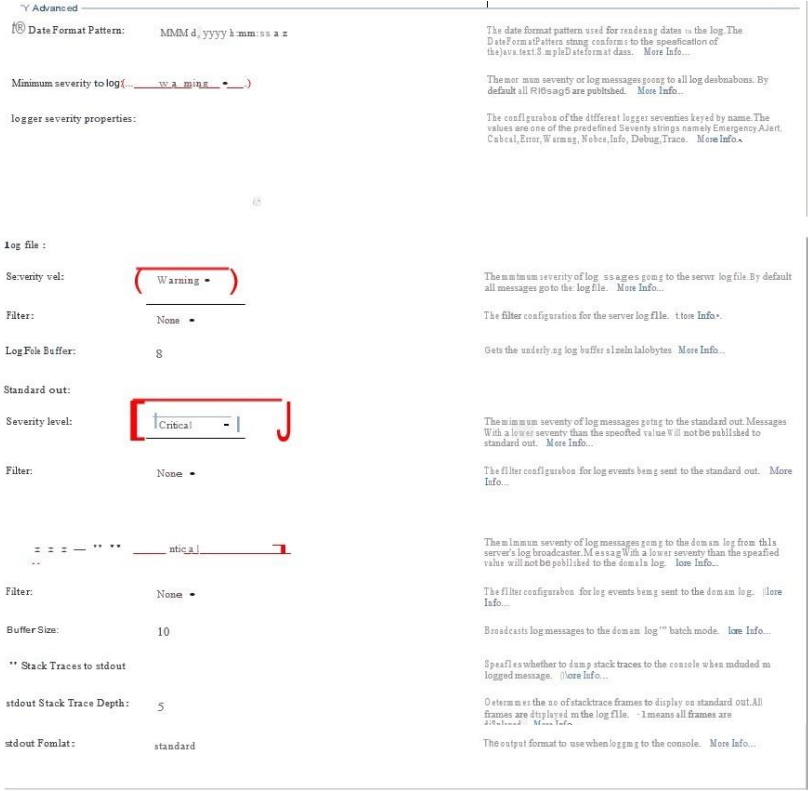Logging
The process of log file writing in a Weblogic server can impact the performance. Hence, you need to keep the logging to minimum in a production environment.
Update below parameters by in Logging Screen
| Minimum Severity to log | Warning |
| Log file Severity level | Warning |
| Standard Out Severity level | Critical |
| Domain broadcaster Severity level | Critical |
- Navigate to FCUBSDomain Environment Clusters
- Select FCUBSTemplate and naviage to Logging General
Figure 4-18 Settings For FCUBSMST Template
- Under Advanced Tab, update the below parameters and Click on Save.
Parent topic: Managed Server Template configuration