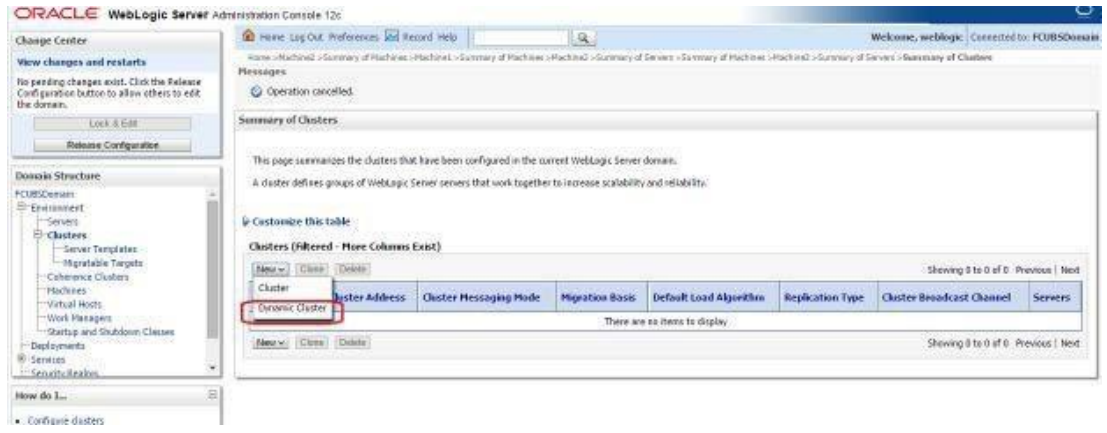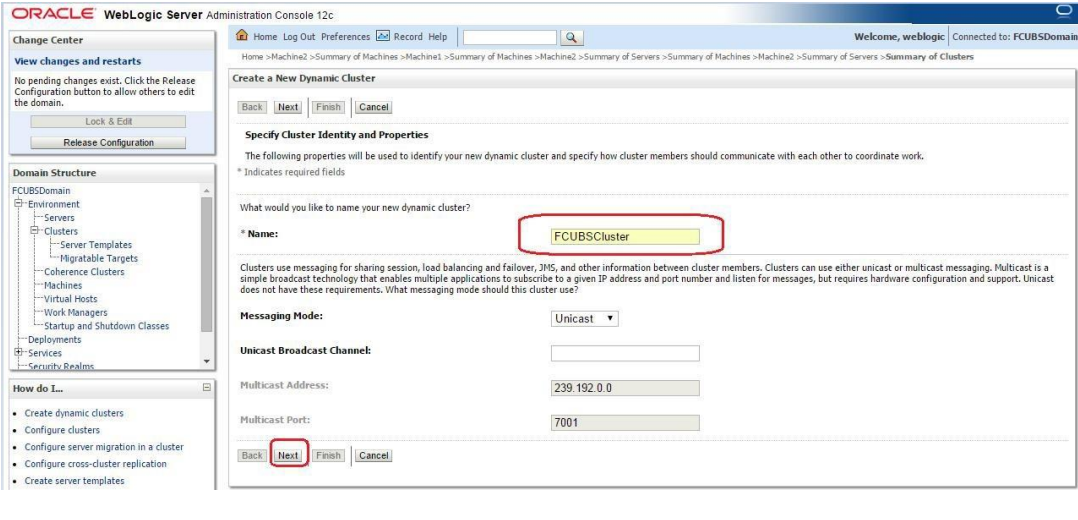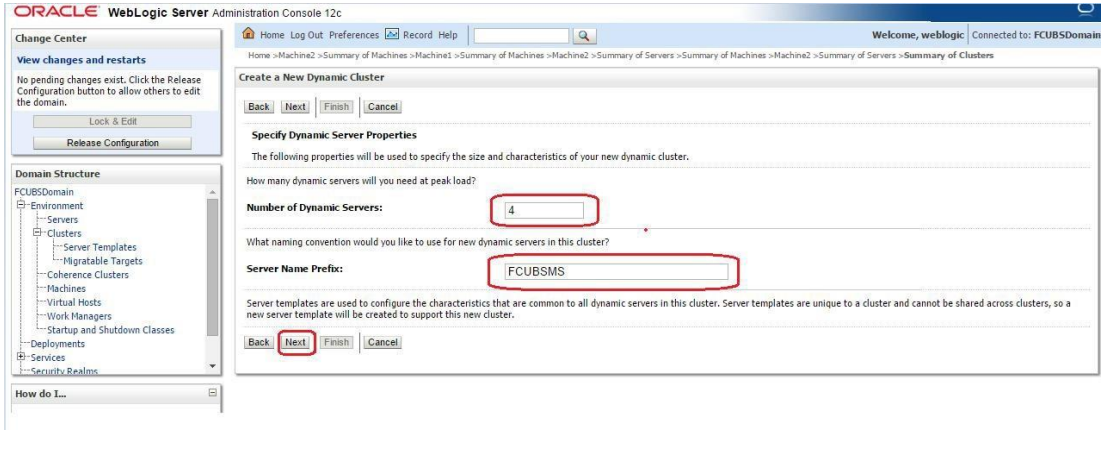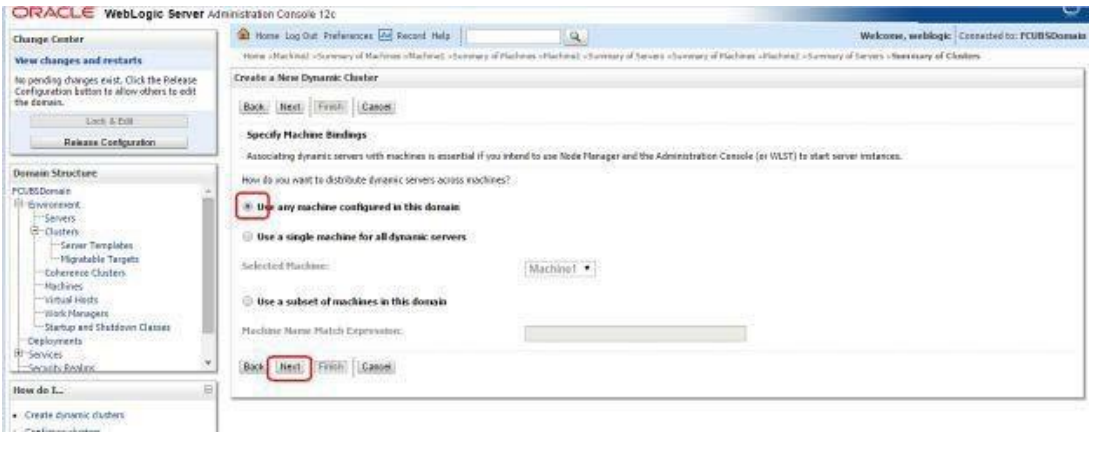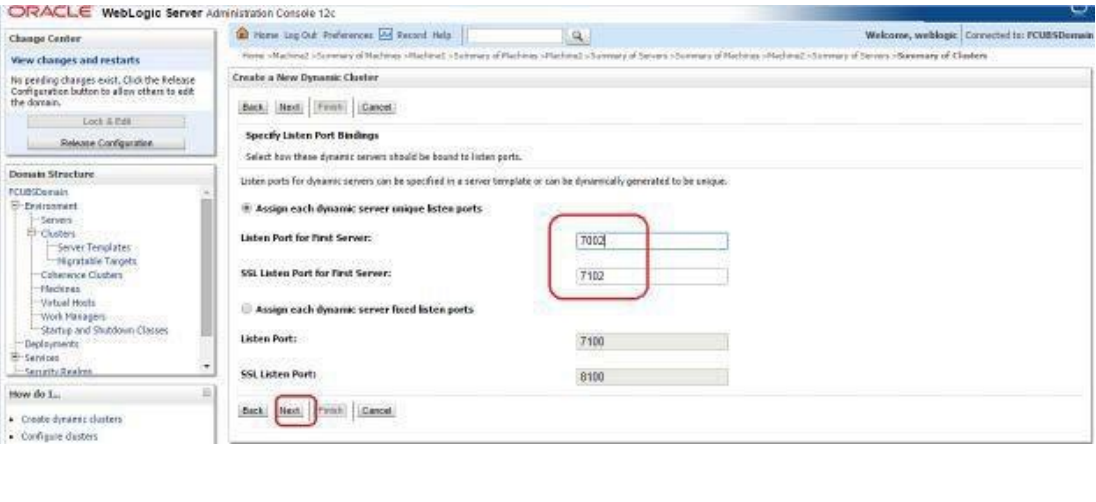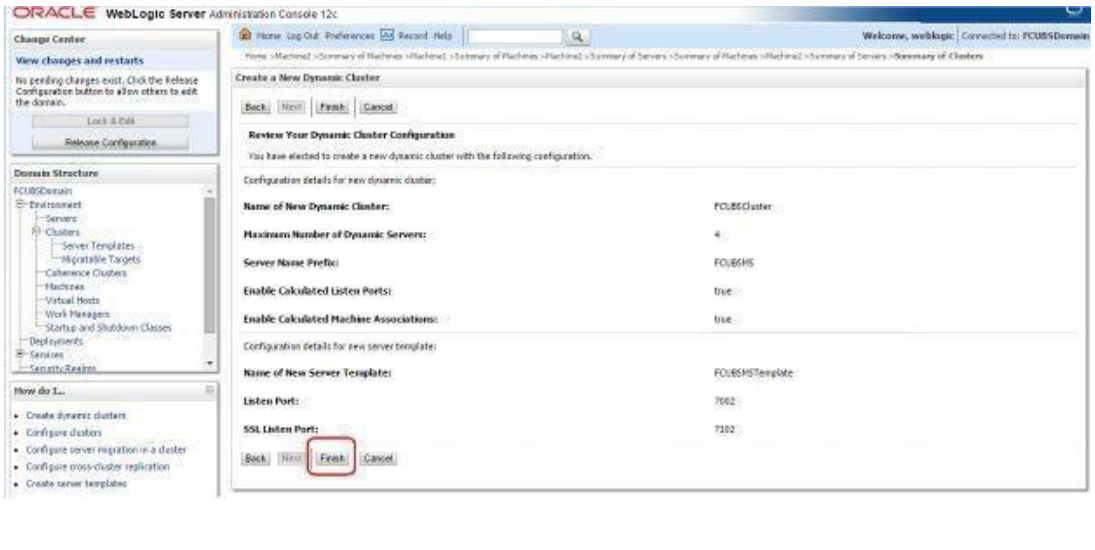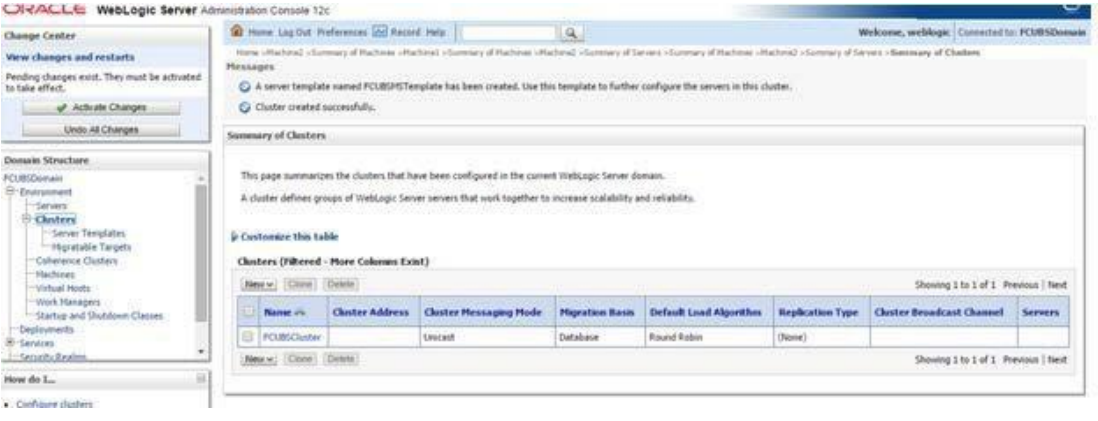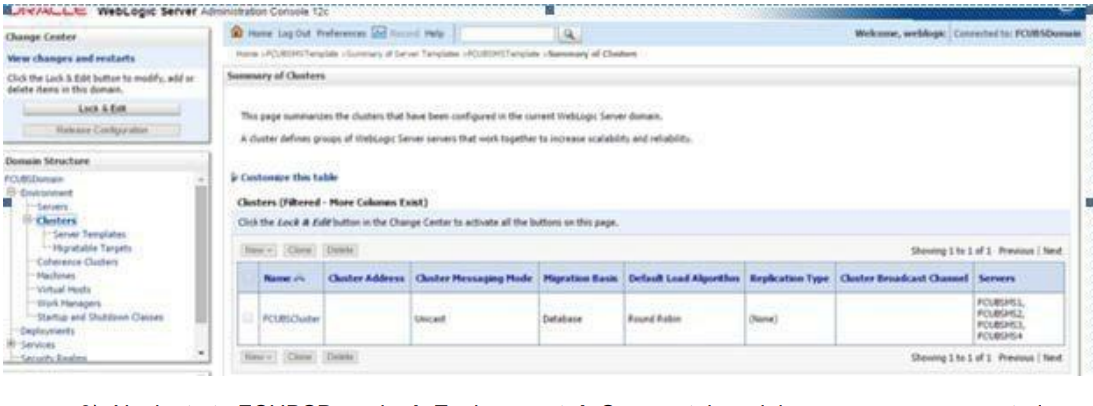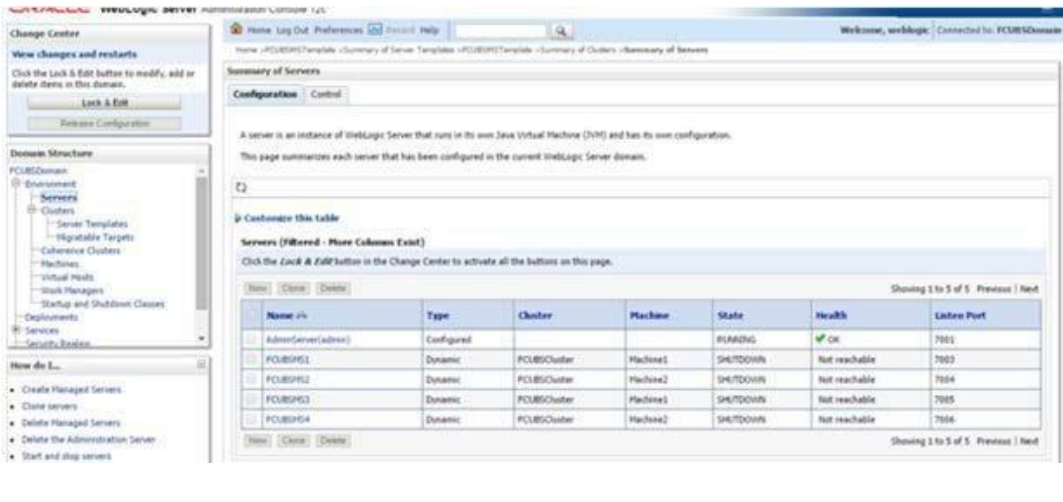Dynamic Cluster Creation
- Login into Admin Console and Navigate to FCUBSDomain Environment Clusters New select Dynamic Cluster.
- Enter the Cluster name and click Next.
- Enter the number of dynamic servers you want to configure, enter the server name prefix and click on Next.
- Select Machines that participate in domain, in this case all machines will be part of the domain, select Use any machine configured in this domain and click on Next.
- Select the listen port for the first server in the dynamic cluster and then the SSL listener port for the first server in the dynamic cluster. The subsequent servers will be assigned with an incremental port number. Click Next.
- Summary of new Dynamic Cluster configuration is presented. Click Finish to create.
- The Summary of Clusters screens should show the recently created Dynamic Cluster.
- Upon Activate Changes would automatically create 4 managed servers.
- Navigate to FCUBSDomain Environment Servers tab and 4 new servers are created
Parent topic: Cluster Configuration