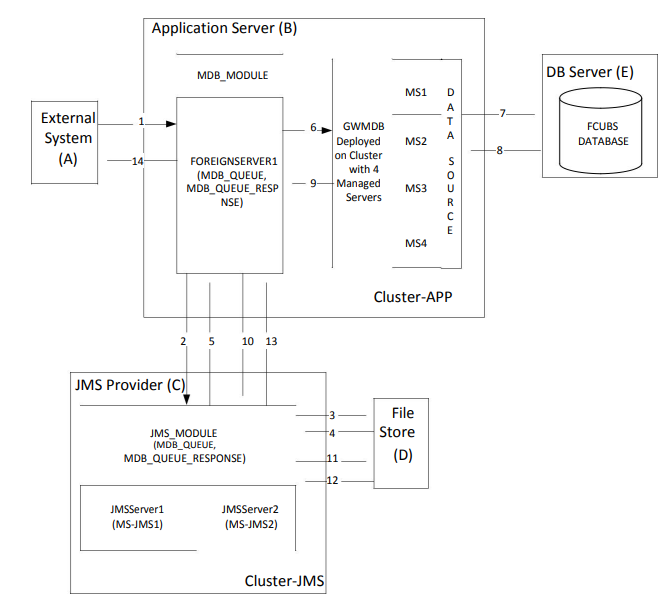Components Diagram & Data Flow
Below is the flow diagram which indicates various components that are used and the document explain steps to create.
Servers Involved:
- External System interacts with the application C server
- Application Server can be Weblogic or Websphere and has managed servers clusterd
- JMS Provider exposes the Queue’s and this can be Weblogic or Websphere. Here JMS_MODULE is Cluster-APP deployed on 2 new MS’s but it can be done even on MS’s that are part of Cluster-APP(MS1-MS4)
- FileStore is the persistance store which stores 2 5 10 13 the messages, this can be database or clustered file system
- Database Server which has FCUBS database
Data Flow:
- External System sends message to MDB_MODULE
- MDB_MODULE internally sends message to JMS_MODULE
- JMS_MODULE stores message in FILESTORE. A request JMS_MODULE 4 Store queue is formed at FILESTORE as and when messages are received
- Message is sent to JMS_MODULE in FIFO
- Message is sent to MDB_MODULE
- GWMDB application picks up the message for processing
- GWMDB after validating against XSD sends message to FCUBS database for processing
- Response from DB to MDB
- Response from MDB to MDB_MODULE
- MDB_MODULE sends response to JMS_MODULE
- RESPONSE is stored in FILESTORE. A response queue is formed in FILESTORE as and when messages are received
- Message is sent to JMS_MODULE in RESPONSE QUEUE in FIFO
- External system to read the response message from Response Queue
Parent topic: Introduction