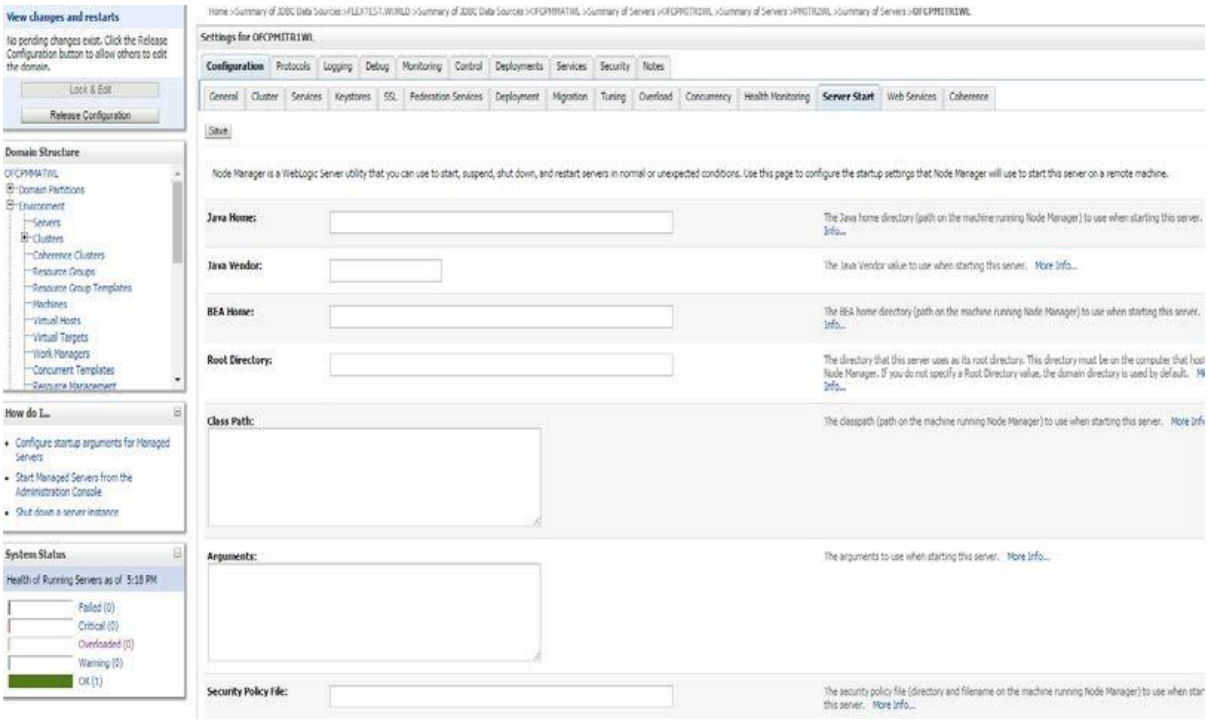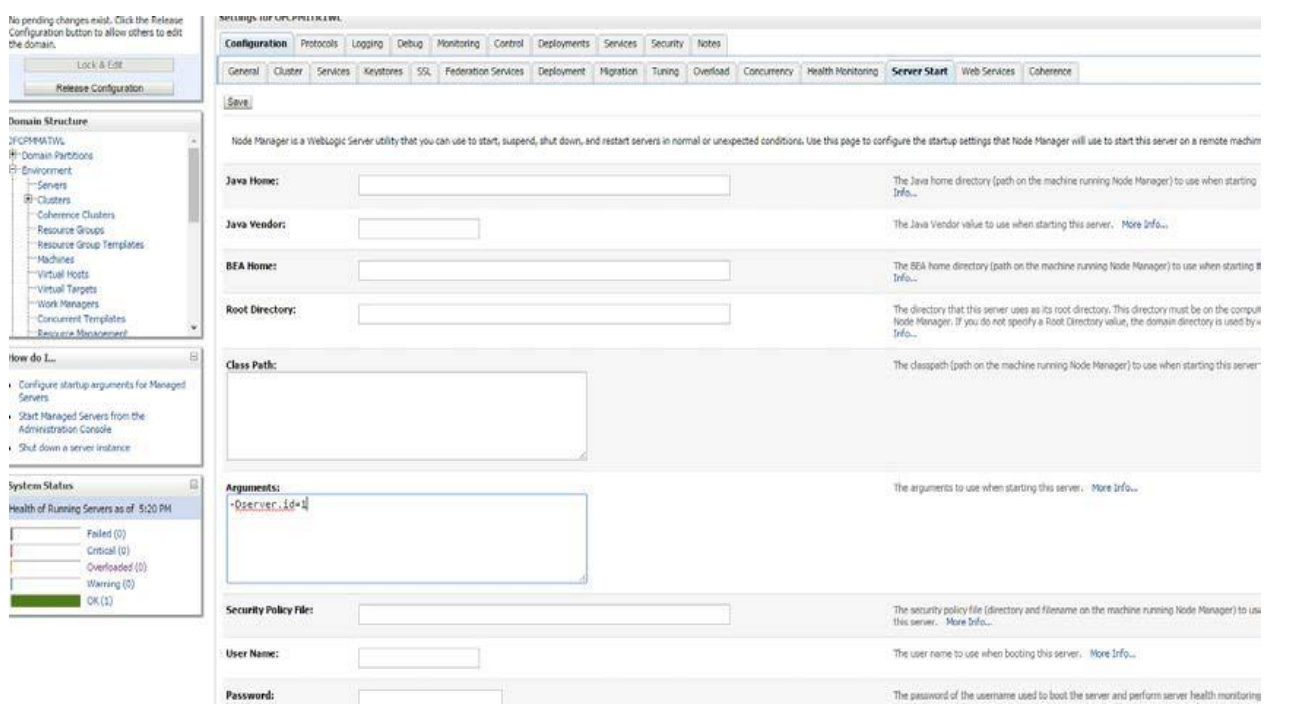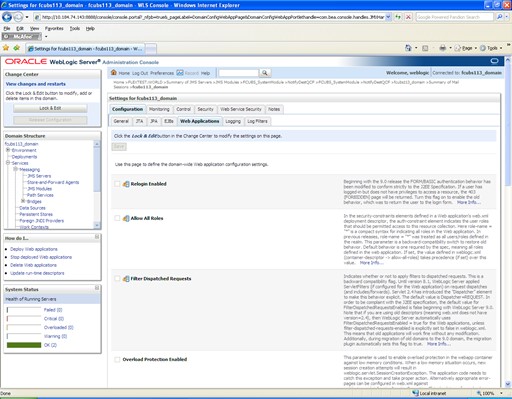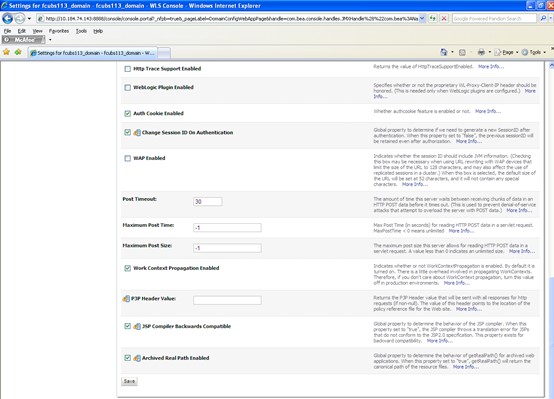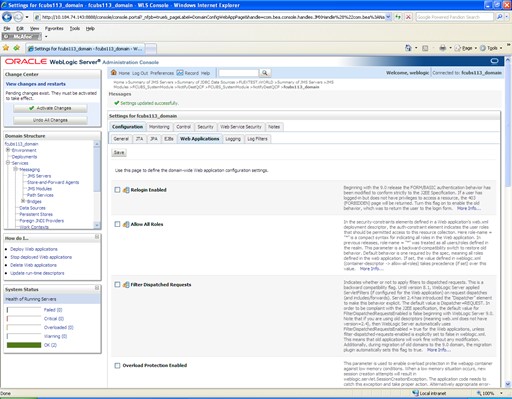Configure Weblogic for Oracle Banking Payments
This section explains the systematic instructions to configure the Oracle WebLogic application server for Oracle Banking Payments.
To configure the Oracle WebLogic application server for Oracle Banking Payments, follow the steps given below:
Parent topic: Create Resources on Weblogic