- US NACHA User Guide
- NACHA Payments
- NACHA Direct Debit
- Outbound US NACHA Debit Transaction Input
- Main Tab
Main Tab
- Click on Main tab.
Figure 2-61 Outbound US NACHA Debit Transaction Input
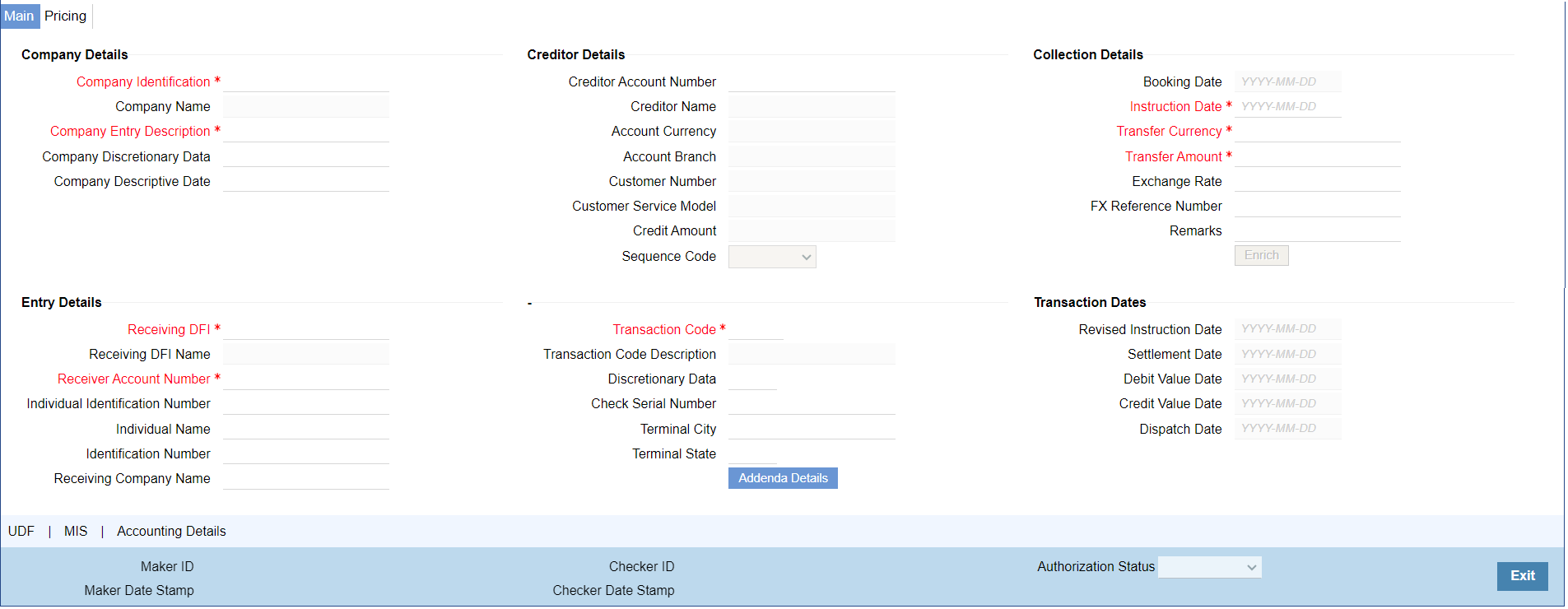
Description of "Figure 2-61 Outbound US NACHA Debit Transaction Input" - On Main Tab, specify the fields.
Table 2-31 Outbound US NACHA Debit Transaction Input_Main Tab - Field Description
Field Description Company Details -- Company Identification Specify the Company Identification from list of values. The list displays all the Company ID maintained in Company ID - Account Mapping Detailed (PMDCIACC) screen. Company Name This field is auto-populated of the Company Id selected. Company Entry Description Specify the Company Entry Description from list of values. Company Discretionary Data Specify the data as per the ACH entry in the outgoing file from list of values. Company Descriptive Date Specify the Company Descriptive Date from list of values. In outgoing ACH Debit transaction, even if this field contains one of the standard keywords for same-day settlement cycles, the same would not be considered by system. This is because same-day processing of ACH Debit transactions is not in scope. Creditor Details -- Creditor Account Number System populates Creditor Account Number from list of values. Once you select Company ID and update the required fields and click Enrich button. Creditor Name System defaults the debtor name on selecting the account number. Account Currency System defaults the Account Currency on selecting Account Number. Account Branch System defaults the Account Branch on selecting Account Number. Customer Number System identifies the Customer number maintained in the system for the Originator based on the selected Creditor Account Number and the same is defaulted in this field. Customer Service Model System defaults Customer Service Model linked to the identified customer. Creditor Amount This field is populated with the transfer amount converted in originator account currency using the Exchange rate. Sequence Code Select the Sequence Code from the following: - Recurring
- Single
Collection Details -- Booking Date This is defaulted as application server date. Instruction Date This is the Instruction (Value) date of the payment, as instructed by the customer. Transfer Currency Specify the Transfer Currency which should always be USD. Transfer Amount Specify the Amount of the outgoing Debit transaction in the Transfer currency. This amount is populated in the Amount field of the Entry Details record. Exchange Rate If Transfer currency & Originator account currency are different then Exchange rate can be provided by user. System retains the input value and will validate the same against override and stop variances maintained at Network Preferences. FX Reference Number Specify a specific reference number of Fx deal/contract to be used for deriving the Fx rate to be used for the transaction. Remarks Specify any user remarks for the outgoing payment transaction. Enrich Button On click of this button, System Computes the Exchange Rate & Charges if applicable.
Exchange rate is computed if the creditor account currency is different from Transfer currency.
Entry Details -- Receiving DFI Specify a 9 digit ABA number of the Receiving DFI (RDFI) from the list of values that would fetch values from the NACHA Directory (PMDNCHDR) maintenance. Receiving DFI Name System defaults the name of the Receiving DFI selected. Receiver Account Number Specify the account number of the Receiver (beneficiary) corporate or owned by the Receiver individual as applicable for selected SEC code. Individual Identification Number This field is mandatory to specify only when the selected SEC code is “CIE”, and optional for other applicable SEC codes like PPD, WEB and so on. Identification Name Specify the Identification Name. Identification Number This field is optional for the applicable SEC codes like CCD, CTX etc. This field typically need to have the customer or accounting identification number (normally issued by Originator) by which the Receiver is known to the Originator. Receiving Company Name Specify the Company name of Receiver where the Receiver is corporate. Transaction Code Select relevant options for the ACH Credit transaction of selected SEC code. - Zero dollar transaction codes are 24, 34, 44, and 54, applicable for CCD and CTX SEC code.
- Pre-notification transaction codes are 23, 33, 43, and 53, applicable for all CT transaction SEC code.
- Normal transaction codes are 22, 32, 42, and 52 for all credit transaction SEC code.
Transaction Code Description This field is auto-populated with the description of the selected Transaction code. Discretionary Data Specify the Discretionary Data. Check Serial Number Specify the Check Serial Number. Terminal City Specify the Terminal City. Terminal State Specify the Terminal State from the list of values. Transaction Dates -- Revised Instruction Date Specify the Revised Instruction Date.
As part of Processing dates resolution step during processing, Instruction date would be validated to be a working day for NACHA. This date would be adjusted (moved ahead), if required, which would then be populated in this field.
Settlement Date This field is same as the Revised Instruction date. This is the date on which the settlement with the Originator would happen i.e. the originator account would be credited (posted) with Credit Value date. Debit Value Date The value date with which the debit to Clearing GL would be done as part of the DRLQ event of transaction accounting on the Settlement date. This date would be same as Settlement date. This is a view only field. Credit Value Date The value date with which the credit to Originator account would be done as part of the CRLQ event of transaction accounting on the Settlement date. This date would be calculated as Revised Instruction Date plus 2 NACHA business days. This is a view only field. Dispatch Date Dispatch Date is the date on which the transaction is dispatched to NACHA as part of an outgoing NACHA file.
Parent topic: Outbound US NACHA Debit Transaction Input