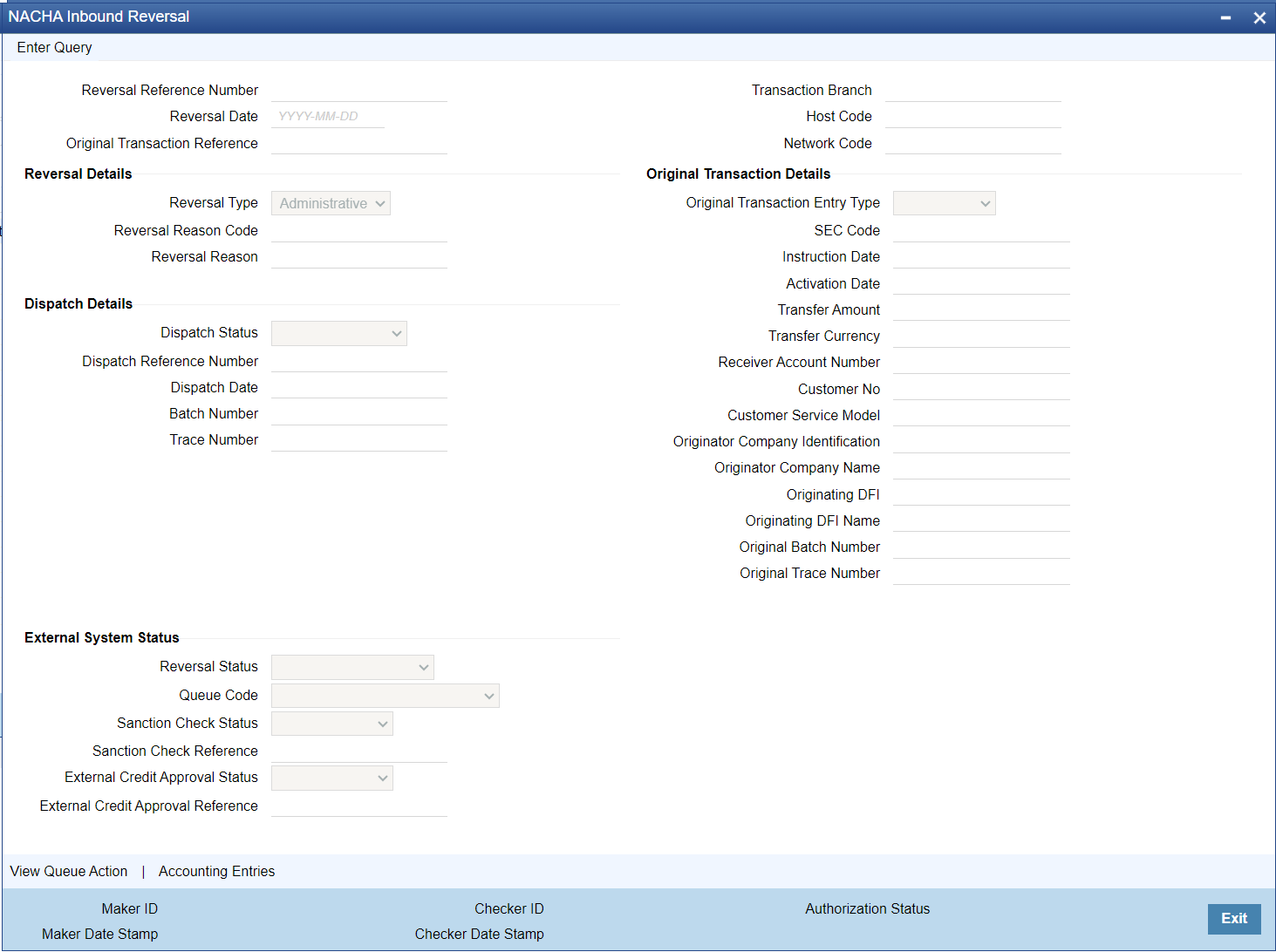- US NACHA User Guide
- NACHA Payments
- NACHA Payments Return and Reversals
- NACHA Inbound Reversal
NACHA Inbound Reversal
You can view the inbound reversal requests using this screen.
- On Homepage, specify PNDIREVW in the text box, and click next
arrow.NACHA Inbound Reversal screen is displayed.
- On NACHA Inbound Reversal screen, specify the fields.
Table 2-54 NACHA Inbound Reversal - Field Description
Field Description Reversal Reference Number System defaults the Reversal Reference Number. Transaction Branch This field gets defaulted on Host Code selected. Reversal Date This field displays the Date as received in the inbound request. Host Code System defaults with Host Code to which the logged in Branch is associated. Original Transaction Reference This field displays the parent transaction identified based on the Trace Number received in the Addenda of the Inbound Reversal request. Network Code Specify the NACHA Network Code from the list of values. Reversal Details -- Reversal Type This field displays the Return Type from following values: - Administrative Reversal - If received within 2 days of parent transaction value date
- Extended Reversal - If received after 2 days of parent transaction value date
Reversal Reason Code Specify the Return Reason Code as received in the inbound file in the Addenda record. Reversal Reason This field displays the description of the selected reason code from static data. Original Transaction Details Following fields are defaulted from the original underlying outbound credit transaction:- Original Transaction Entry Type
- SEC Code
- Activation Date
- Instruction Date
- Transfer Amount
- Transfer Currency
- Receiver Account Number
- Customer No
- Customer Service Model
- Originator Company Identification
- Originator Company Name
- Originating DFI
- Originating DFI Name
- Batch Number
- Trace Number
Dispatch Details You can view following Dispatch field details, once the Out Reversal request is dispatched:- Dispatch Status
- Dispatch Reference Number
- Dispatch Date
- Batch Number
- Trace Number
External System -- Reversal Status The current status of Out Reversal Transaction is displayed. Queue Code This field displays the Exception Queue, where the Reversal Transaction is currently held. Sanction Check Status This field displays the SC Check Status. Sanction Check Reference This field displays the SC Check References. External Credit Approval Status This field is selected as Applicable . External Credit Approval Reference This field displays the External Credit Approval Reference.