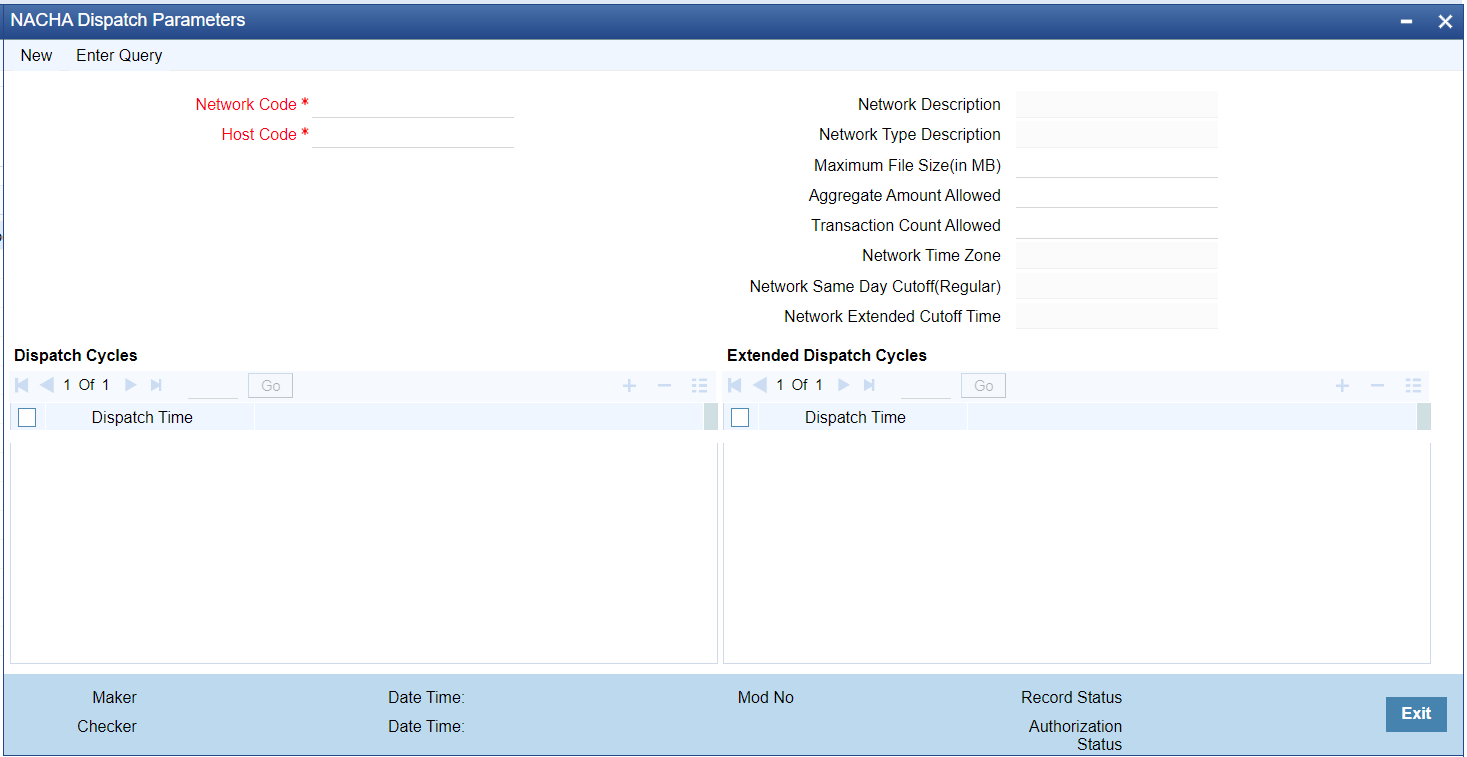- US NACHA User Guide
- NACHA Payments
- NACHA Maintenance
- NACHA Dispatch Parameters
NACHA Dispatch Parameters
- On Homepage, specify PMDNACDP in the text box, and click next
arrow.NACHA Dispatch Parameters screen is displayed.
- Click New button on the Application toolbar.
- On NACHA Dispatch Parameters screen, specify the fields.
Table 2-8 NACHA Dispatch Parameters - Field Description
Field Description Network Code Specify the appropriate NACHA Network Code from the list of values. Network Description System defaults the Description on the Network Code selected. Network Type Description System defaults the Network Type Description on the Network Code selected. Host Code System defaults the Host Code of transaction branch on clicking ‘New’. Maximum File Size(in MB) Specify the Maximum File Size in MB. Aggregate Amount Allowed Specify the allowed Aggregate Amount. Transaction Count Allowed Specify the allowed Transaction Count. Network Time Zone Specify the Network Time Zone from the cutoff maintenance. Network Same Day Cutoff(Regular) Specify the Network Same Day Cutoff (Regular) from the cutoff maintenance. Network Extended Cutoff Time Specify the Network Extended Day Cutoff (Regular) from the cutoff maintenance. Dispatch Cycles -- Dispatch Time Specify the Scheduled Dispatch intervals, between the BOD and Regular (Same Day) Cutoff window. Extended Dispatch Cycles -- Dispatch Time Specify the Scheduled Dispatch intervals, between the Regular (Same Day cutoff) and Extended Cutoff window.
Parent topic: NACHA Maintenance