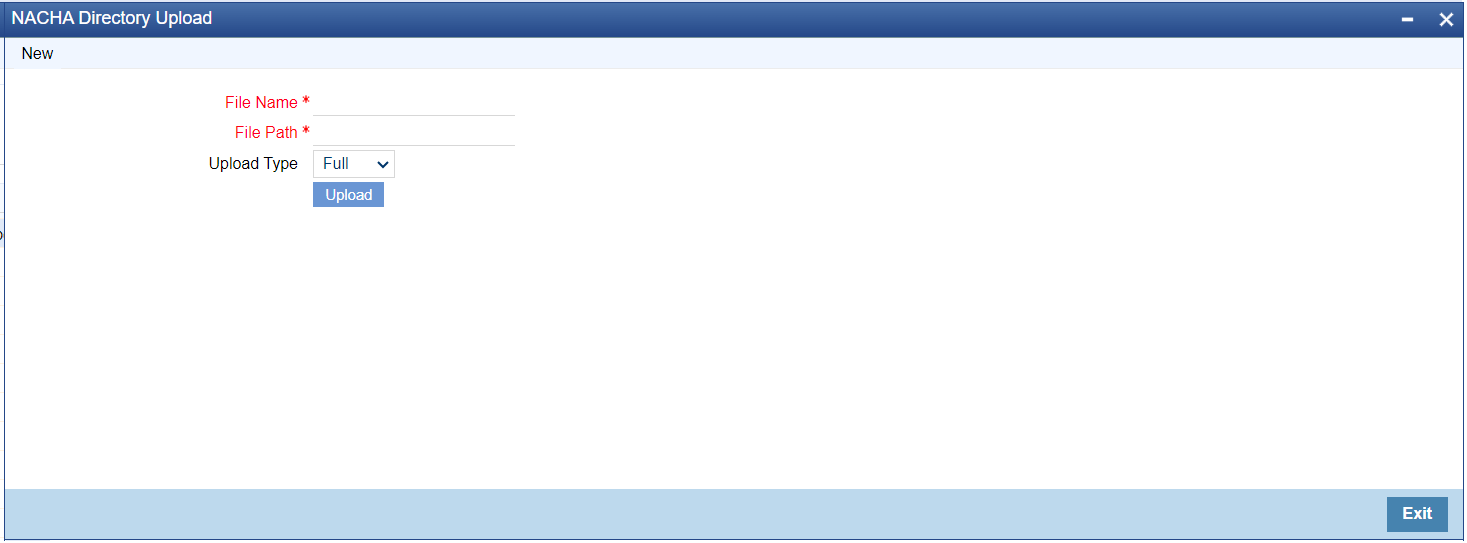NACHA Directory Upload
A facility is available for manual upload of NACHA (FedACH) Directory
using fixed length text file. The name of this screen is NACHA Directory
Upload.
Parent topic: NACHA Maintenance