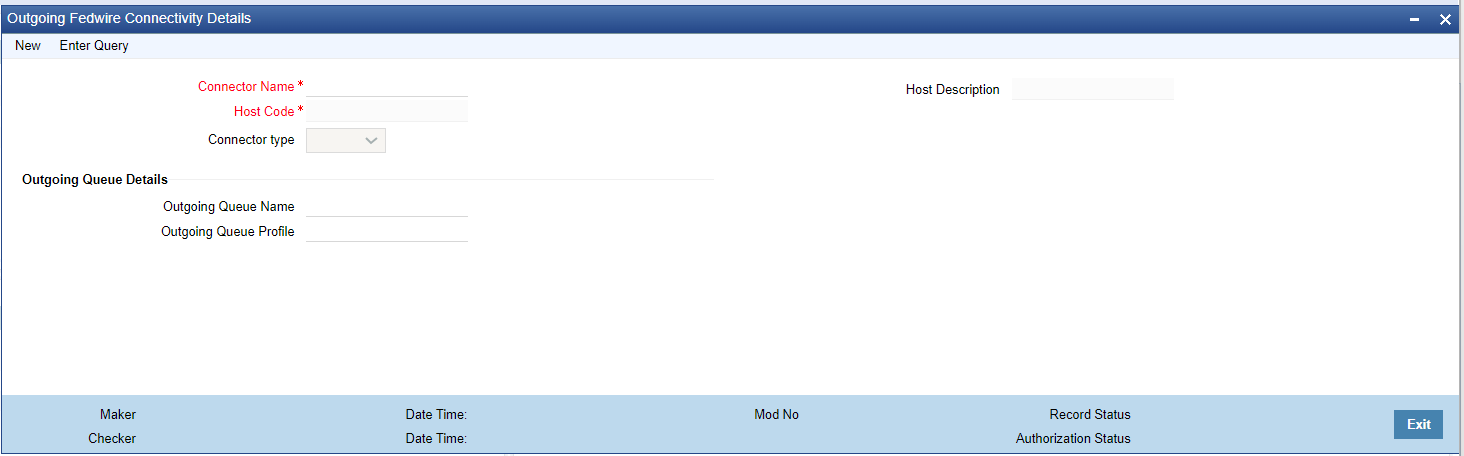Outgoing Fedwire Connectivity Details
You can capture specific JMS queues for outbound messages of FEDWIRE Network.
Below is the list of message types, which falls under the outbound messages category:
- Outbound Messages
- Fund transfer messages
- Service messages
- Non Service messages
Parent topic: Fedwire Connectivity