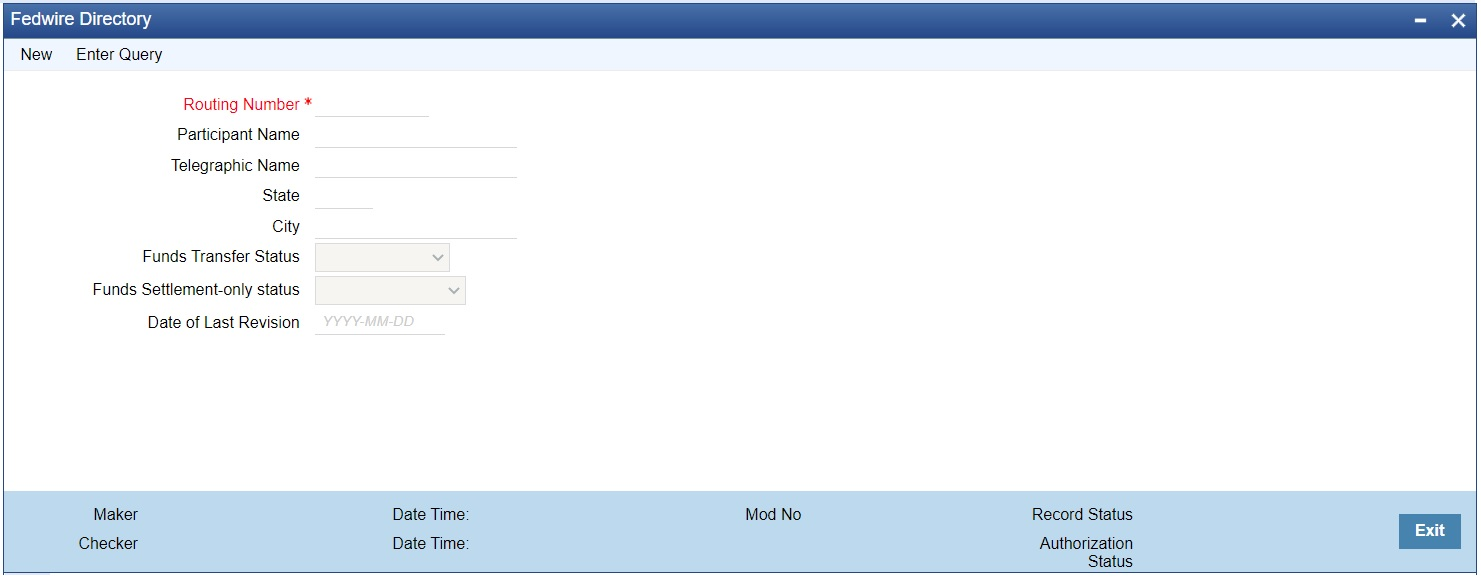Fedwire Directory Maintenances
Fedwire Directory Maintenance can be used to maintain details of all types of Direct Fedwire participants. All the participants defined in this directory who are direct participants, can send/ receive to/from messages directly to Fedwire and settle payments on their Master account.
You can manually create new records through this maintenance screen or can upload the details through ‘Fedwire Directory Upload’ screen. Records created manually and the records uploaded can be viewed here.
Parent topic: Fedwire Directory