- US CHIPS User Guide
- US CHIPS
- Outbound Transaction Screens
- US CHIPS Outbound Transaction Input Detailed
- Other Details Tab
Other Details Tab
- On Other Details Tab, specify the fields.
Figure 2-9 US CHIPS Outbound Transaction Input _Other Details Tab
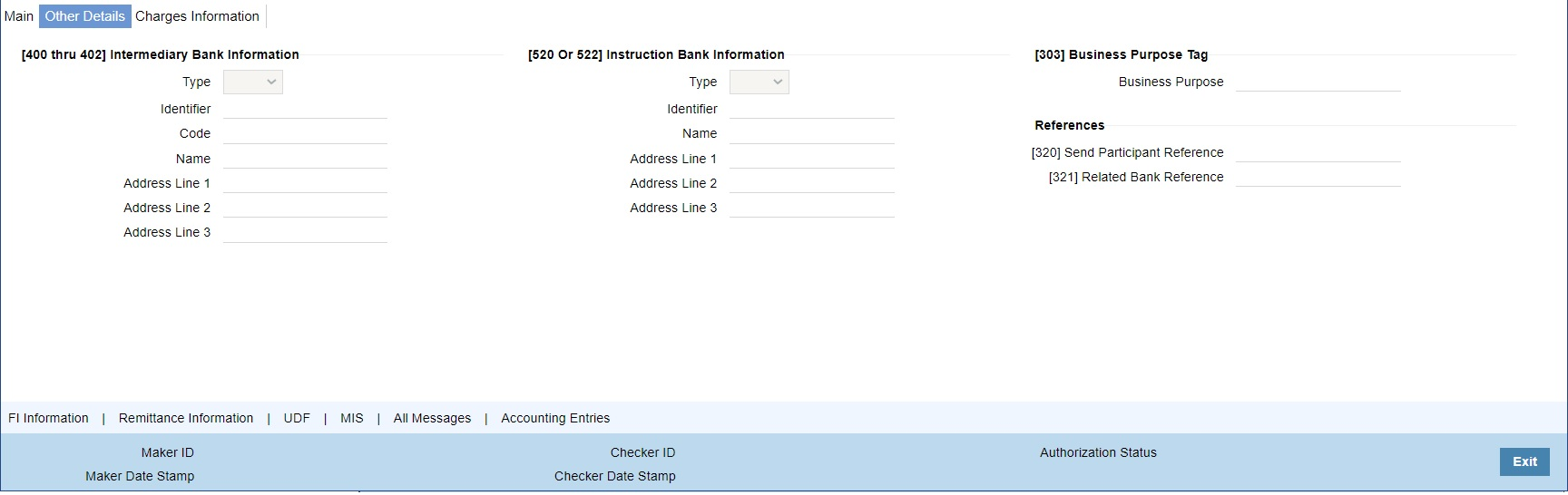
Description of "Figure 2-9 US CHIPS Outbound Transaction Input _Other Details Tab"Table 2-6 US CHIPS Outbound Transaction Input _Other Details Tab - Field Description
Field Description [400 thru 402] Intermediary Bank Information -- Type Select the Identifier Type from the following: - UID
- BIC
- DDA
Identifier If BIC is selected as Identifier type, all valid (Open/Authorized) SWIFT BICs are listed to specify. Code Specify the Code from the list of values. Name Specify the Name. Address Line 1, 2, 3 Specify the Address. [520 Or 522] Instruction Bank Information -- Type Select the Identifier Type from following: - UID
- BIC
- DDA
Identifier If BIC is selected as Identifier type, all valid (Open/Authorized) SWIFT BICs are listed to specify. Name Specify the Name. Address Line 1, 2, 3 Specify the Address. [303] Business Purpose Tag -- Business Purpose Specify the Business Purpose. References -- [320] Send Participant Reference Specify the Send Participant Reference. [321] Related Bank Reference Specify the Related Bank Reference.
Parent topic: US CHIPS Outbound Transaction Input Detailed