- US CHIPS User Guide
- US CHIPS
- Maintenance Screens
- US CHIPS Network Currency Preferences Detailed
US CHIPS Network Currency Preferences Detailed
The CHIPS currency network preference screen allows user to capture CHIPS network currency preferences.
- On Homepage, specify PSDCHPNC in the text box, and click next
arrow.US CHIPS Network Currency Preferences Detailed screen is displayed.
Figure 2-3 US CHIPS Network Currency Preferences Detailed
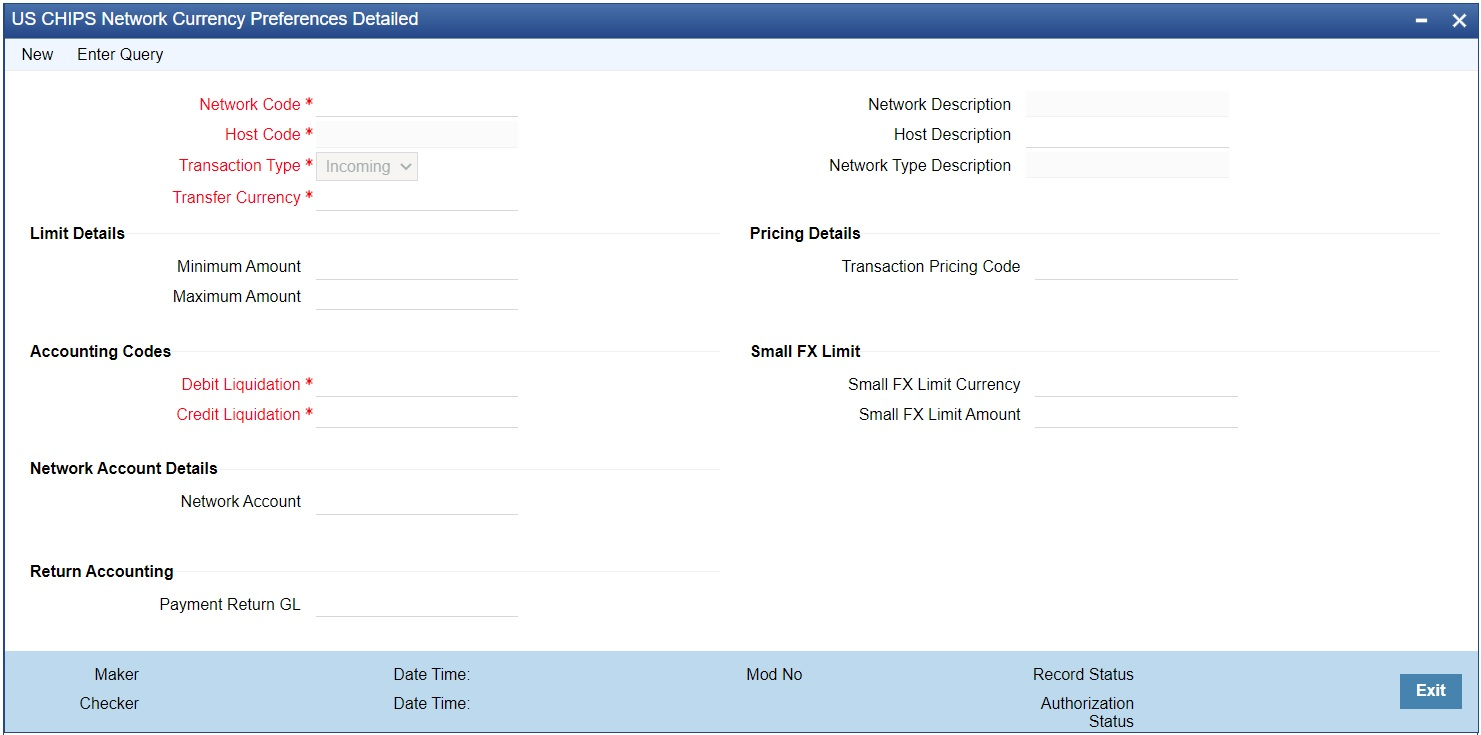
Description of "Figure 2-3 US CHIPS Network Currency Preferences Detailed" - On the detailed screen of the US CHIPS Network Currency Preferences
screen, specify the fields.For more information about the fields, refer to field description below:
Table 2-2 US CHIPS Network Currency Preferences Detailed - Field Description
Field Description Network Code Specify the Network Code from the list of values. List of values specifies the Network Code that the US CHIPS network in the host defines. Network code for Payment Type 'high Value' is defined in Network Code Maintenance (PMDNWCOD). Network Description System defaults the Description based on the selected Network Code. Network Type Description System defaults the Network Type Description on the Network code selected. Host Code System defaults the host code of transaction branch on clicking ‘New’. Host Description System defaults the Host Code Description on the Host code selected. Transaction Type Select the Transaction Type from the following: - Incoming
- Outgoing
Transfer Currency Specify the Transaction Currency from the list of values. By default, USD is selected. Limit Details -- Minimum Amount Specify the Minimum Amount. Maximum Amount Specify the Maximum Amount. Pricing Details -- Transaction Pricing Code Specify the Transaction Pricing Code from the list of values. List of all valid (Open/Authorized) pricing codes are defined in the host. Accounting Codes -- Debit Liquidation Specify the Debit Liquidation from the list of values. List of all valid (Open/Authorized) accounting codes are defined in the host where Main Transaction Dr/Cr Indicator is 'Debit'. Credit Liquidation Specify the Credit Liquidation from the list of values. List of all valid (Open/Authorized) accounting codes are defined in the host where Main Transaction Dr/Cr Indicator is 'Credit'. Small FX Limit -- Small FX Limit Currency Specify the Small FX Limit Currency from the list of values. List of all valid (Open/Authorized) currency codes are defined. Small FX Limit Amount Specify the Small FX Limit Amount. Network Account Details -- Network Account Specify the Network Account from the list of values. List of all valid (Open/Authorized) NOSTRO accounts are defined in the host. Return Accounting -- Payment Return GL Specify the Payment Return GL from the list of values. Note:
Maximum Amount if provided to be maintained more than the Minimum Amount.