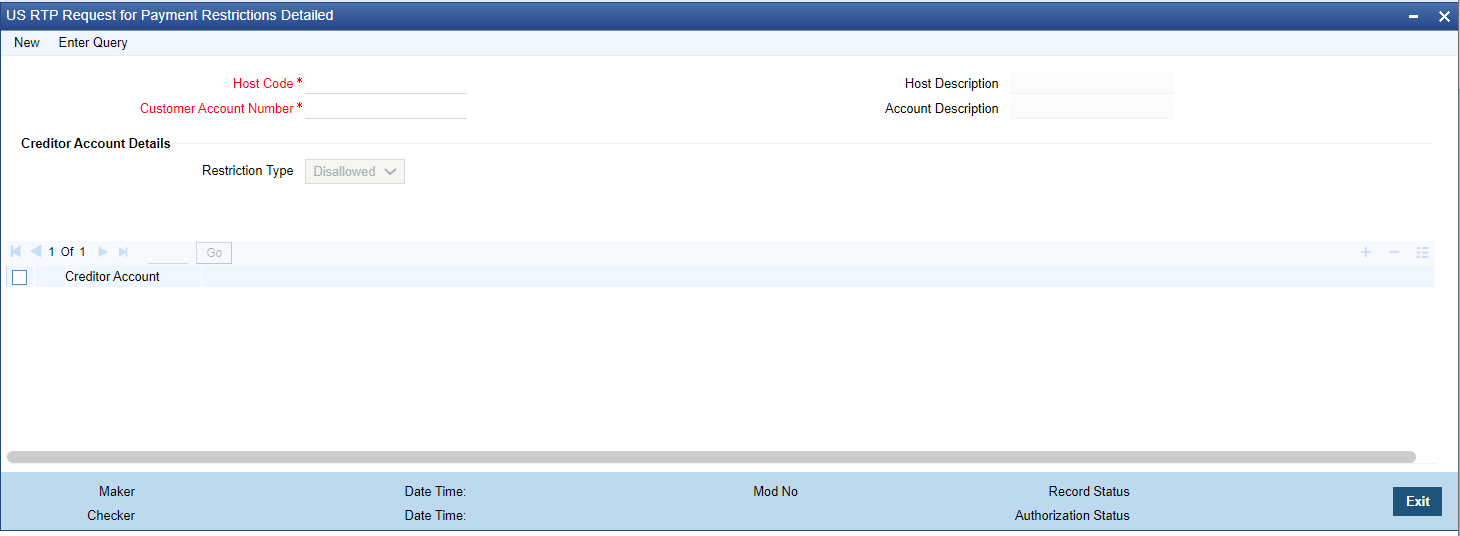US RTP - RFP Restrictions
The US RTP Request for Payment Restrictions Detailed screen allows user to
track the daily payments limits and mark restrictions on customer account, where RFP is
not allowed.
Parent topic: US RTP - RFP Maintenances