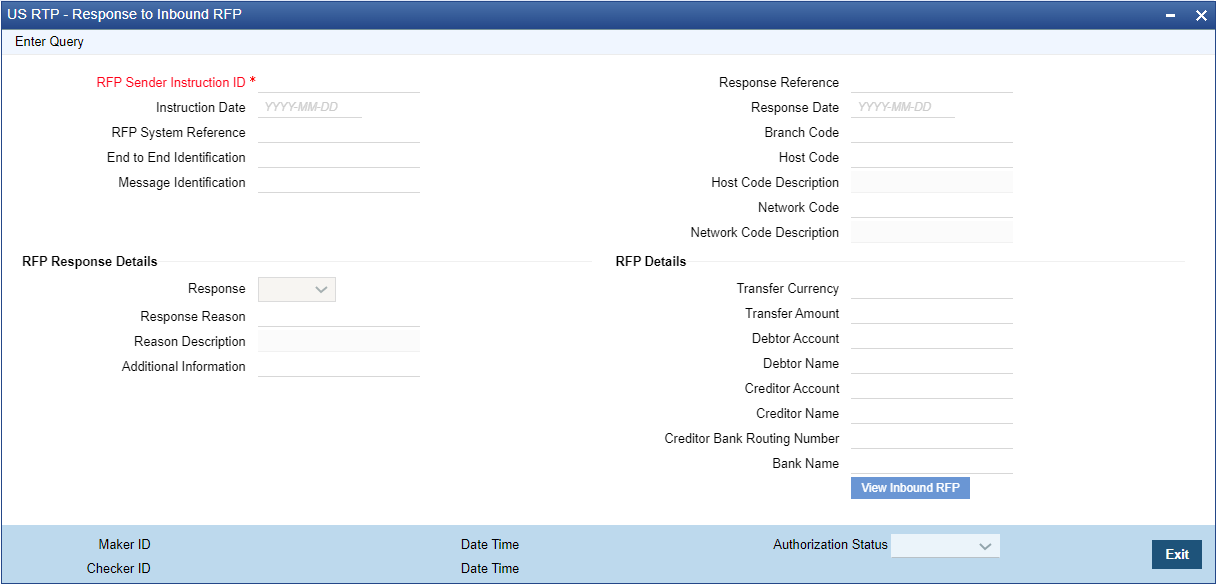Response Processing
The US RTP - Response to Inbound RFP screen allows user to provide the response
details by selecting the Inbound RFP Instruction ID and querying the details. The
response details can be input by unlocking the screen.
Parent topic: Inbound Request for Payments