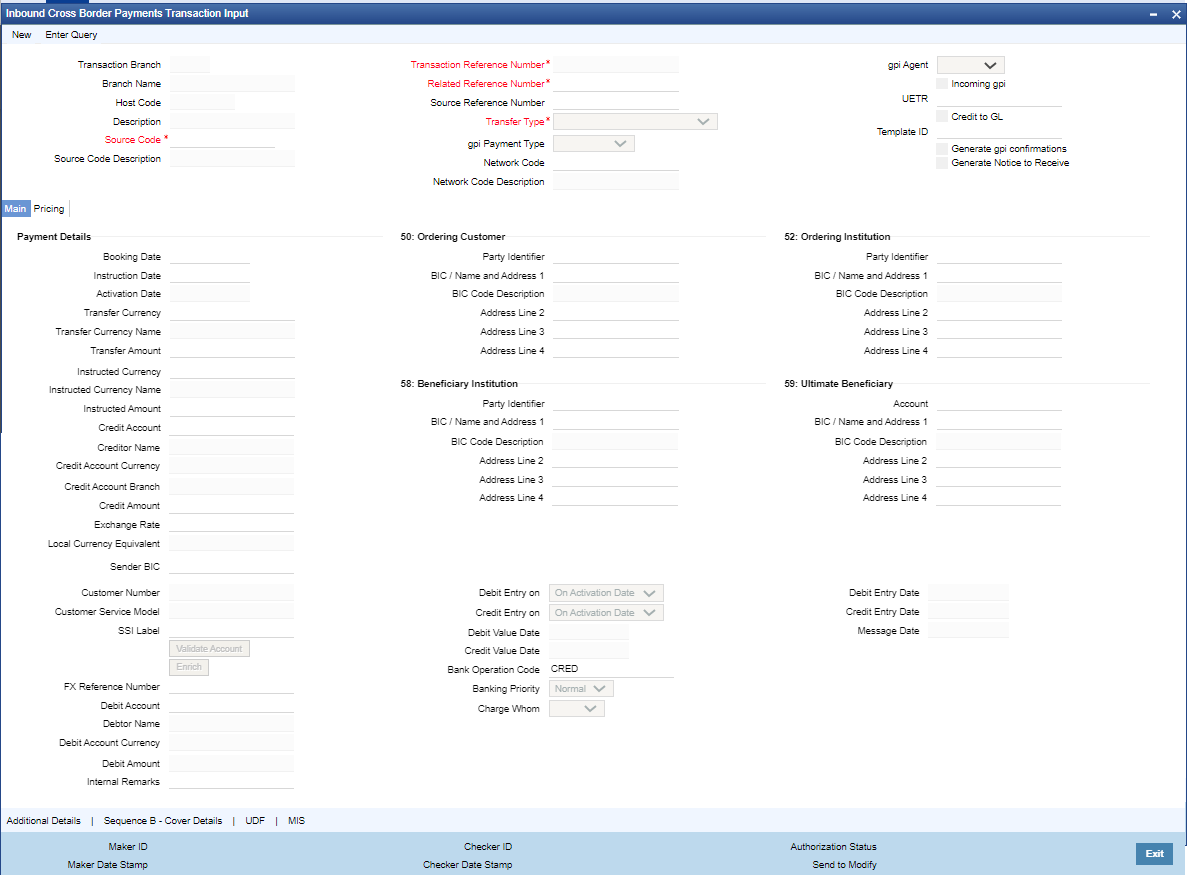Inbound High Value Payments Transaction Input
You can create RTGS Inbound transaction. All transactions that are entered using this screen has payment type as ‘RTGS’ and transaction type as ‘Inbound’. Inbound RTGS transactions of transfer type – Customer Transfer (MT 103, MT 103+) or Bank Transfer (MT 202) – can be created from this screen. This screen should be used as a “fallback” mechanism for processing Inbound payments when the Inbound RTGS payment messages cannot be received automatically from SWIFT.
You can book RTGS Inbound transactions through Inbound Cross Border transaction screen. by selecting RTGS network in the ‘Network Code’.