- Weblogic – RecommendationsWebLogic 12c (12.1.3, 12.2.1.3, 12.2.1.4.0)
- Program agenda
- Cache Topic Cluster Setup
Cache Topic Cluster Setup
- Configuration at the WebLogic Console level
- Additional changes are part of the OBPM deployment
- Configuration at the WebLogic console
-
For cluster setup Topic should be created as “Uniform Distributed Topic” with Forwarding Policy as “Partitioned”. Below are sample screenshot. If there any existing CACHE_TOPIC without uniform distribution type then delete same and create fresh.
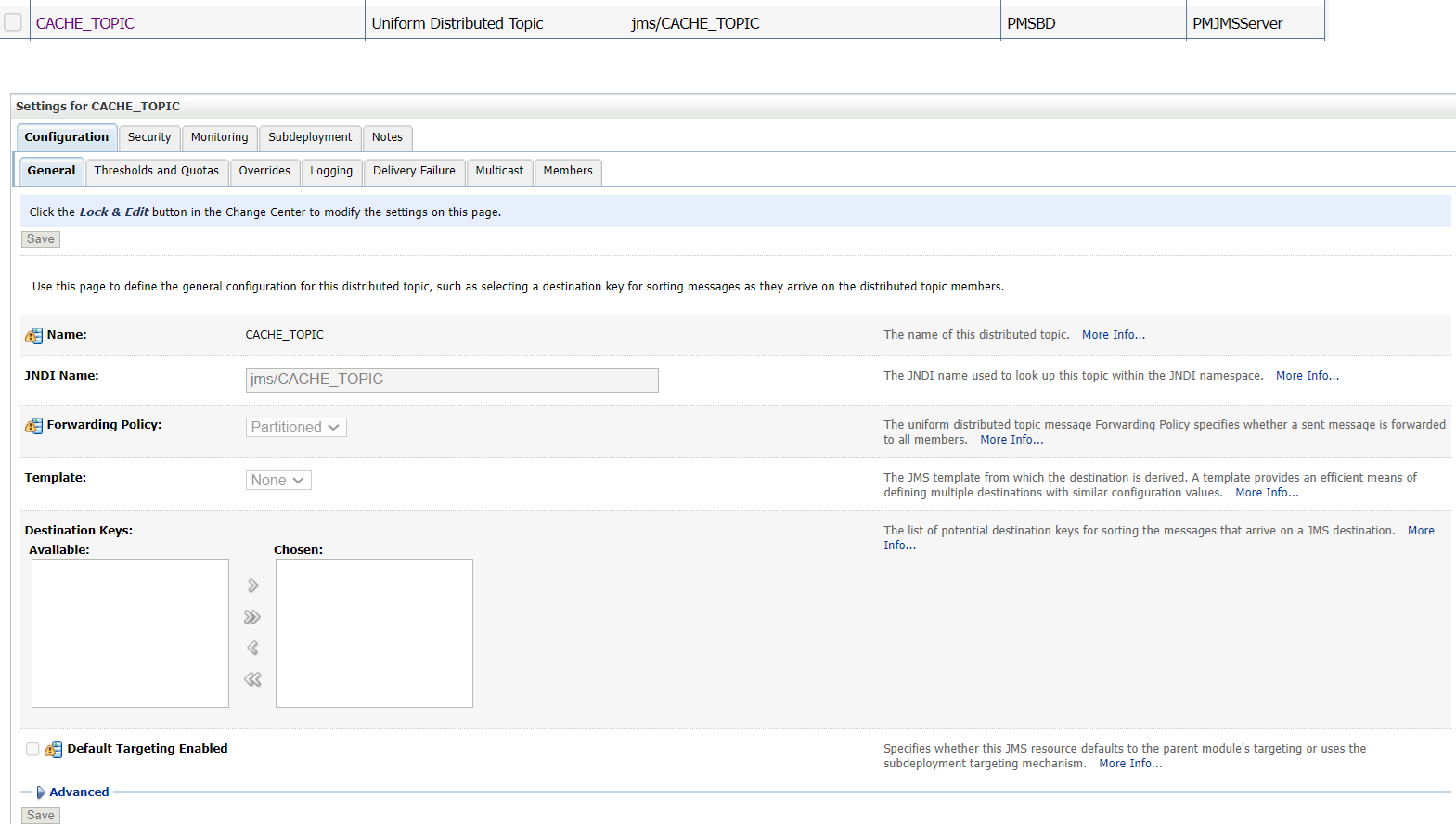
Description of the illustration configuration-weblogic-console.png -
Topic should Advance target to Subdeployment which used for all other queues, connection factories and Target to JMS Server which is further targeted to Cluster. Below are sample screenshot.
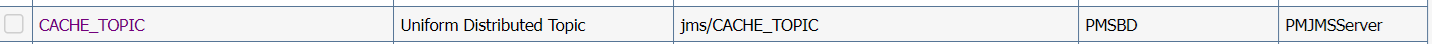
Description of the illustration cache-topic.pngJMS Server should target to Cluster
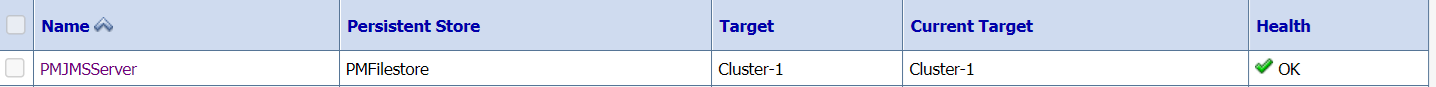
Description of the illustration jms-server.pngPlease note Persistent store map to JMS Server should also map to Cluster.
-
- Additional Changes in OBPM deployment (.ear)
- Open the OBPM deployment (ear) and navigate to PMEJB.jar file. Open
PMEJB.jar file and navigate to META-INF folder. You will find
ejb-jar.xml file. Modify this file by adding following additional
tags.
<message-driven> <ejb-name>CacheEvictTopicMDBBean</ejb-name> <activation-config> <activation-config-property> <activation-config-property-name>topicMessagesDistributionMode</activation-config-property-name> <activation-config-property-value>One-Copy-Per-Server</activation-config-property-value> </activation-config-property> <activation-config-property> <activation-config-property-name>distributedDestinationConnection</activation-config-property-name> <activation-config-property-value>EveryMember</activation-config-property-value> </activation-config-property> </activation-config> </message-driven>
Sample file attach for reference. Note ejb-jar.xml file already contain few configurations with respect to MultiEntityManagerWrapper, please do not remove the same.
-
Since PMEJB.jar is getting reference in few additional jar and war present in OBPM deployment, Also, modify those files by adding ejb-jar.xml. Below is list of additional files from deployment and their respective folder where we need to copy ejb-jar.xml.
Please note, this ejb-jar.xml will be different than attached in point number 1. Use one attach given below for reference.
- PMGateway.jar\META-INF\
- PMUpiReqPayDebit.jar\META-INF\
- PMUpiReqPayCredit.jar\META-INF\
- PMReST.war\WEB-INF\
- PMWeb.war\WEB-INF\
- PMFWAdapterWeb.war\WEB-INF\
- PMPlatoReST.war\WEB-INF\
- PMImpsWeb.war\WEB-INF\
- After completing changes mentioned in point number 1 and 2, deploy new modified OBPM deployment (.ear) and restart the server.
- Open the OBPM deployment (ear) and navigate to PMEJB.jar file. Open
PMEJB.jar file and navigate to META-INF folder. You will find
ejb-jar.xml file. Modify this file by adding following additional
tags.
Parent topic: Program agenda