- Payments Core User Guide
- Payments Core Processes
- Single Payout Service
- Single Payout Service
- Additional Information
Additional Information
- To specify additional details, click on Additional Information button.
- On Additional Information, specify the fields.
Figure 3-60 Single Payout Service - Additional Information
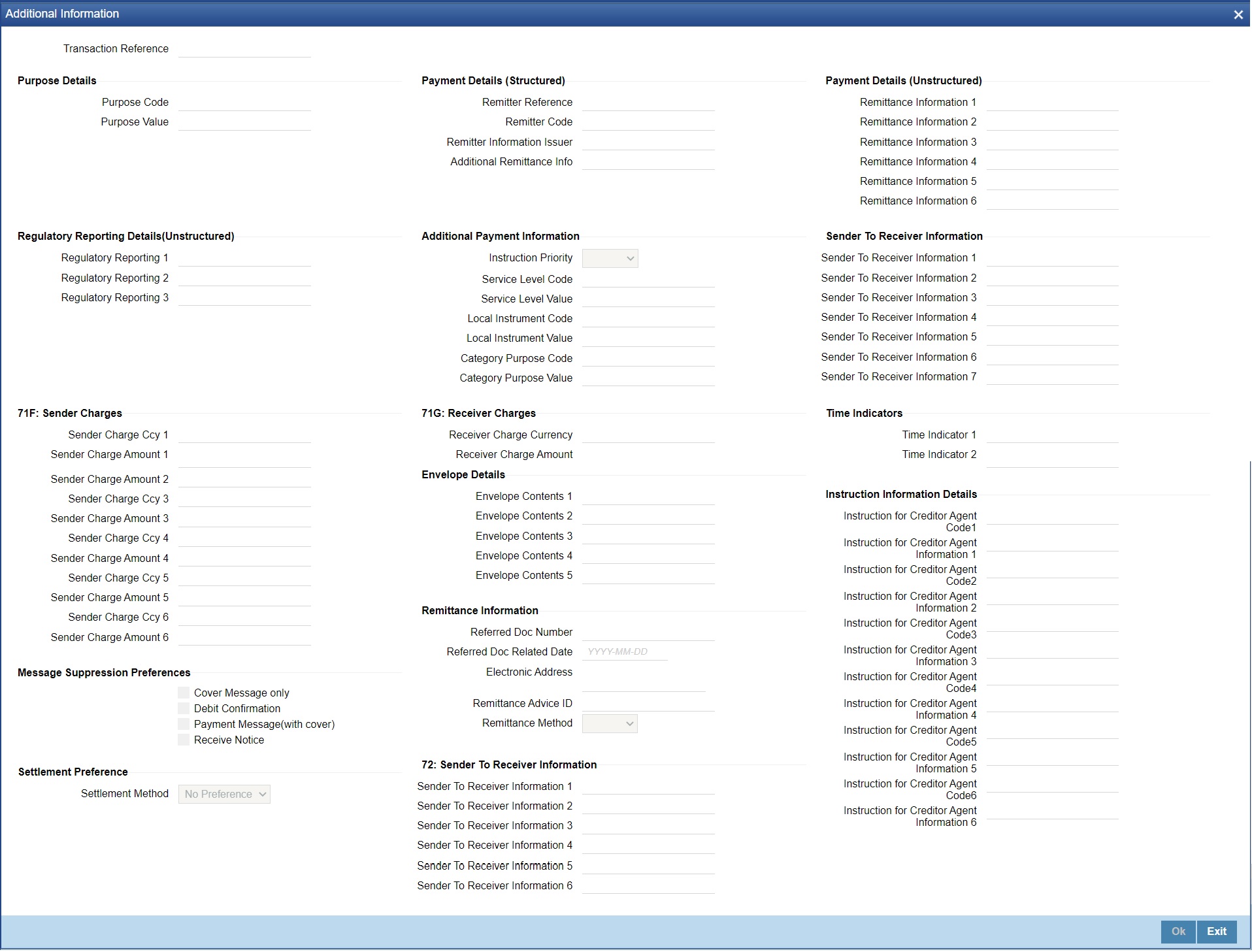
Description of "Figure 3-60 Single Payout Service - Additional Information"For Cross Border, you can specify the following details:- Senders to Receiver Information
- 71F: Sender Charges
- 71G Receiver Charges
- Time Indicators
- Message Suppression Preferences
Also, you can specify the following details:- Purpose Details
- Payment Details (Structured)
- Payment Details (Unstructured)
- Regulatory Reporting Details (Unstructured)
- Additional Payment Information
- Envelope Details
- Instruction Information Details
Note:
If the user specifies the Sender charge & currency for Prefunded payments with Charge whom as BEN, then the same is considered as the Sender Charge and populated to PXDOVIEW - Additional details sub screen - Sender charges.
F71F is populated based on the specified Sender Charges in SPS channel. If not provided, then sender charges are picked from PMDSWPRF as per existing feature.
If 71F is specified in SPS Channel, then Pricing pick up based on PMDSWPRF gets skipped.
This received Sender pricing / charge amount will be the 71F charge amount. If multiple Sender charges are specified, then last Sender chg will be the 71F amount.
In the Out 103 message, the 32A will be 33B - received last Sender charge amount.
In accounting, the received last Sender charge amount will be deducted from Nostro account and credited to the Prefunded GL with amount tag as 71F_SNDR_CHG.
If the received sender charge is in different currency than the transfer currency, then sender charge amount is converted to transfer currency using STANDARD Mid rate.
Parent topic: Single Payout Service