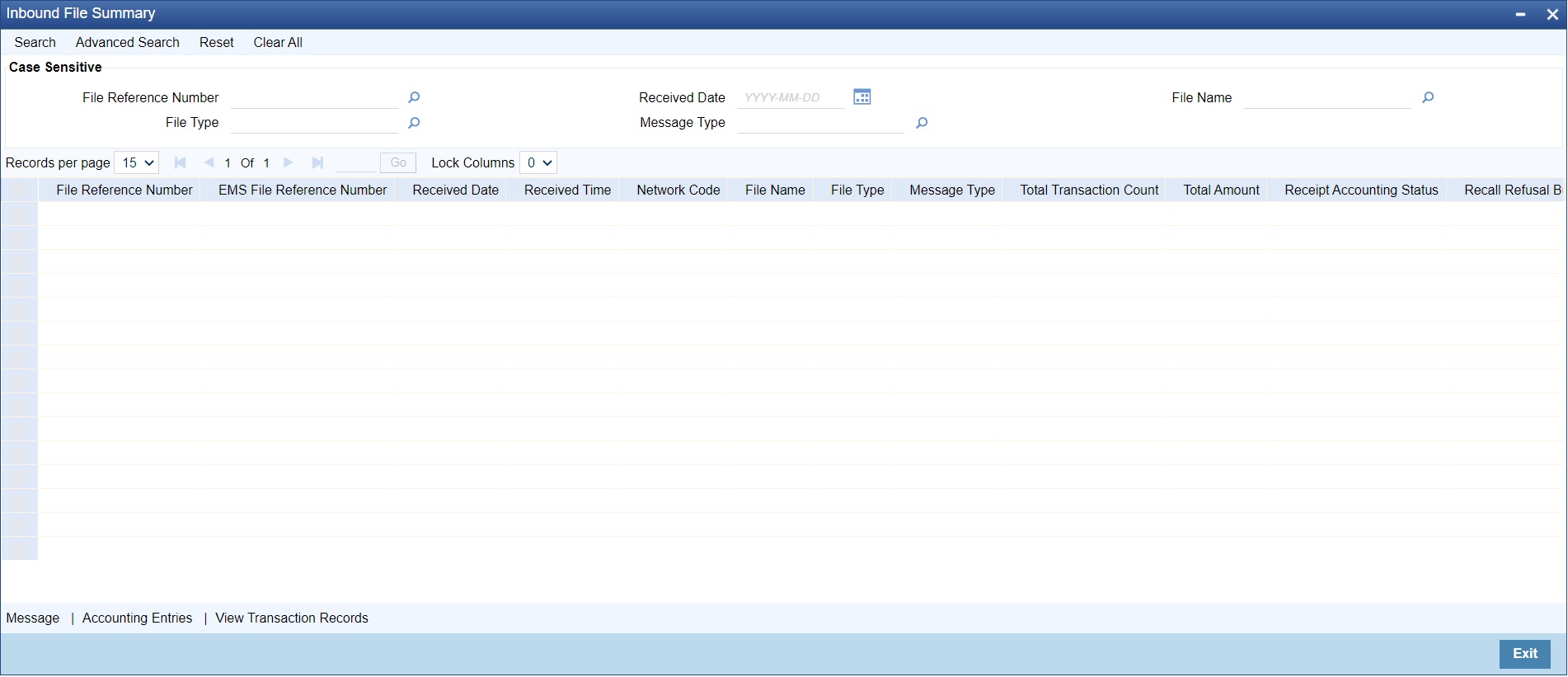Inbound File Summary
The Inbound File Summary screen allows users to view the uploaded inbound files for ACH and Direct Debits and the related Receipt accounting. This is a common screen for viewing inbound clearing files from other low value clearing networks set up in the system.
Parent topic: Common Processes