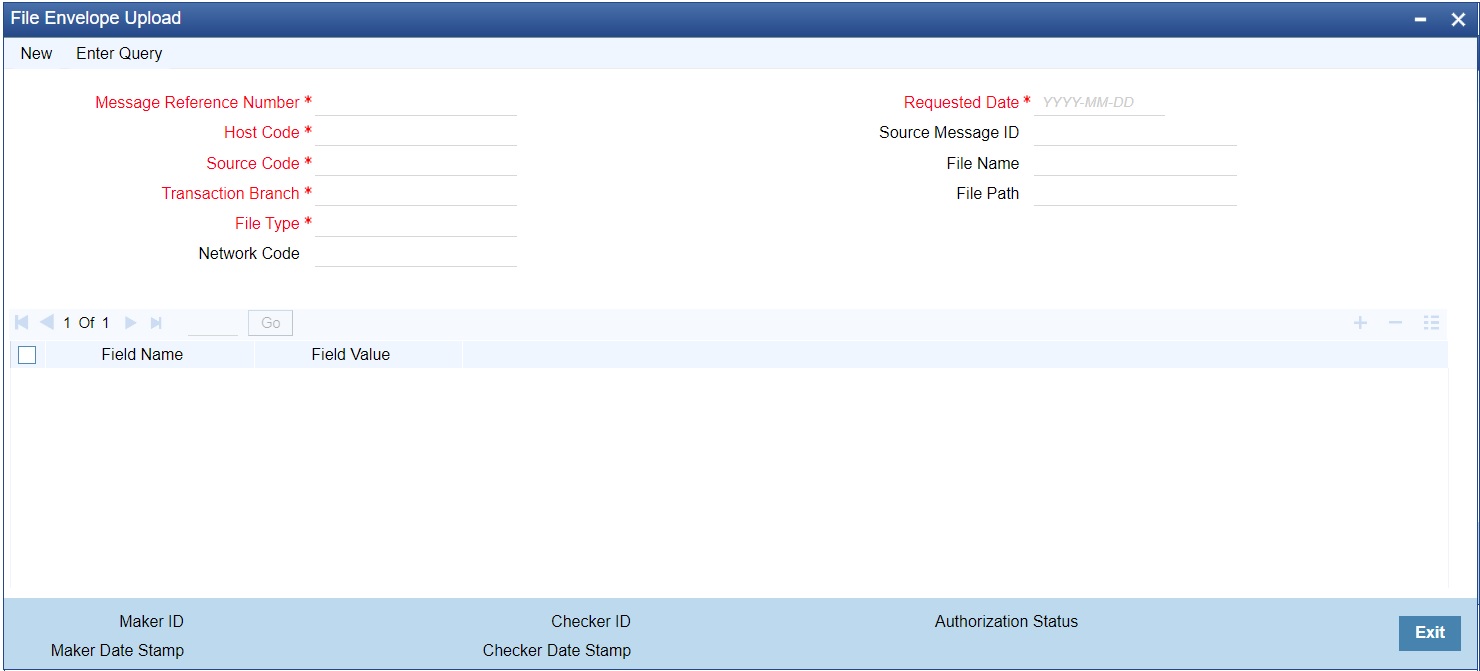File Envelope
File envelope details received can be viewed from this screen. All the file types are position in the Application server file path, except for those that contain specific mention of the Database server file path.
System supports receipt, validation, and upload of file envelopes for the following
file types:
- ACHCTReceipt - ACH CT Receipt file in pacs.008 format
- ACHCTReject - Originated ACH CT File reject in pacs.002 format
- ACHCTReturn - Originated ACH CT Return in pacs.004 format
- ACHCTReversal - ACH Reversal file in pacs.007 format
- ACHDDOrigination - ACHDD Origination in pain.008.001.08
- ACHDDReceipt - ACH Debit receipts in pacs.003 format
- ACHDDReject - ACH DD Reject File in pacs.002 format
- ACHDDReturn - ACH DD Return
- NACHack - NACHA Acknowledgement
- NACHCreditInput - To receive NACH Credit Input files from corporates in pacs.008 NPCI formats
- NACHCreditInward - To receive NACH Credit Input files from corporates in pacs.008 NPCI formats
- NACHDebitInput - To receive NACH Credit/Debit Input files from corporates in pacs.003.001.02 NPCI formats
- NACHDebitInward - NACH Debit Inward
- SEPADDNonCSM - SEPA DD Non CSM
- SEPANonCSM - SEPA Non CSM
- achDir - To upload the ACH file via pain.001
- bicdir - To upload BIC Maintenance (Database server file path)
- bicPlusDir - To upload BIC Directory
- bulkSps - To upload Bulk XML (multiple transactions) via Single payment service
- c2bFile - To upload Bulk file via pain.001
- c2bFileCancel - To upload bulk cancellation request from customer via pain.007
- c2bNachaFile - Bulk file in US Nacha format
- clearing - Incoming Clearing
- cnapsDirxml - Cnaps Directory XML
- currencyHolidayDir - To upload Currency Holiday maintenance. To be handled at Custom Layer (Database server file path)
- euro1Dir - To upload EURO1 RTGS Directory (Database server file path)
- gpiDirXml - To upload SWIFT gpi Directory
- gpiDirTxt - gpi Directory TXT (Database server file path)
- ibanExclusionList - To upload list of IBAN Exclusion (Database server file path)
- ibanPlusDir - To upload IBAN Plus Directory
- ibanStructureDir - To upload IBAN Information Structure Maintenance
- pacs008CTOrigination -ACH CT Receipt file in ISO pacs.008 format
- pain.009 - To upload Debtor Mandate Creation via pain.009
- pain.010 - To upload Debtor Mandate Amendment via pain.010
- pain.011 - To upload Debtor Mandate Cancellation via pain.011
- rmaPlusDir - To upload RMA/RMA + Maintenance
- rtpRoutingDir - To upload RTP Routing Maintenance
- sepaPlusDir - To upload SEPAPLUS Bank Directoy (Database server file path)
- target2Dir - To upload Target2 RTGS Directory (Database server file path)
- target2DirXML - To upload TARGET2 Directory XML file
- GEFU_NeftSCSD - NEFT Single Credit Single Debit File in ASCII file
- GEFU_NeftSDMC - NEFT Single Debit Multi Credit File in ASCII file
- GEFU-RtgsCuSCSD - India RTGS Customer Single Credit Single Debit ASCII file
- GEFU-RtgsSCSD - India RTGS Bank Single Credit Single Debit ASCII file
- IMPSTCC - India IMPS Transaction Credit Confirmation (TCC) file
Parent topic: Payments Core Processes