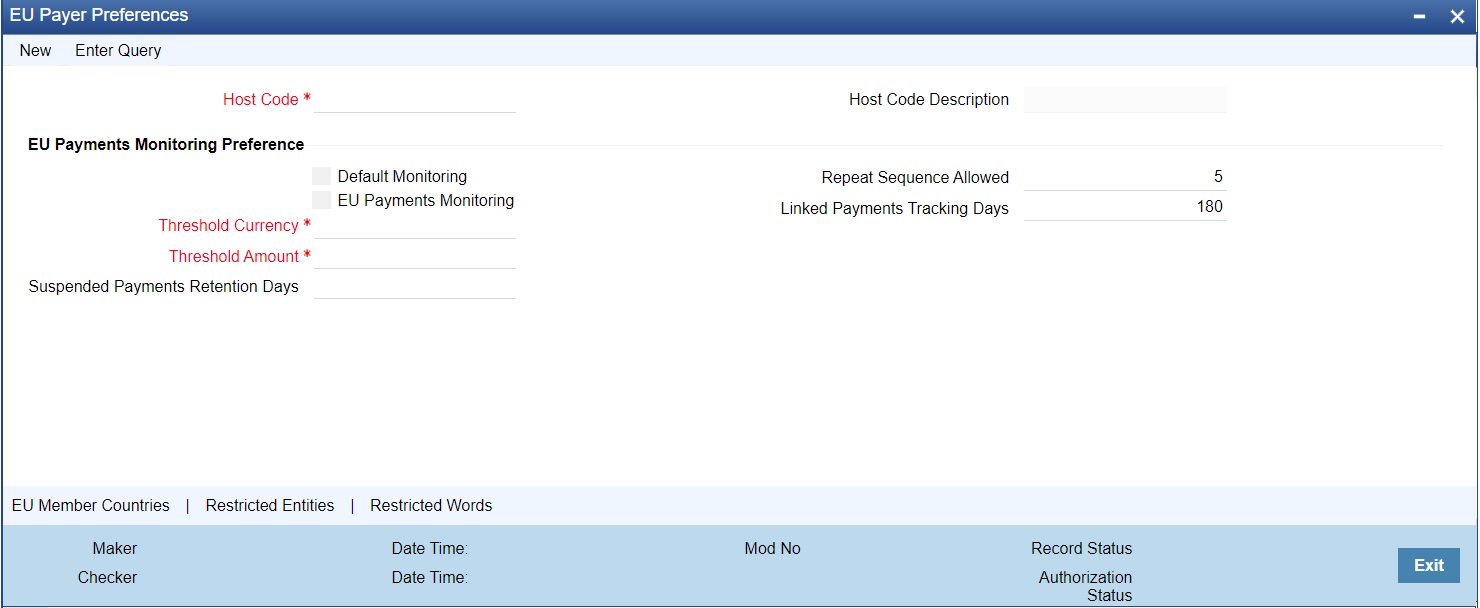- Payments Core User Guide
- Payments Core Processes
- EU Payer Regulatory Maintenance
- EU Payer Preferences
EU Payer Preferences
The EU Payer Preferences scrren allows user to maintain the EU Payer preferences at the Host level.
- On Homepage, specify PMDEUPRF in the text box, and click next
arrow.EU Payer Preferences screen is displayed.
- Click New button on the Application toolbar.
- On EU Payer Preferences screen, specify the fields.For more information about the fields, refer to field description below:
Table 3-1 EU Payer Preferences - Field Description
Field Description Host Code System defaults the Host Code of transaction branch on clicking ‘New’. Host Code Description System defaults the description of the Host Code. EU Payer Monitoring Preferences This is an option to turn on/off the monitoring at the Host level.
Default Monitoring This flag indicates whether EU Payer monitoring is required for payments within the EU region.
This is to be turned ON when the Branch (Host) in Oracle Banking Payments is in the EU region and it is necessarily required to monitor all Payments passing through the System.
EU Payments Monitoring A flag to indicate whether EU Payer monitoring is required for Payments destined to any EU Country.
This is to be turned ON only when the Branch (Host) in Oracle Banking Payments is in itself not in the EU region, but wishes to scan Payments destined to PSPs within the EU.
Note:
It is to be noted that PSP Entities outside of the EU do not have to comply with the Regulation However, such PSPs may turn on this flag to do a self-monitoring on Payments destined to PSPs within the EU to ensure a straight-through processing.
EU Payer monitoring will be based on the immediate PSP before & after in the payment chain and will not be dependent on the terminal PSP.
Threshold Currency Select the Threshold Currency from the list of values. This parameter, indicates the currency in which threshold amount is maintained. Threshold Amount Specify the Threshold Amount. In EU Payer Rule, this amount can be used as a condition to decide if a payment should undergo monitoring. System uses the desk rates for converting the Payment Amount to the Threshold Amount before determining the eligibility. Suspended Payments Retention Days Specify the Suspended Payments Retention Days. You can define the number of days (Branch Working) up to which Suspended Payments can be retained in the system.
Payments remaining under suspension beyond the number of Branch Working Days will be flagged as Aged Payments.
Repeat Sequence Allowed Specify the number of repeat sequence allowed. This field indicates the no. of times a character or digit must be repeated within a Payment Attribute for it to be considered as meaning-less information. Default Repeat Sequence is 5. Linked Payments Tracking Days Specify the Linked Payment Tracking Days. This field indicates the no. of Tracking days (Calendar Days) within which a payment below threshold amount from the same sending PSP has to be tracked for linked payments. Default number of days is 180. Following are the sub screens that can be accessed through the EU Payer Preferences screen. The sub-screens opens in view mode. If any information is already captured in the respective maintenance, the same is available to view:- EU Member Countries
- Restricted Entities
- Restricted Words
Parent topic: EU Payer Regulatory Maintenance