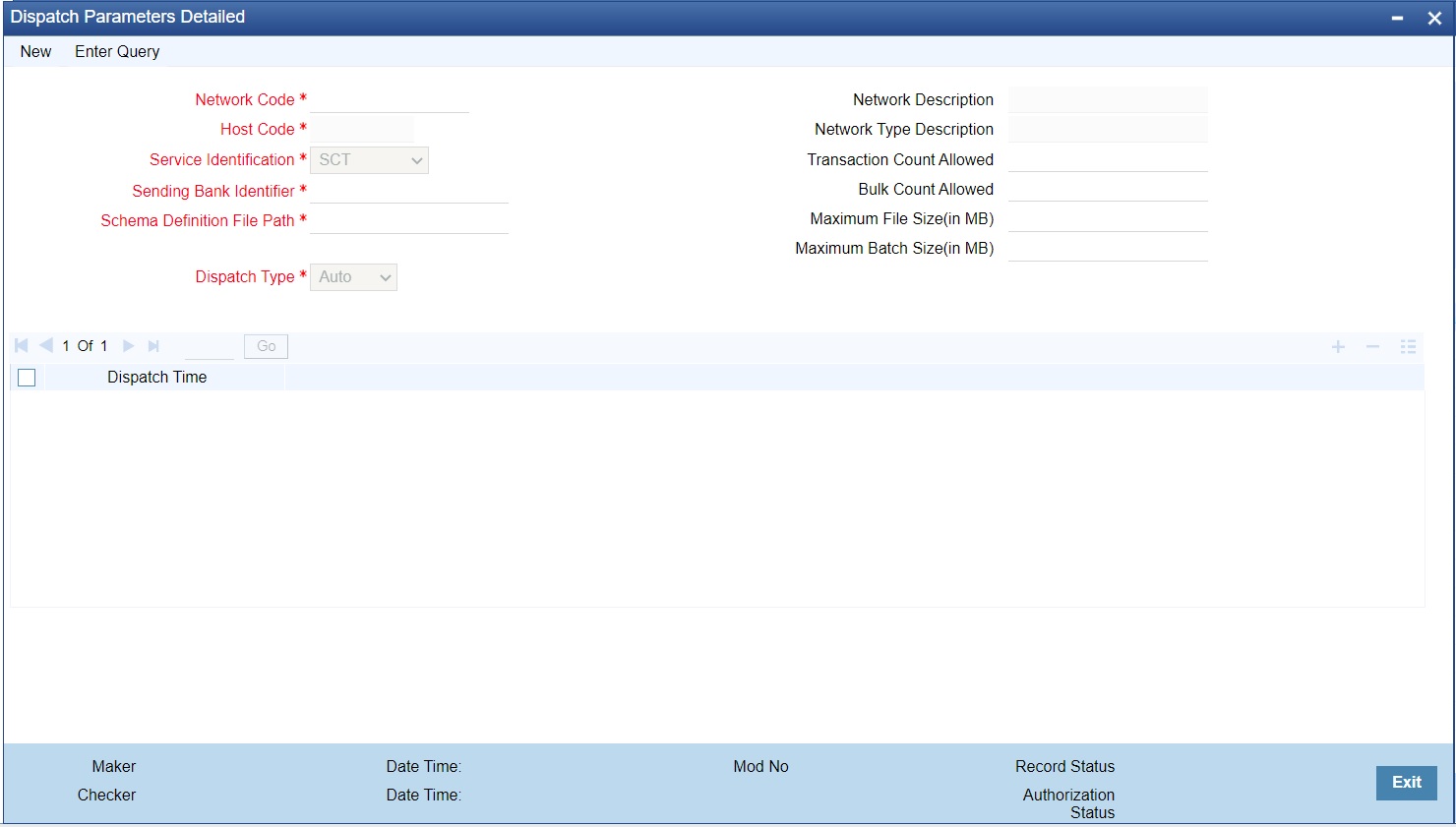- Payments Core User Guide
- Payments Core Processes
- Dispatch Processing
- Dispatch Parameters
Dispatch Parameters
Dispatch time for auto generation of Domestic Low Value Payments /NEFT/Direct Debit dispatch files can be maintained in this screen.
- On Homepage, specify PADISPTM in the text box, and click next
arrow.Dispatch Parameters screen is displayed.
- Click New button on the Application toolbar.
- On Dispatch Parameters screen, specify the fields.For more information about the fields, refer to field description below:
Table 3-14 Dispatch Parameters - Field Description
Field Description Host Code System defaults the Host Code of transaction branch on clicking ‘New’. Network Code Select a Network code from the list of values. Network Type Description System defaults the Network Type Description based on the Network Code selected. Service Identification Select the service identification code from the drop-down values listed. System displays the value as SCT by default, on clicking ‘New’.- SCT
- SDD-CORE
- SDD-B2B
- US NACHA
- SCT Inst
- Clearing
- India NEFT
Sending Bank Identifier Specify the Sending Bank Identifier from the list of values. All Branch BICs for the host are listed. Schema Definition File Path Specify the Scheme Definition file path here. This field is used for maintaining the path of XSD file with which the dispatch file is validated. Maximum File Size (in MB) Specify the Maximum File Size (in MB). Dispatch files are split into multiple files if the maximum file size is exceeded. Maximum Batch Size (in MB) Specify the Maximum Batch Size (in MB). Note:
If the maximum batch size is exceeded, a new batch is created which will be part of the same file. Batch size validation is applicable when the file is created in Batch mode.
While generating ICF/IDF files, the size of the file and the size of each batch is added to a counter. On reaching the maximum file size, the batch which caused the limit breech is added to a new file and the counter is reset.
The maximum number of batches allowed in a file will remain as 500 and maximum transaction allowed within a batch will be 100000.File/Batch size validation is done over and above this.
Compression of outbound file is done based on the parameter defined in the ‘Protocol Parameter Definition’ screen (MSDPTPRM). In MSDPTPRM, parameter is set as ‘COMPRESSIONALGOPROP’ and value is set as ‘GZIP’.
For the outbound files sent, FTA connector, compresses the file using GZIP and hands off the zipped file in destination folder.
For the inbound files received, the zipped files with extension ‘.gz’ are unzipped and handed off to payments.
Dispatch Time Specify the required Dispatch Time. Note:
For NEFT transactions, system generates the N06 dispatch for the pending N06 transaction level messages as per the dispatch time maintained in this screen and based on the parameter value - ‘No. of Transactions per Dispatch’ maintained in the PMDNFTPF screen.
Parent topic: Dispatch Processing