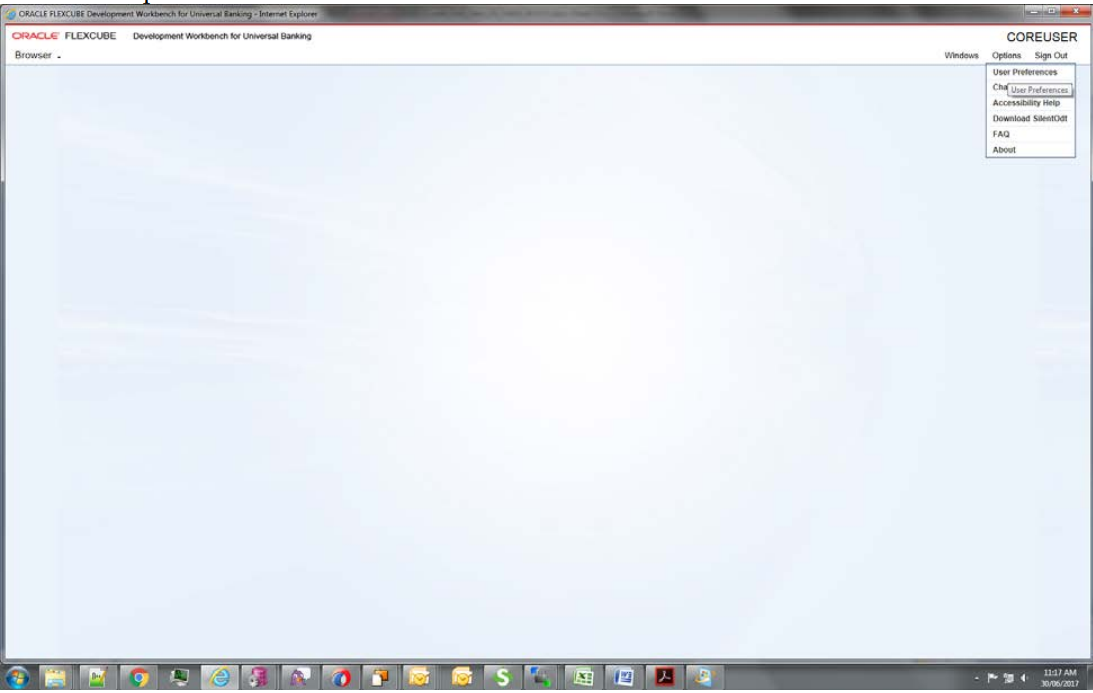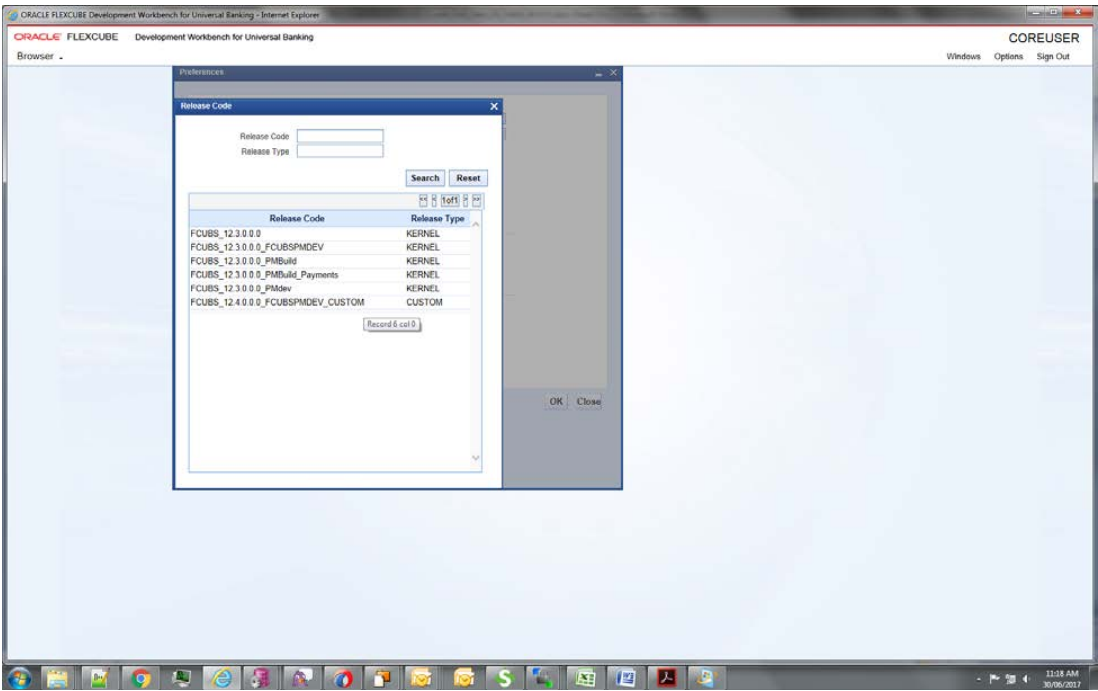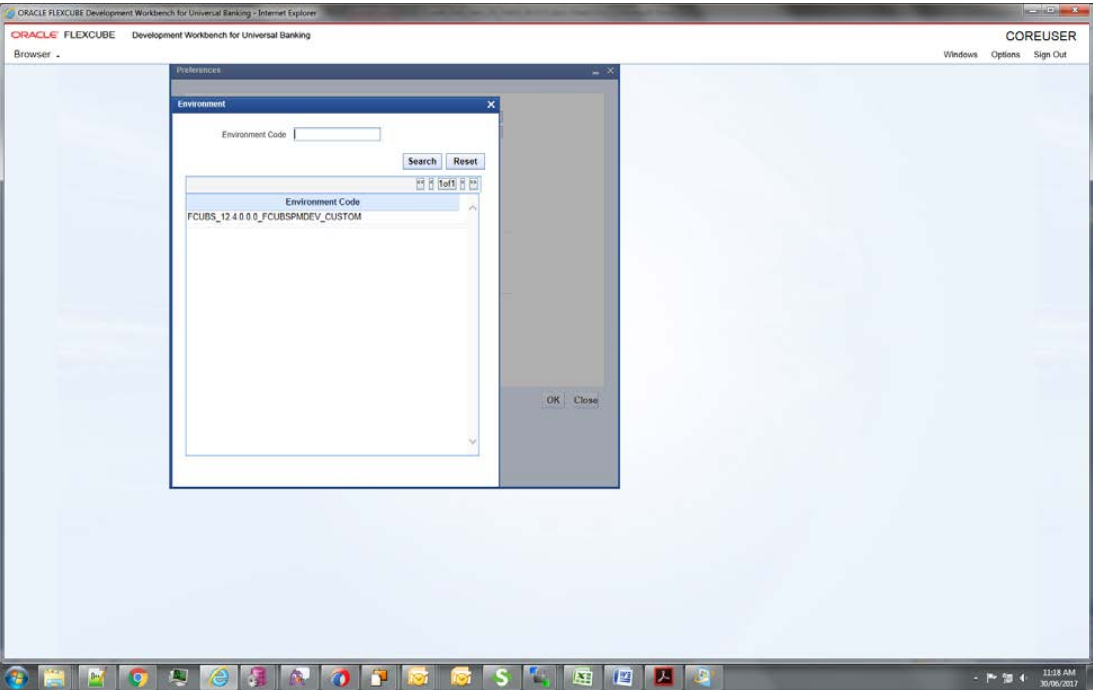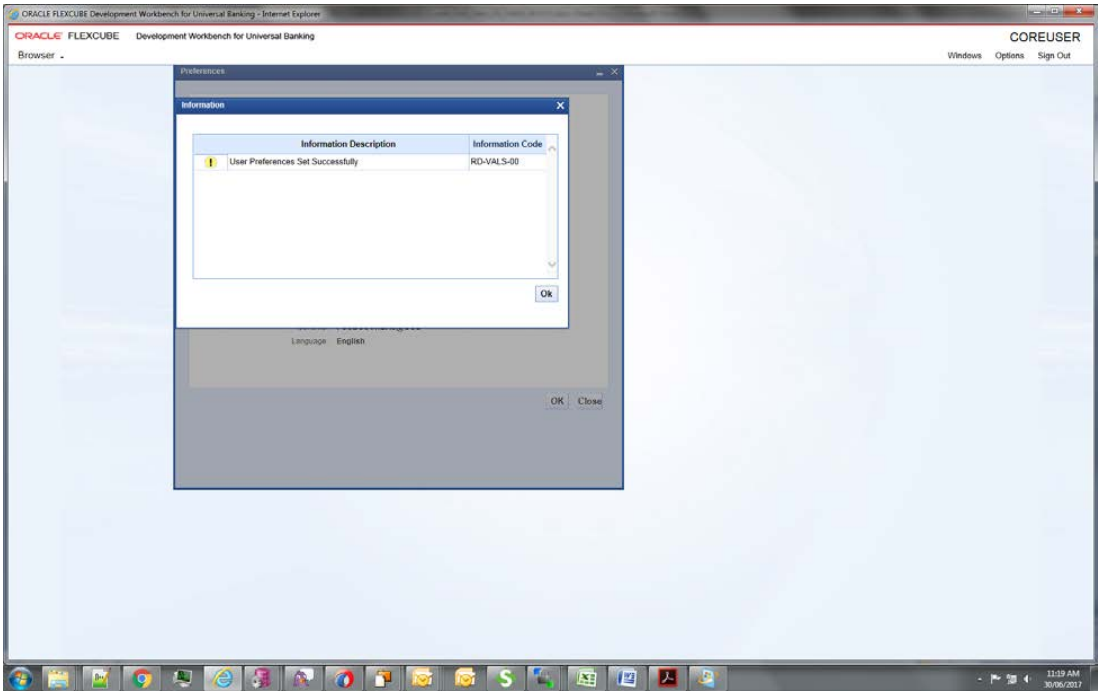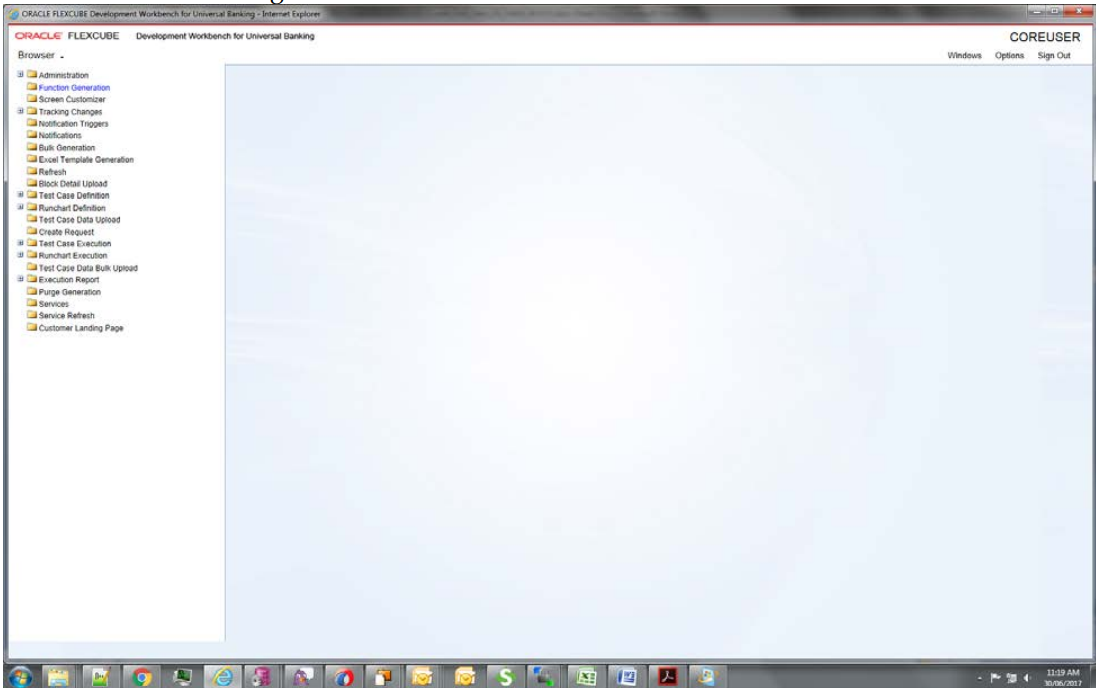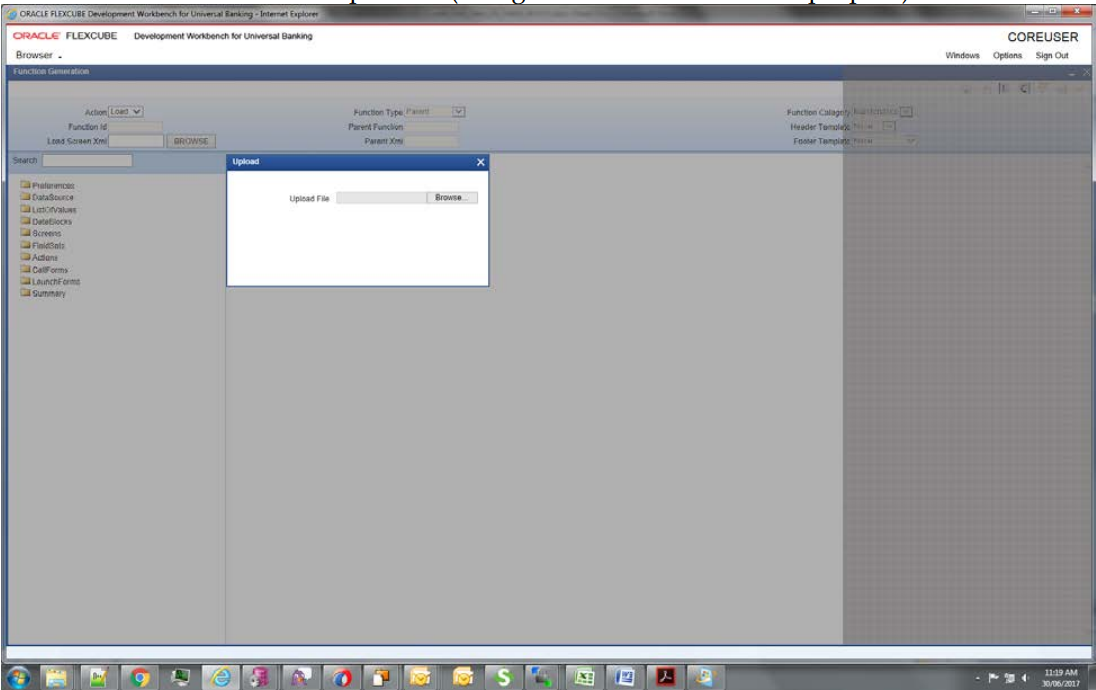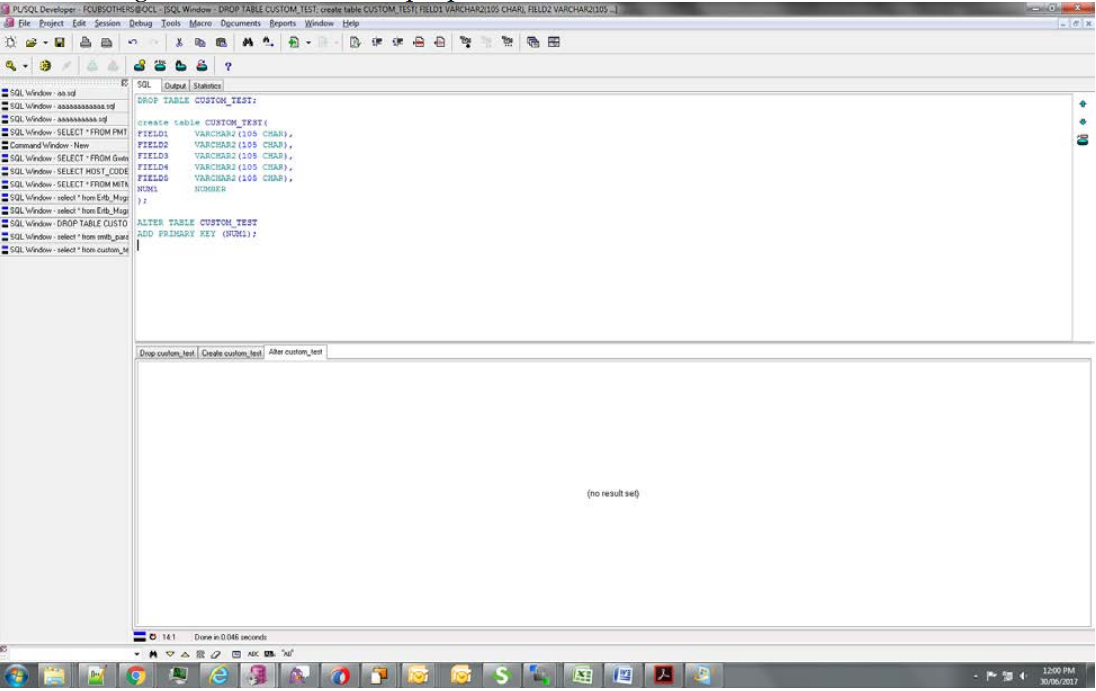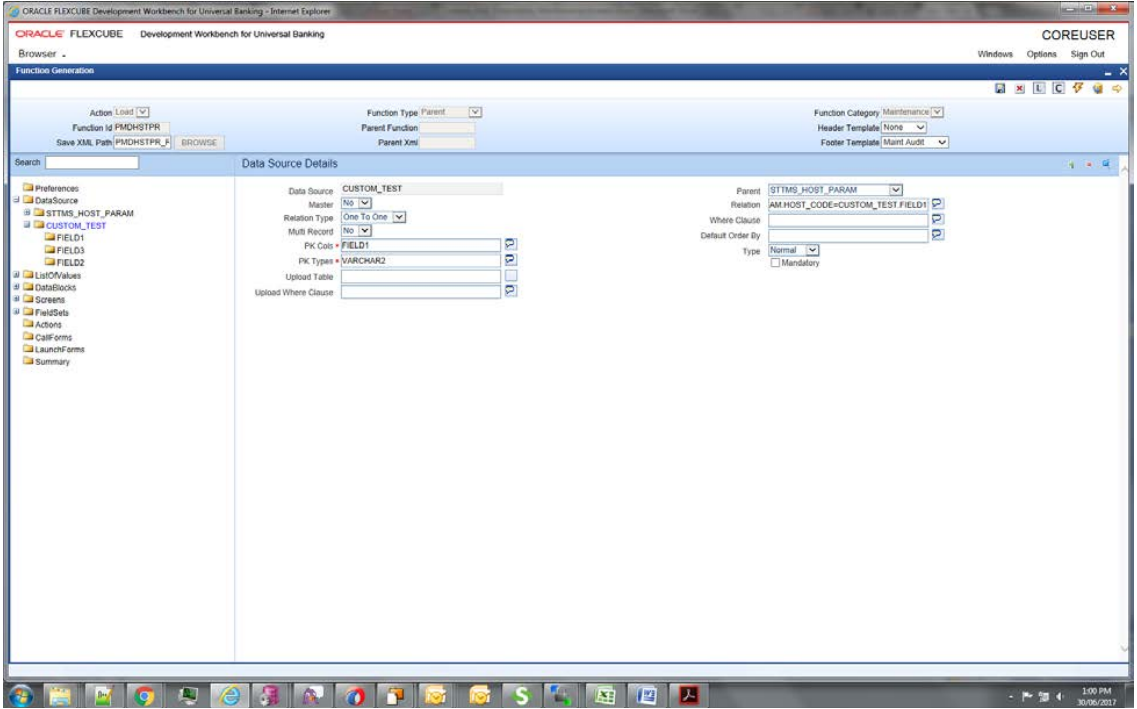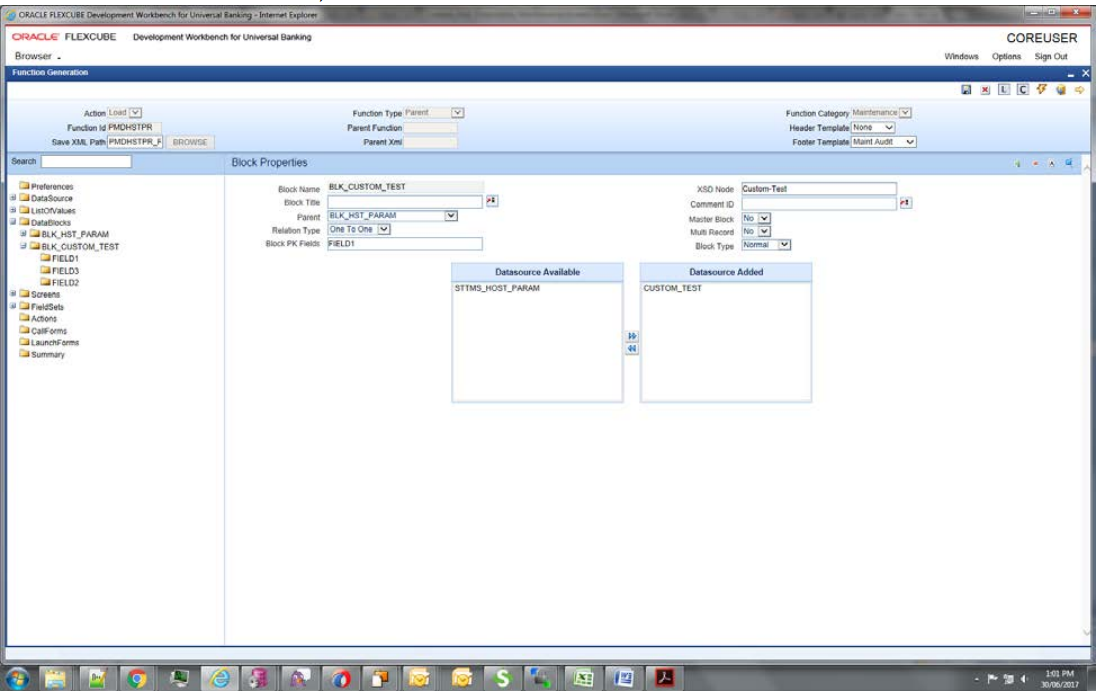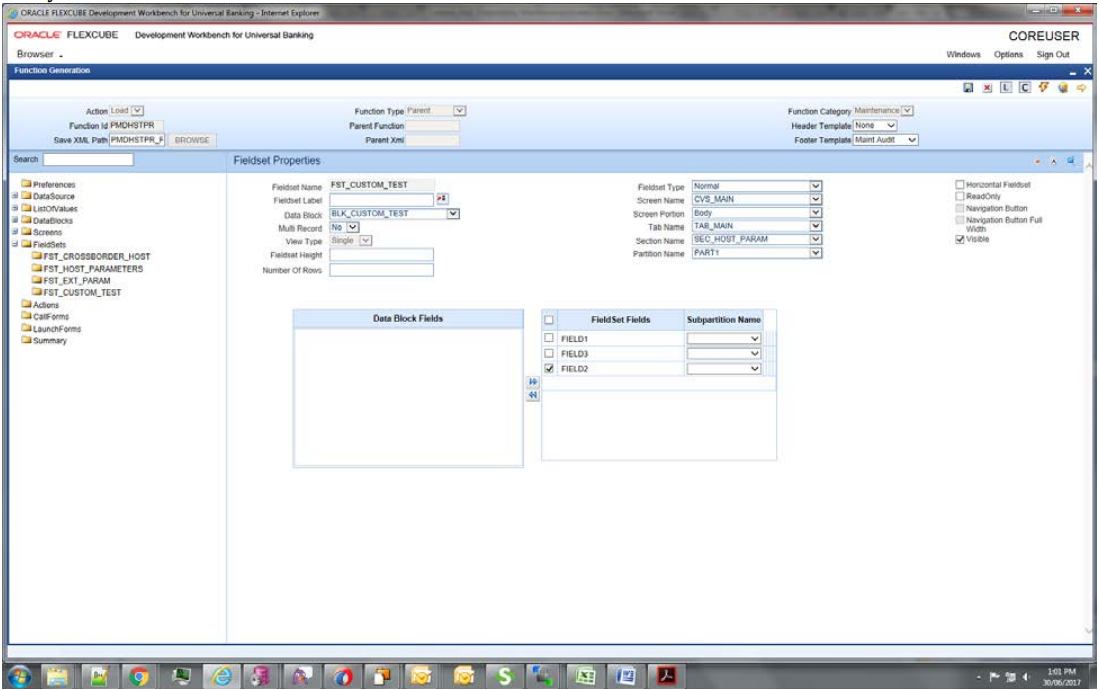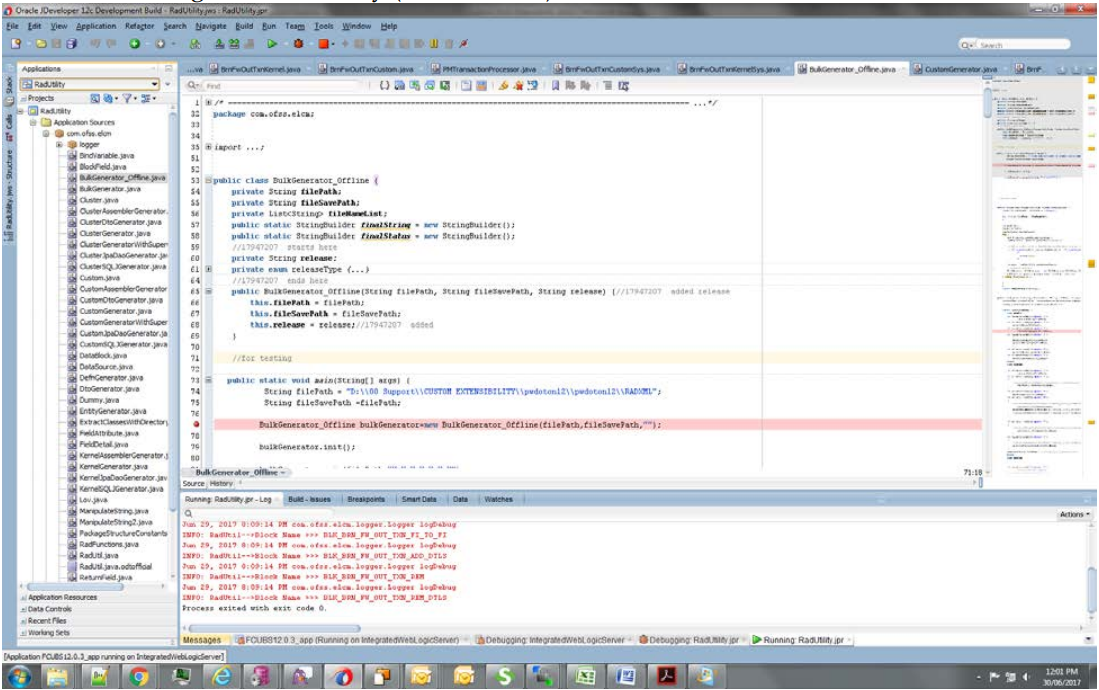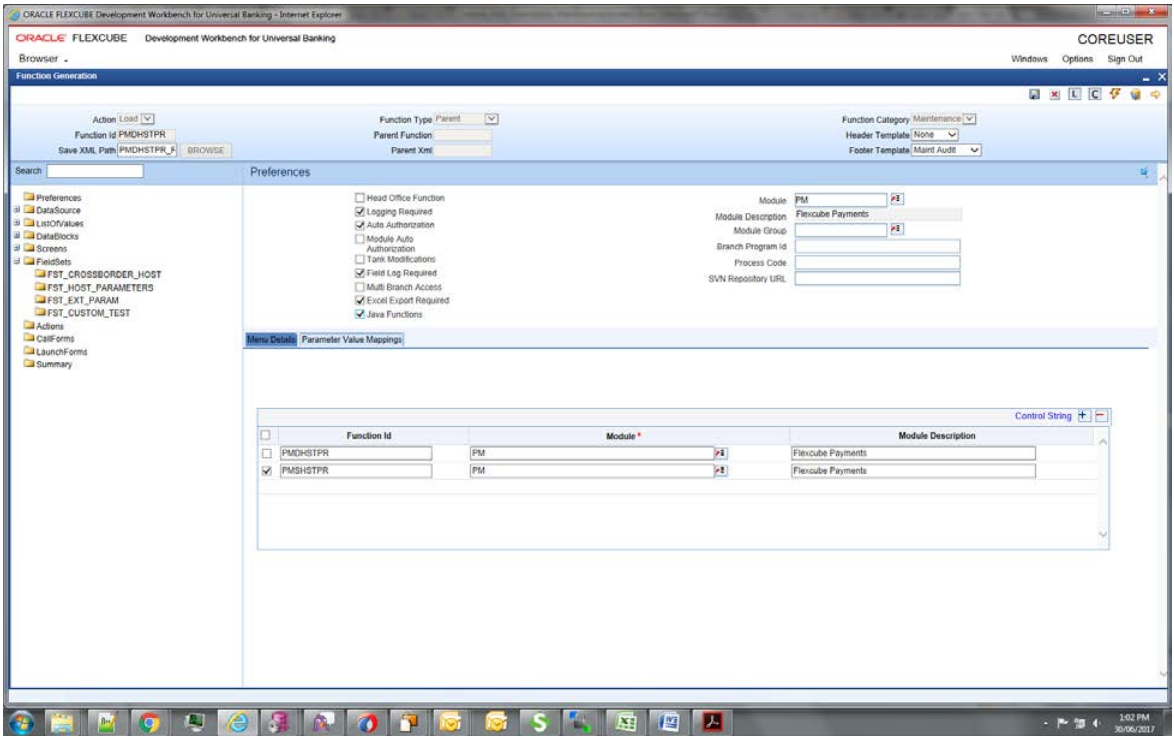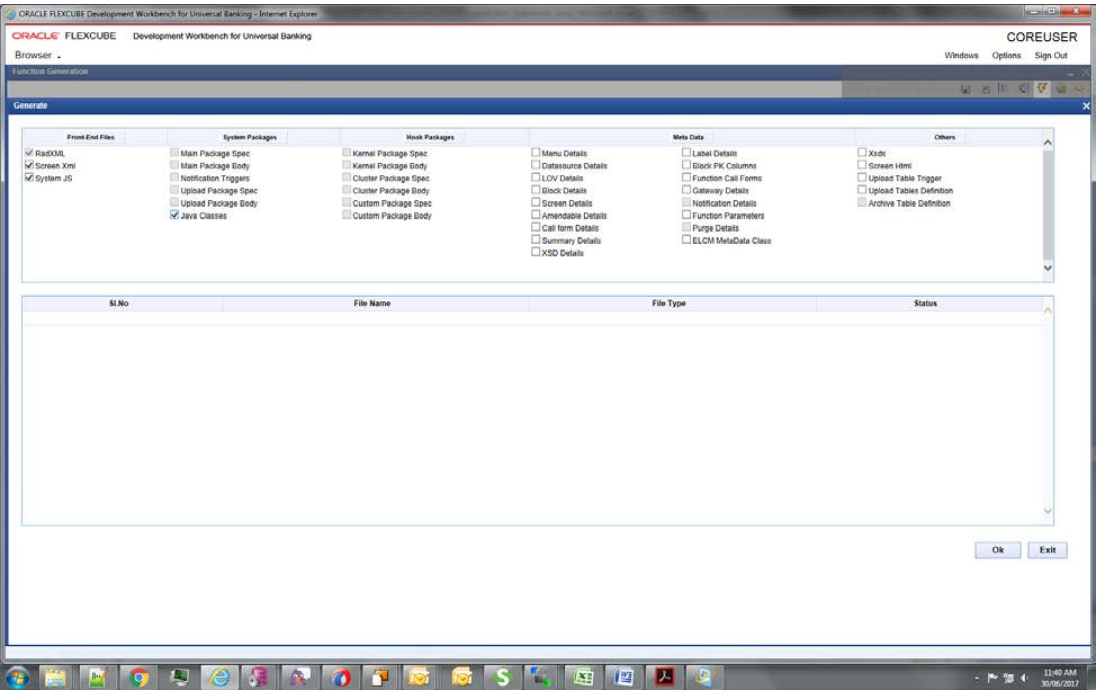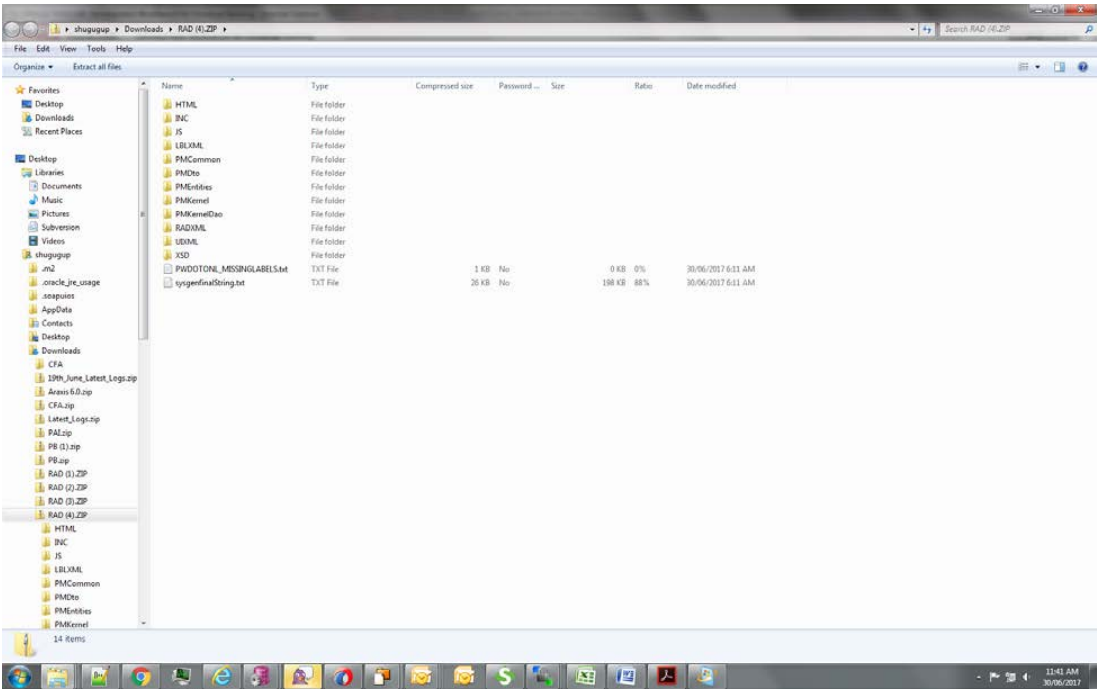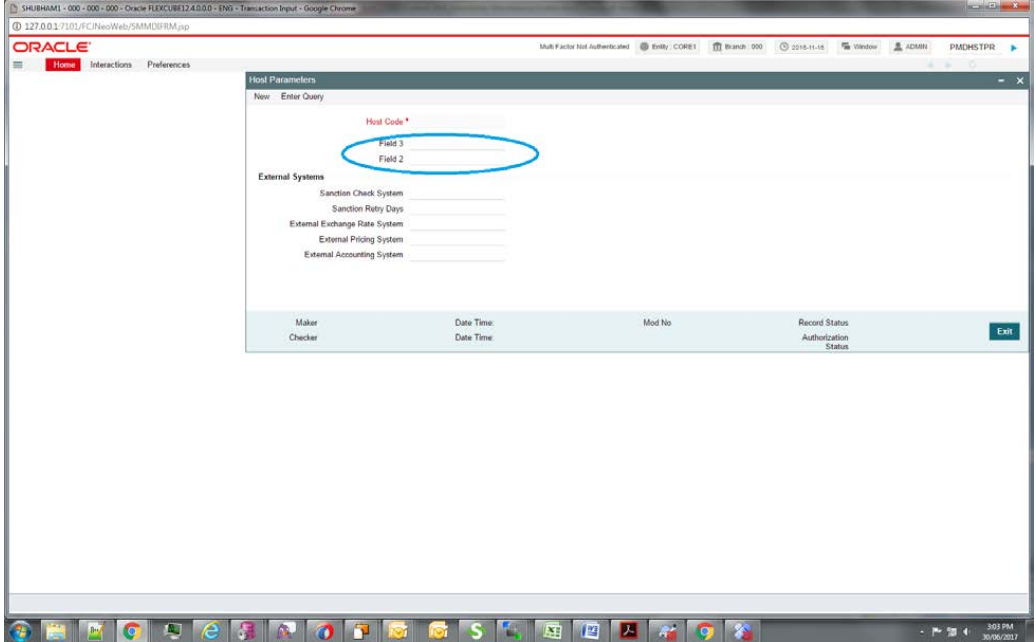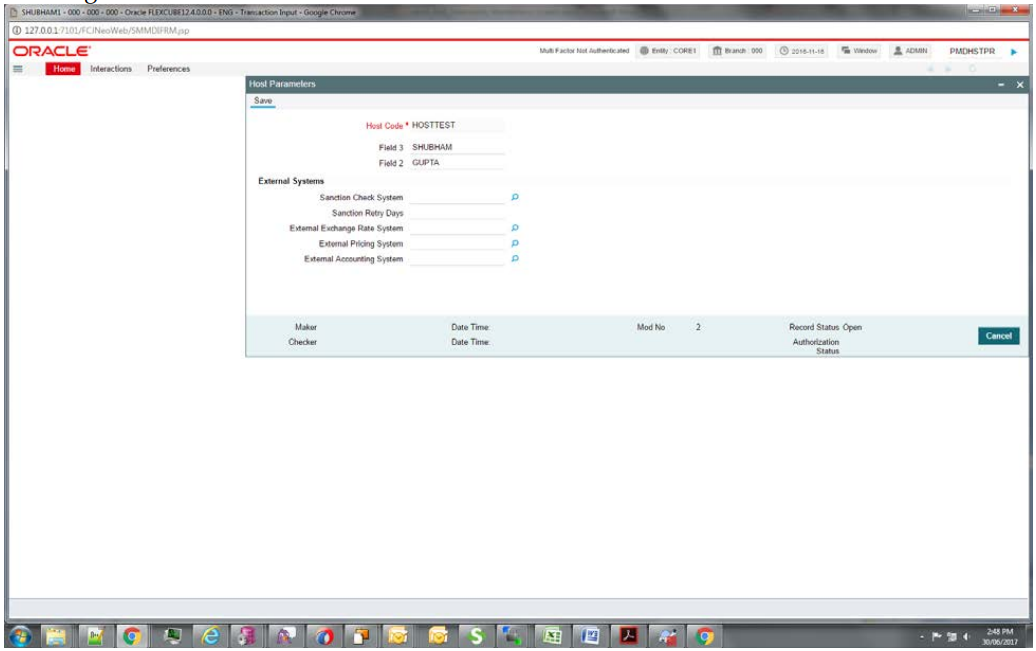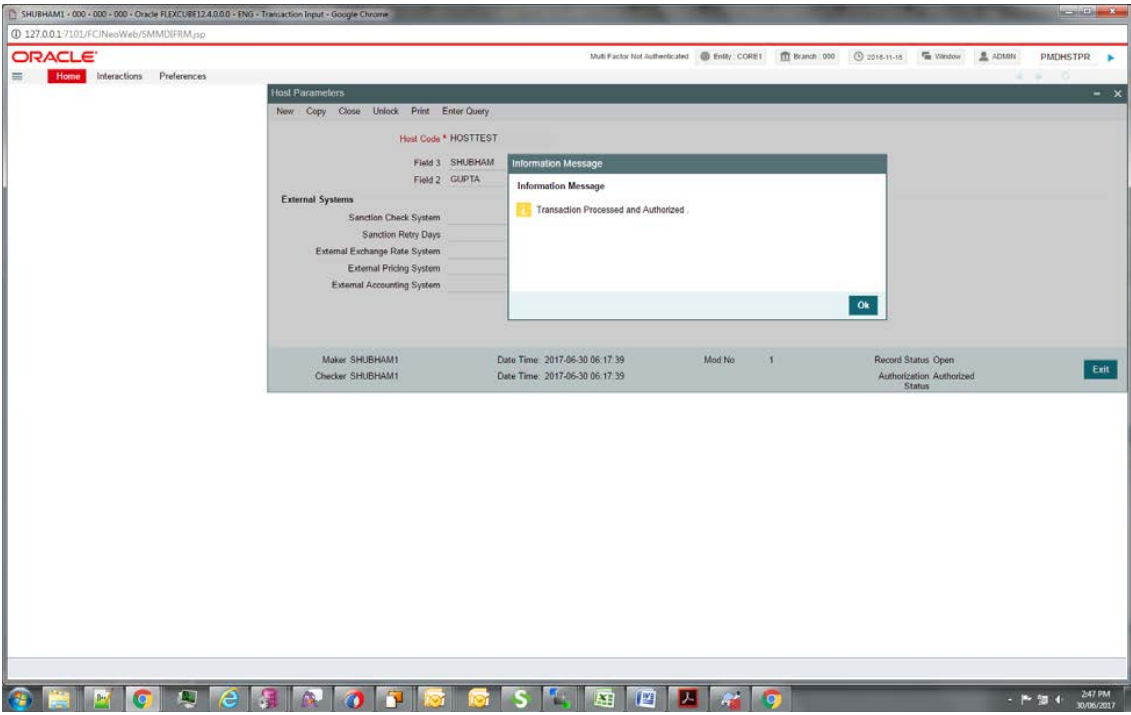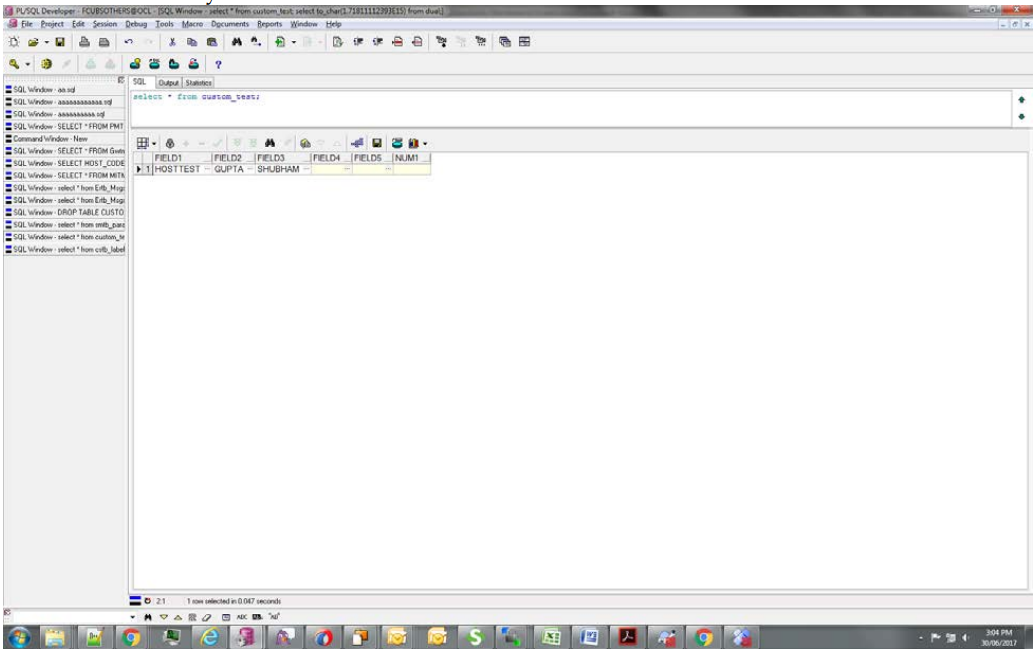2 Approach
For demo purpose, we will be taking a Maintenance screen: PMDHSTPR (Host Parameters). We will create a demo table, add it to the RAD with 3 fields and then Save/query the record.
- Select Options –> User Preferences.
- Select the Custom release.
- Select the environment.
- And then click ok.
- Select the function generation.
- Select the RAD file to be uploaded (Using PWDOTONL for Demo purpose).
- Creating a new table for Demo purpose- CUSTOM_TEST:
- Added a new data source in the data source list and added fields for it. New
table name CUSTOM_TEST.
Note:
- Here Field1 is used only for mapping with parent table. It must be part of Data Block and a fieldset (although it could be made invisible, but it has to be present in one of the fieldsets).
- Relationship given: STTMS_HOST_PARAM.HOST_CODE=CUSTOM_TEST.FIELD1
- Added new Data Block- CUSTOM_TEST and then added three fields to it- Field1 (PK
field, and to be used for entity/table mapping), Field2 and Field3. Make sure
the PK is mentioned in Block PK fields.Field2 and Field3 are visible, Field1 is made invisible.
- Created a new Field set FST_CUSTOM and added all the three fields to it. Added
it in the Body section.
- Generated files:
- Using the RAD utility (local sources)
- Using RADTOOL:Check Java functions in preferencesWhile generating, check Java Classes.
- Using the RAD utility (local sources)
- Generated folders
Note:
- The generated artifacts need to be added to the project.
- Common Files and Entity files will replace existing kernel files. Others will be of different names, e.g.,HstParamCustomSys.java (instead of HstParamSys.java as in case of Kernel files).
- These files extend kernel files, and hence all kernel functionality would be retained and additional code can be added in these Custom files as need be.
- Please note that any additional business logic/validations can be added in <MasterBlockName>Custom.java file (for example, in this case, HstParamCustom.java).
- After deploying the java files, UIXML and JS the screen (Blue Circled are the
Custom fields).
- Creating a new record:
- Record saved
- Backend table Entry