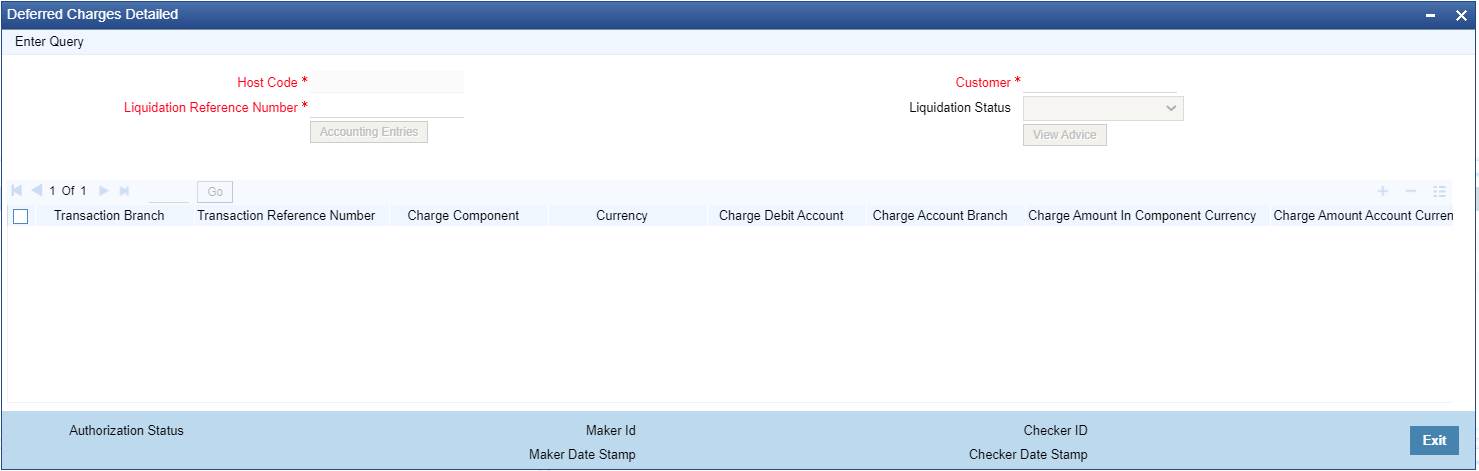Deferred Charges
The Deferred Charges screen allows users to liquidate the deferred
charges on an ad-hoc basis for a charge account.
The following operations are supported from the detailed screen:
- Enter Query: You can query a record giving a liquidation reference number
- Save: If a record is modified for waiving charges, you can click on ‘Save’ to save the record
- Liquidate: On save, the deferred charge record is processed for liquidation
Parent topic: Liquidation