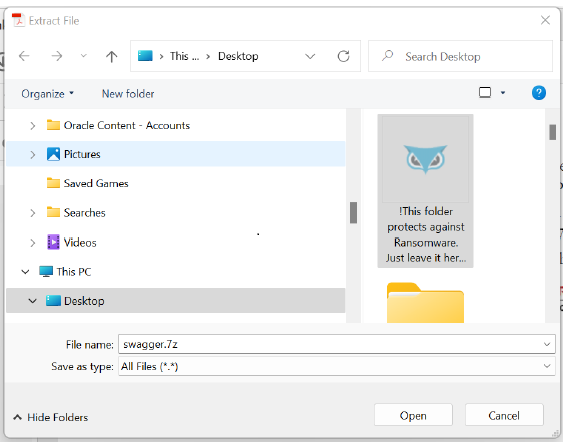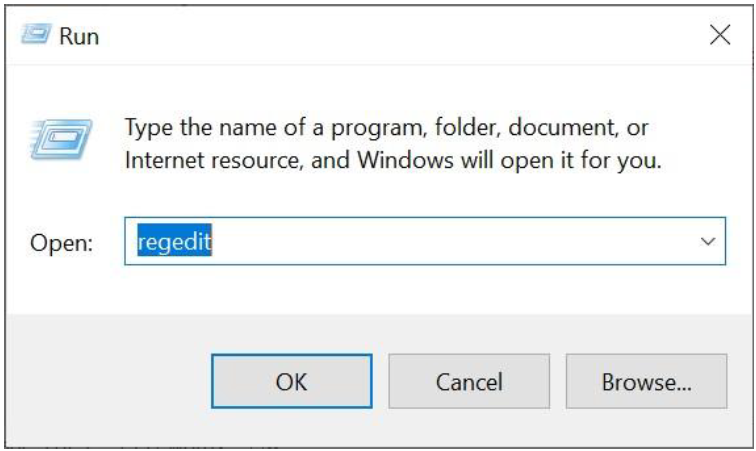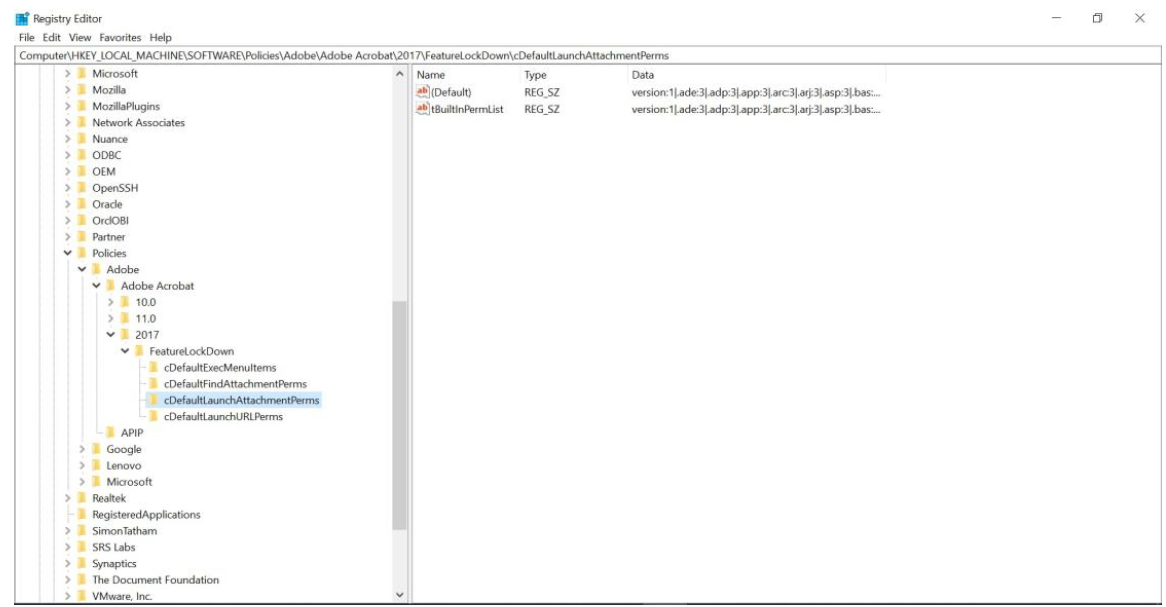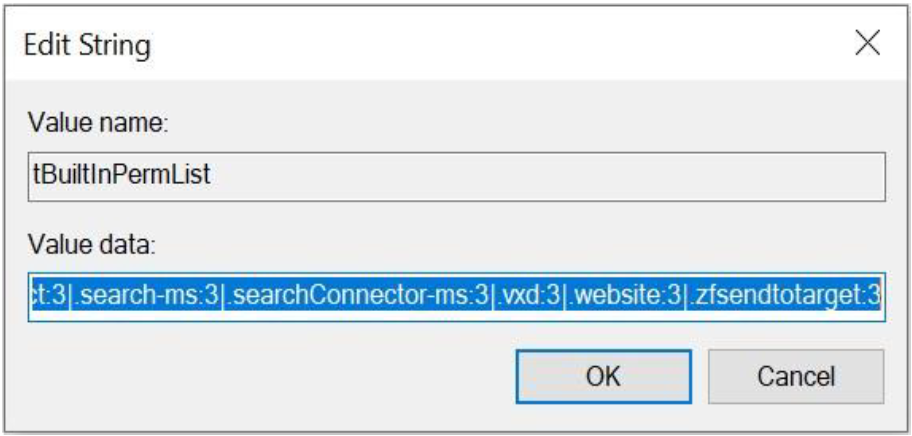Rest Services Details
Rest Swagger Documentation
Note:
Only the Rest APIs listed in the List of Interfaces and Integrations excel should be used.Perform the following steps to download or save the swagger.zip
attachment:
- Download the Swagger ZIP file from the following link:
- Double click the Swagger.zip file.
Extract File window is displayed.
- Select the destination folder and click Save.
Troubleshooting Steps
If you are unable to open the swagger.zip attachment, refer to the following steps:
- Open the Run application from the Start menu.
The Run pop-up window is displayed.
- Type regedit into the Open box and click OK.
The User Account Control window is displayed.
- On User Account Control window, click Yes to allow the Registry Editor
application to make changes to the device.
The Registry Editor application is displayed.
- Navigate to the following registry
key:
HKEY_LOCAL_MACHINE\software\policies\adobe\AdobeAcrobat\DC\Feature LockDown\cDefaultLaunchAttachmentPerms
- Double-click on tBuiltInPermList.
The Edit String pop-up window is displayed.
- In the Value Data field, locate the .zip file type extension and change the
subsequent number to 1.
Figure 2-5 Value Data
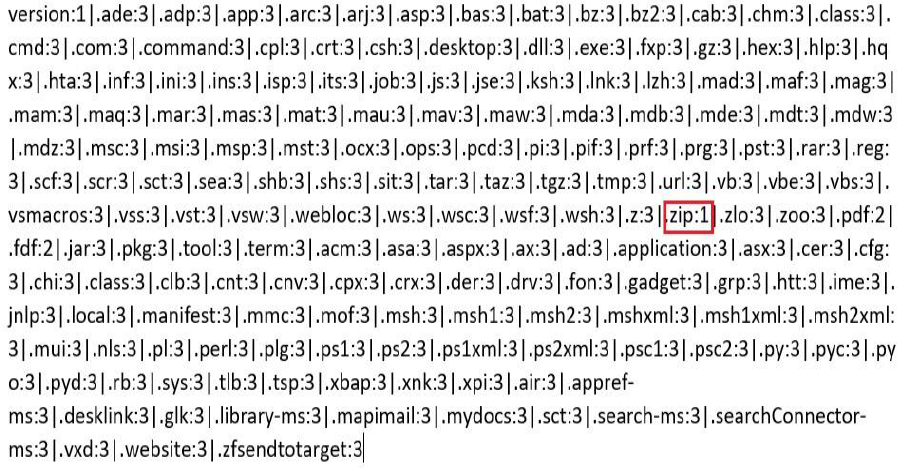
Parent topic: Rest API Services - Overview